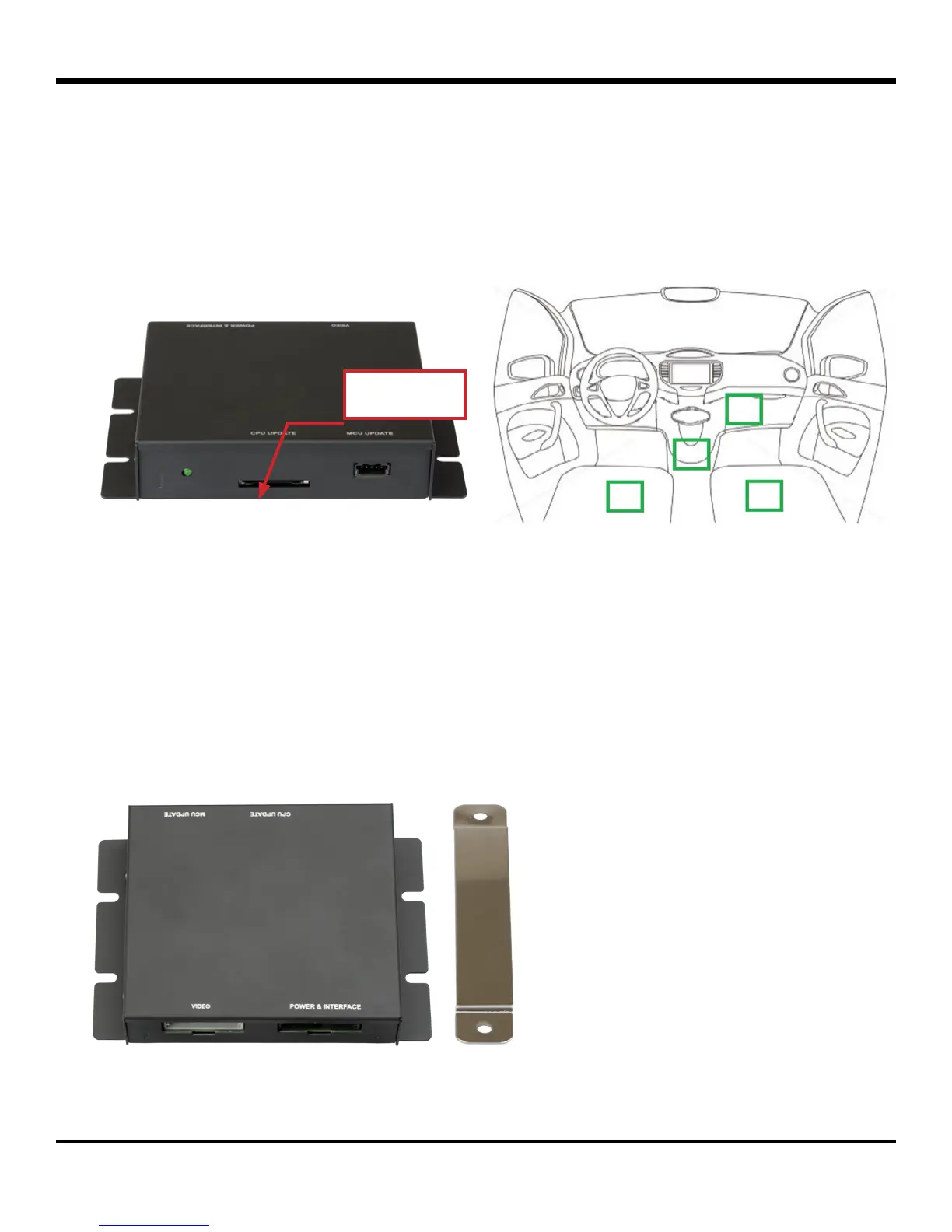© Safe Fleet | September 2018 | All rights reserved
Document #: XE-SNB1-Install-PM-R0A
p. 7
inView 360 Fusion Installation Guide
ECU Installation
ECU Installation
Selecting a Mounting Location
The inView 360-Fusion ECU needs to be installed in a dry, covered location with easy access to the SD card port�
Here are a few idea locations for mounting the ECU in a vehicle:
Installing the ECU
Once you’ve determined your ECU mounting location, you’re ready to install it in the vehicle�
1� Place the ECU and mounting bracket in position. The bracket can be mounted on either side of the ECU.
2� Mark your drill positions.
3� Drill the screw holes�
4� Mount the ECU and bracket .
SD Card Slot