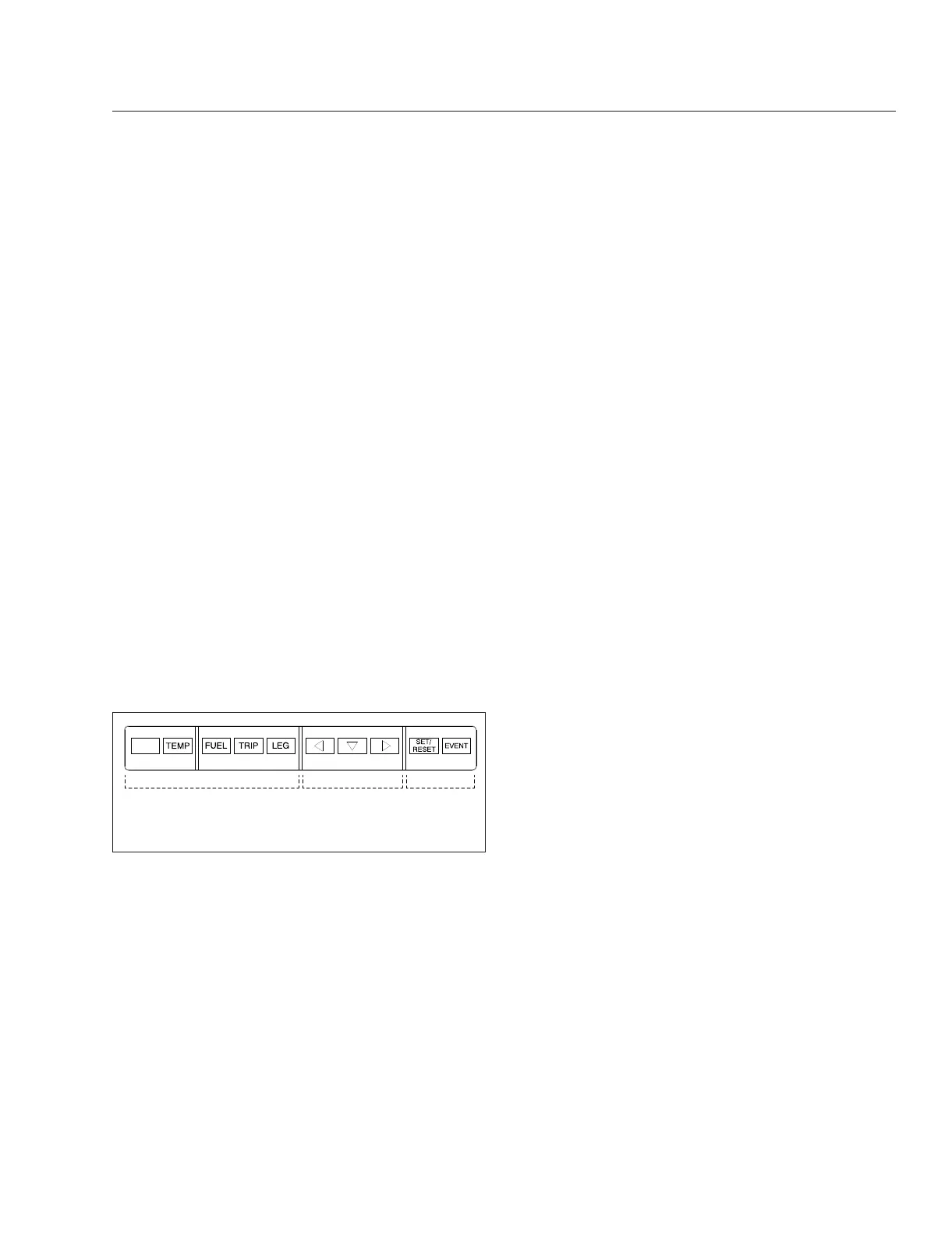considered a low battery, and a completely dis-
charged battery will produce only about 11.0 volts.
If the voltmeter shows an undercharged or over-
charged condition for an extended period, have the
charging system and batteries checked at an autho-
rized Freightliner service facility.
On a vehicle equipped with a battery isolator system,
the voltmeter measures the average voltage of all the
batteries when the engine is running. When the en-
gine is off, the voltmeter shows only the isolated bat-
tery voltage and does not indicate the voltage of the
engine-starting batteries.
Driver Message Center
The dash message centers for the following instru-
ment clusters are described below:
•
ICU4M
•
ICU3
•
ICU2M
ICU4M
Functions
A keypad located on the auxiliary dash panel controls
the driver message center. See
Fig. 4.8.
Main features of the ICU4M include:
•
Gauges that sweep 270 degrees and have
pointers lit by an LED.
•
Service intervals that are programmable via
two dash-mounted switches.
•
An audible warning and alert message to warn
the driver if the door is opened without first set-
ting the parking brake.
•
A flashing alert message that appears on the
driver message center in low engine oil pres-
sure or high coolant temperature conditions.
With the parking brake off, only the odometer and
alert screens will display. Park the vehicle and set
the parking brake to access additional screens.
The dash message center displays alert screens
when certain conditions occur. They are warnings,
cautions, or other messages that require the driver’s
attention, but not all of them are critical to the opera-
tion of the vehicle. Warning messages always display
at full brightness.
More important messages take priority over less im-
portant messages. The order of priority is:
1.
parking brake set (with the vehicle moving)
2.
parking brake off (with the door open)
3.
low oil pressure or high coolant temperature
4.
hard brake warnings (if equipped with roll stabil-
ity advisor)
5.
low battery voltage
6.
turn signal on
7.
service warnings
8.
no datalink activity
Alert Screens
NOTE: If there is more than one alert message
to display, tap any key to access the next mes-
sage, and so on, until all the messages have
been viewed.
Parking Brake On
This warning message and an audible warning come
on whenever the parking brake is applied and the
vehicle is moving faster than 2 mph (3 km/h). The
screen and audible warning go away only when the
parking brake is released, or speed is reduced below
2 mph.
Low Oil Pressure
This warning message and an audible warning come
on whenever the oil pressure falls below the mini-
mum oil pressure, whether the vehicle is idling or in
motion. Tap any key to dismiss the message.
08/08/96
f601009
Dedicated Keys
General Keys
Control Keys
To reset a value, press the SET/RESET button twice.
Fig. 4.8, ICU4M/ICU2M Keypad
Instruments
4.10
