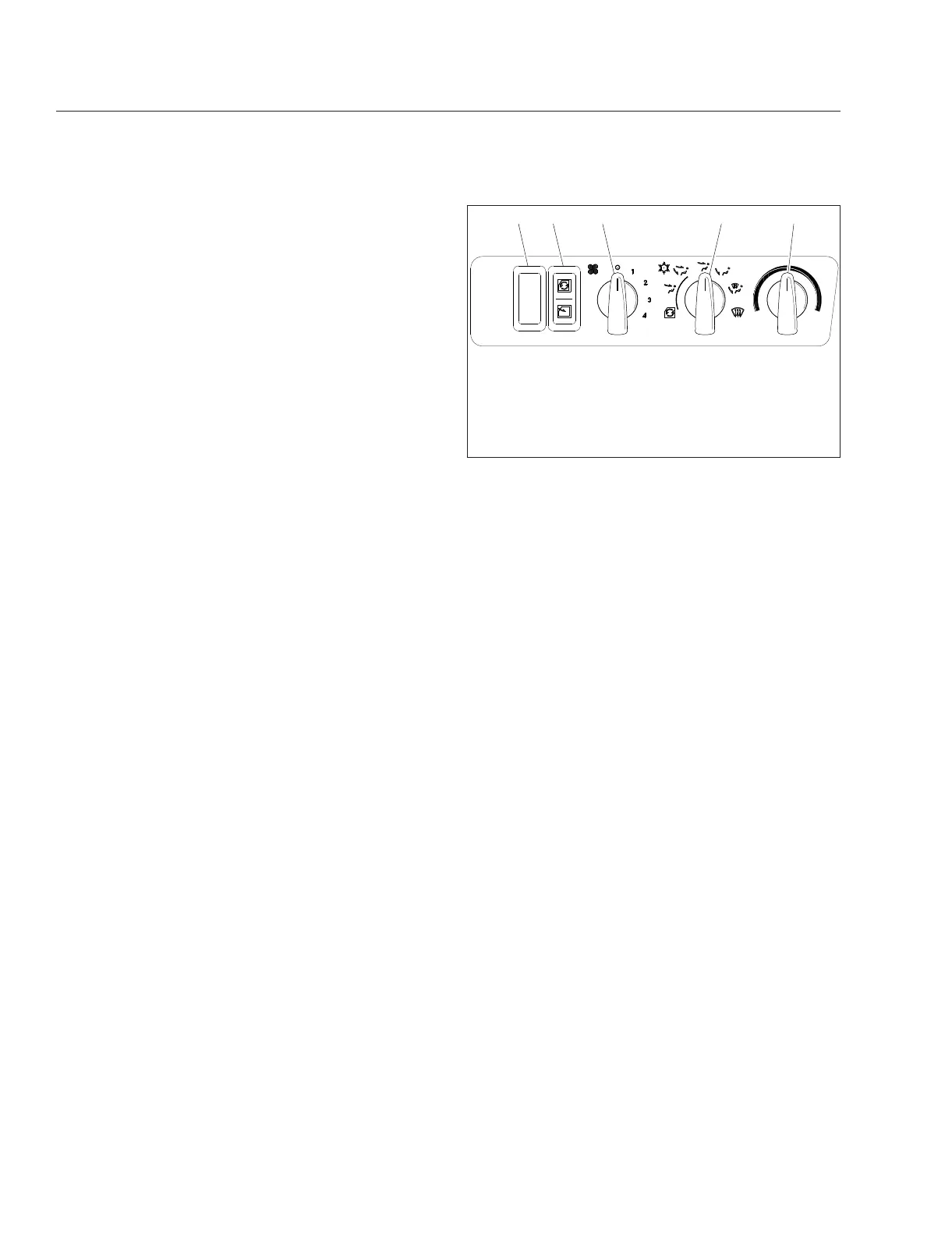The fifth wheel air slide valve allows repositioning of
the sliding fifth wheel from inside the cab. See
Fig. 5.8. Move the air slide control valve switch to
the LOCK position to lock the fifth wheel to the base-
plate. Move the switch to the UNLOCK position to
unlock the fifth wheel slide mechanism, allowing
changes to the total length of the tractor-trailer and
changes to axle loads to comply with state or provin-
cial laws.
For detailed operating instructions for fifth wheel
slide, refer to
Chapter 17. A red indicator light illumi-
nates whenever the fifth wheel slide is unlocked.
Trailer Auxiliary Switch
Some trailers with pneumatic brakes are equipped
with power for the trailer lights. The connection is
passed from the vehicle to the trailer via the primary
receptacle, controlled by a dash switch.
Press the top of the switch to activate the trailer aux-
iliary function. Press the bottom of the switch to turn
trailer auxiliary function off.
Climate Controls
NOTE: See Chapter 6 for detailed climate con-
trol panel operating instructions.
Cab Climate Control
The climate control panel allows the control of heat-
ing, ventilating, defrosting, and air conditioning (A/C)
functions. See
Fig. 5.18. The cab climate control
panel has three knobs to control the functions of the
cab temperature system:
•
fan switch
•
air selection switch
•
temperature control switch
The fan switch controls the fan speed, and forces
fresh or recirculated air through the air outlets. To
increase airflow, turn the switch clockwise to a higher
number. To decrease airflow, turn the switch counter-
clockwise to a lower number.
The air selection switch allows the control of air flow
through the face outlets, the floor outlets, the defrost
(windshield) outlets, or a combination of these out-
lets.
The temperature control switch is used to select the
desired temperature. Turn the switch clockwise to the
red area for warm air. Turn the switch counterclock-
wise to the blue area for cool air.
The climate control panel may also be equipped with
up to three rocker switches that can control recircula-
tion, air conditioning, and bunk override.
When the recirculation switch is activated, the HVAC
system limits the amount of outside air that enters
the cab. Activate the recirculation switch to prevent
dusty or smoky air from entering the cab.
NOTE: To prevent the buildup of odors and/or
oxygen depletion inside the cab, the system
switches from full recirculation mode to partial
recirculation mode after 20 minutes.
The A/C cools and dehumidifies the air inside the
cab. Press the A/C switch to turn the A/C on or off.
Press the bunk override switch to make the cab con-
trols override the settings on the sleeper temperature
control panel; the sleeper temperature will mimic the
cab settings.
Sleeper Climate Control
The sleeper temperature can be controlled from the
sleeper climate control panel or from the cab climate
control panel if the bunk override switch is activated.
See
Fig. 5.5.
The fan switch controls the sleeper temperature fan
speed. To increase airflow, turn the switch clockwise
to a higher number. To decrease the airflow, turn the
switch counterclockwise to a lower number.
The temperature control switch is used to select the
desired temperature in the sleeper. Turn the switch
05/01/2012 f611183
BUNK
BUNK
HI
OFF
FAN
12 3 4 5
1. Bunk Override Switch
2. Air Recirculation Switch
3. Fan Switch
4. Air Selection Switch
5. Temperature Control Switch
Fig. 5.18, Cab Climate Control Panel
Driver Controls
5.11
