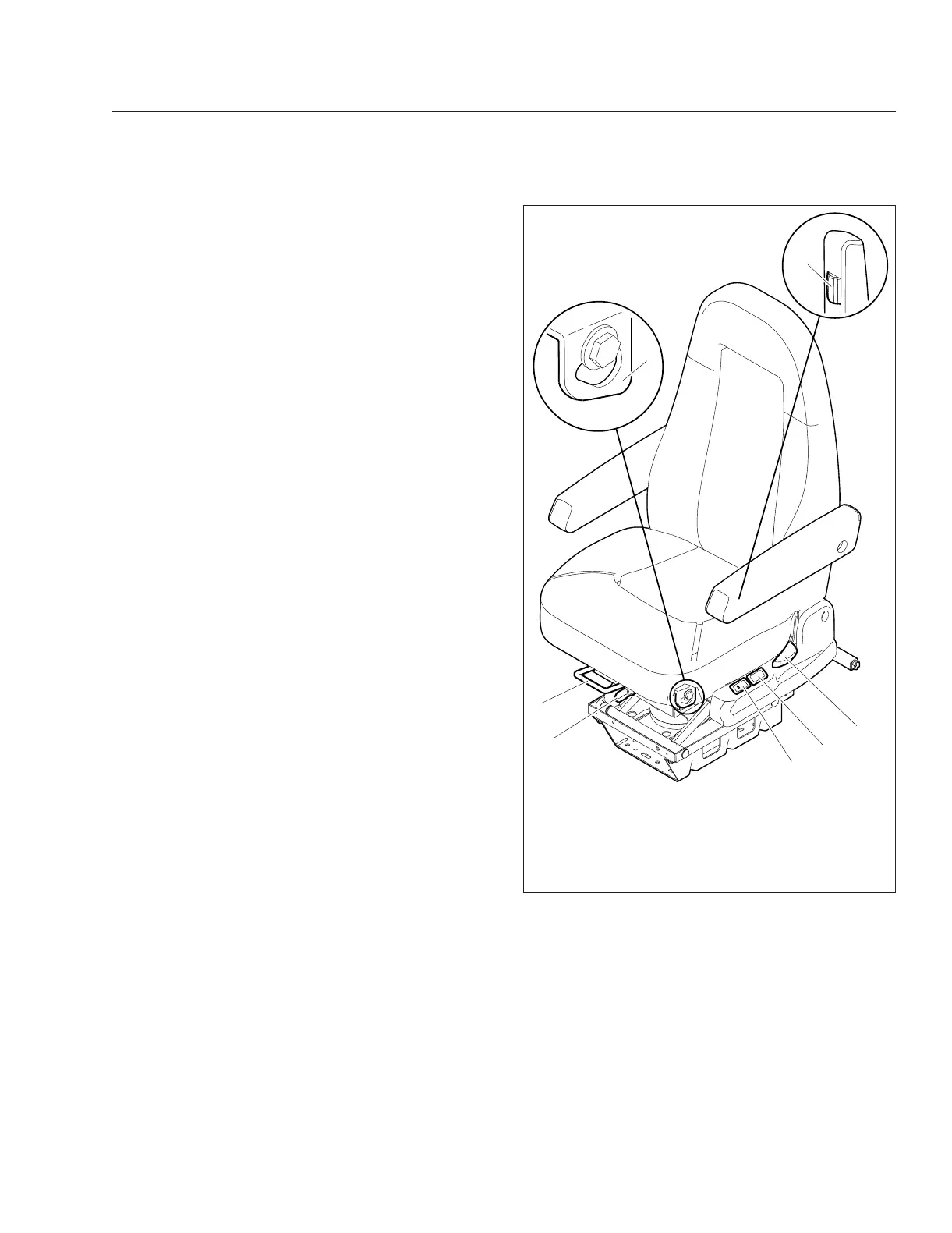Height Adjustment
To raise the seat, press the upper portion of the
height adjustment switch. To lower the seat, press
the lower portion of the switch.
Isolator
To engage the isolator, put the isolator lever in the
center position. Lock out the isolator by moving the
lever to the right.
Lumbar Support
To increase lumbar support on standard models, ro-
tate the mechanical lumbar knob forward. To de-
crease lumbar support, rotate the knob rearward.
To increase lumbar support on optional models,
press the plus sign on the air lumbar switch. To de-
crease lumbar support, press the minus sign on the
switch.
EzyRider® Seat
For EzyRider seat adjustment controls, see Fig. 7.4.
Armrest Angle (optional armrests)
To adjust the vertical angle of the armrest, turn the
adjustment knob on the underside of the armrest.
Backrest Recline
To recline the backrest, raise the backrest recline
lever and lean forward or backward. Release the
lever to lock the cushion in place.
Bottom Cushion Angle
To adjust the bottom cushion angle, pull the bottom
cushion up and forward or down and back. The bot-
tom cushion angle is controlled by the guides on
each side of the seat.
Fore-and-Aft Slide Adjustment
To adjust the fore-and-aft position of the entire seat,
lift the bar and slide the seat to the desired positon.
Height Adjustment
To raise or lower the seat, use the height adjustment
switch on the side of the seat.
Isolator
To adjust the isolator, move to the switch left to allow
insolation; move it to the right to lock the isolator.
11/24/2009 f910616
1
2
3
4
5
6
7
1. Fore/Aft Seat
Adjustment Lever
2. Isolation Adjustment
3. Height Adjustment
4. Lumbar Support
Switch
5. Backrest Recline
Lever
6. Bottom Cushion Angle
Guide
7. Armrest Adjustment
Fig. 7.4, EzyRider Seat Adjustment Controls
Seats and Restraints
7.4
