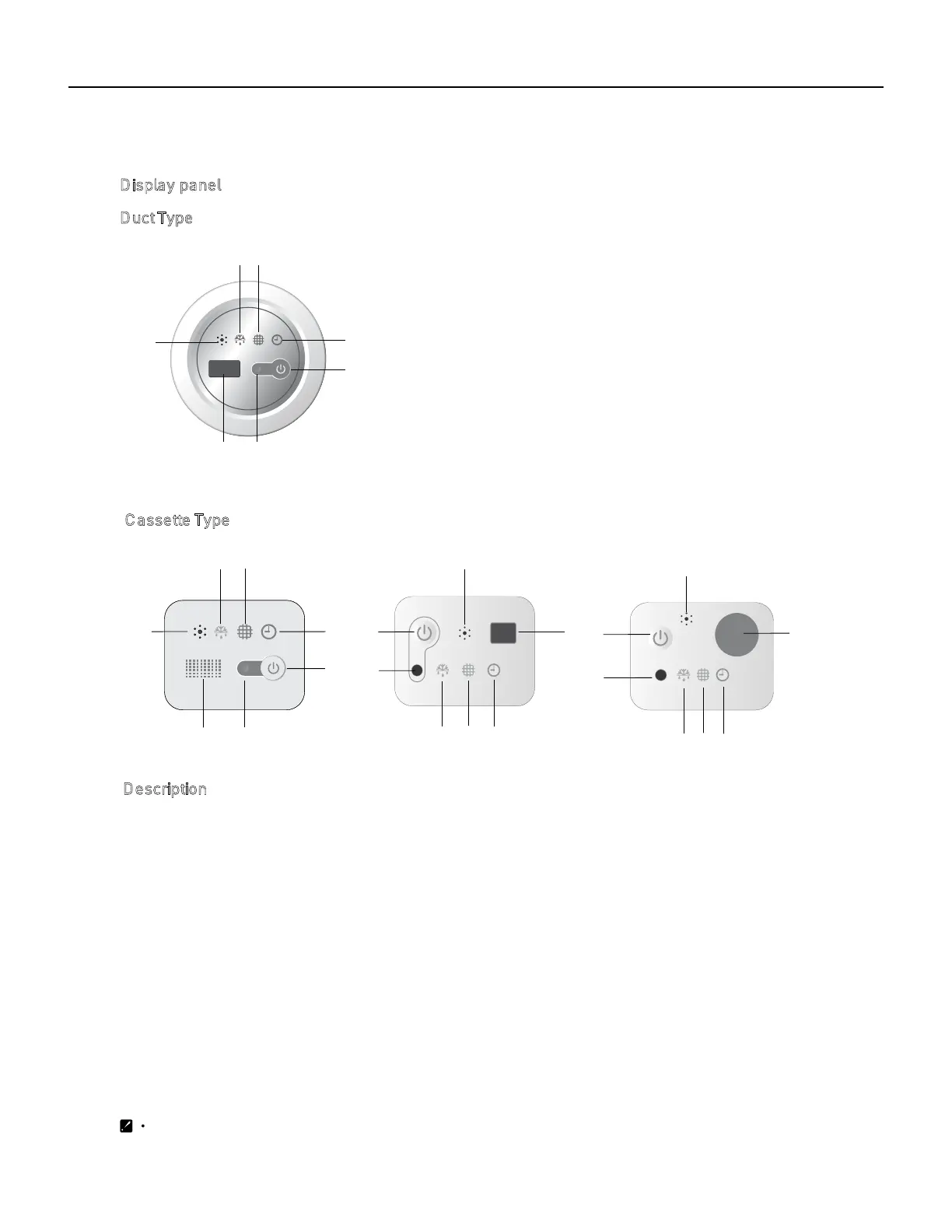118 PB
OPERATION
Display Panel
Description
1
Run indicator (Red)
It lights on during operation. It lights off during SLEEP mode.
2 Emergency switch
The filter clean indicator is reset when the switch is pressed. The unit will be
started or stopped when the switch is pressed. The unit will be operated in forced
cooling mode if press the switch continuously for
more than 5s, the unit will operate
in cooling mode.
Receives signal
from the
remote controller.
The figures in this manual are based on the external view of a standard model.
Consequently, the shape may differ from that of the air conditioner you have selected.
3 Timer indicator (Green)
It lights on when timer is in use. It lights off when timer finishes.
4 Filter clean (Yellow)
It lights on when the filter should be cleaned .
5 Defrost indicator (Green)
It lights on during defrosting It lights off when defrosting is finished.
6 Buzzer
It beeps when the signal from remote controller is received.
7
Infrared receiver
Display panel
D
uct Type
17
2
3
5
4
6
C assette Type
5
6
4
6
2
1
1
3
7
5
4
2
3
7
6
2
1
7
5 4
3
