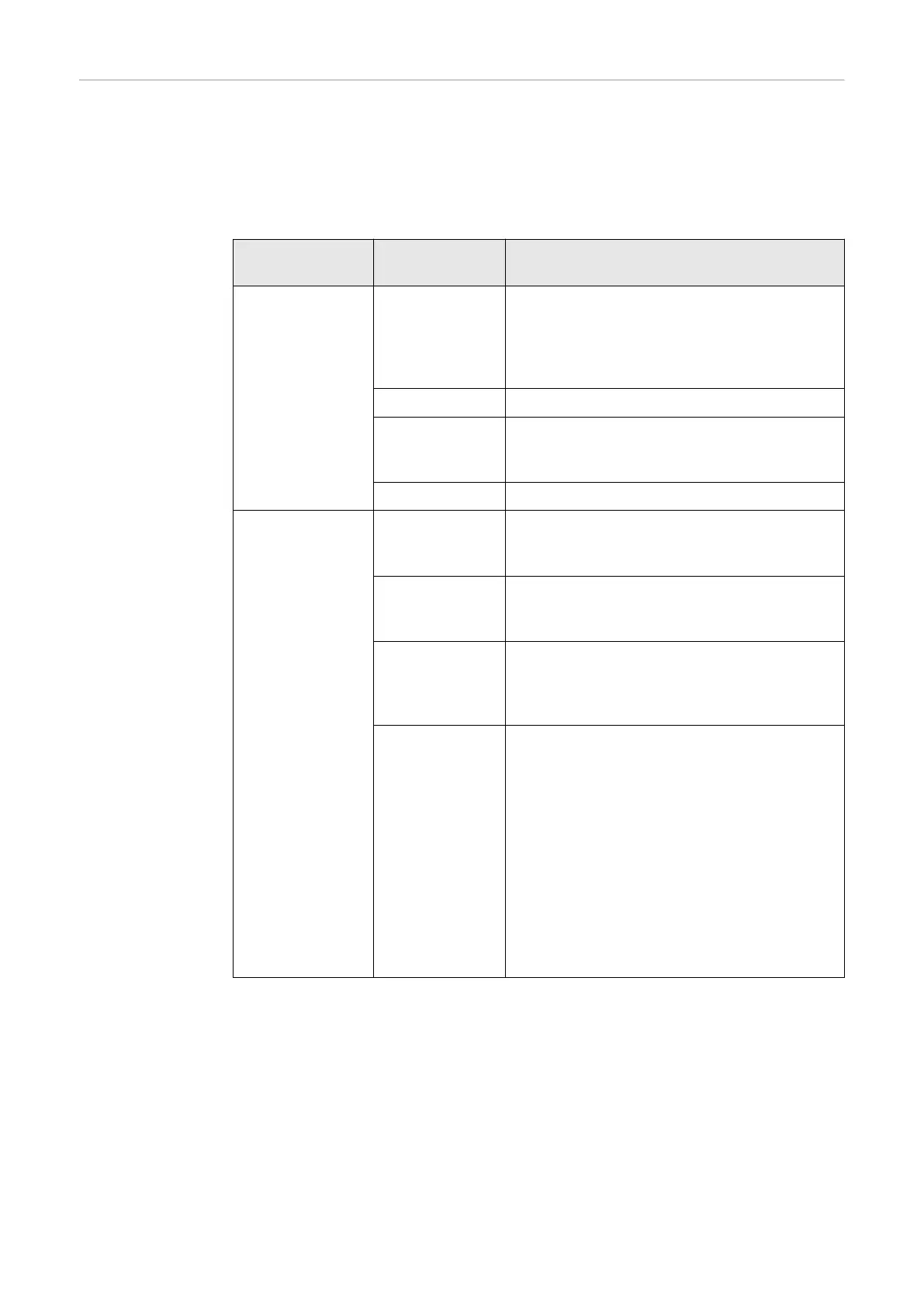DC Arc Fault
Protection
These parameters can be used to set the behaviour of the arc detection at the
DC terminals of the inverter. The DC Arc Fault Protection function protects
against arc faults and contact faults. Any faults that occur in the current and
voltage curve are constantly evaluated and the current circuit is switched off if a
contact fault is detected. This prevents overheating on defective contacts and
possible fires.
Parameter Range of val-
ues
Description
"Arc Fault De-
tection (AFD)"
For activating and deactivating the arc
fault detection. The parameters "Arc log-
ging" and "Automatic reconnects" are only
considered with activated "Arc Fault De-
tection (AFD)".
Off Arcs are not detected.
Off (with
Warning)
Arcs are not detected and status code
1184 is permanently displayed on the user
interface of the inverter.
On The arc detection is active.
"Arc-Fault Cir-
cuit Interrupter
(CI)"
Describes the behaviour in the event of a
detected arc and simultaneously activ-
ates/deactivates the integrated self-test.
Off The detection of an arc does not cause the
inverter to shut down and is not displayed
on the user interface of the inverter.
Off (with
Warning)
The detection of an arc does not cause the
inverter to shut down. The status code
1185 is permanently displayed on the user
interface of the inverter.
On If an arc is detected, the inverter inter-
rupts feeding energy into the grid and the
status code 1006 is displayed on the user
interface of the inverter.
Depending on the configuration of the
parameter "Automatic Reconnects", the
inverter will attempt to restart feeding en-
ergy into the grid after 5 minutes. Further-
more, an integrated self-test is active,
which is executed at regular intervals. If
this fails, the inverter stops feeding energy
into the grid and status code 1009 is dis-
played.
16