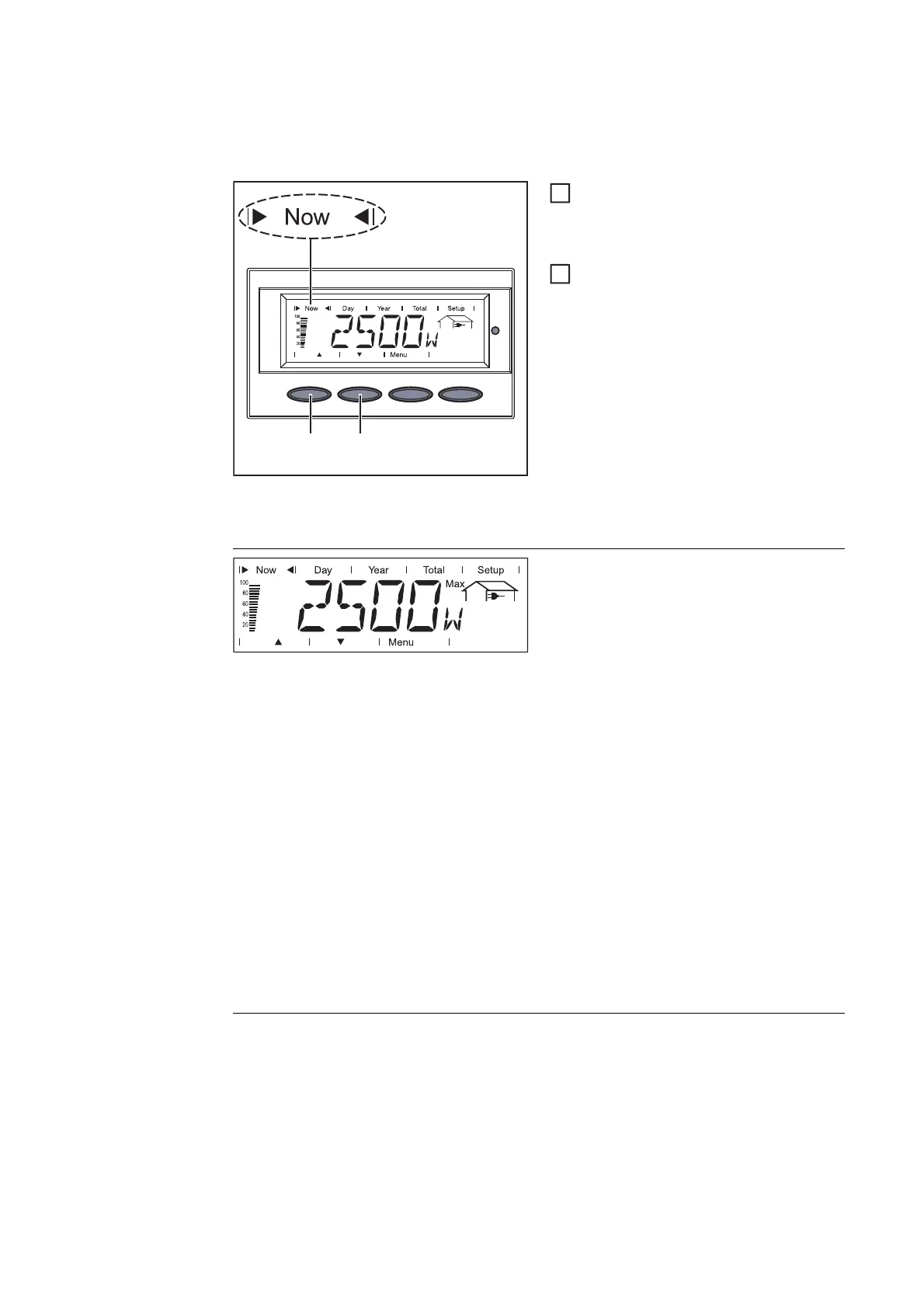98
Display Values in "Now" Display Mode
Selecting the
"Now" Display
Mode
Select the "Now" display mode
The first display value in the "Now" display
mode appears
Use the "Down" (2) key to scroll to the
next display value
Scroll back using the "Up" key (1)
Display values in
the "Now" display
mode
1
Output power
Power (in watts) currently being fed into
the grid
The "Enter" key is active depending on the country setup or the device-specific settings.
- The present apparent power for the device can be displayed in VA by pressing the
"Enter" key.
- The present operating mode can be displayed by pressing the "Up" and "Down"
keys.
The "Enter" key can also be active if a Fronius Power Control Box is located in the Solar
Net and power reduction has been triggered by the utility company.
- The power reduction is displayed as a % by pressing the "Enter" key.
- You can display how long the power reduction has been in effect by pressing the
"Up" and "Down" keys.
In cases where both are occurring, you can display the apparent power by pressing the
"Enter" key. Then you can scroll through the remaining parameters using the "Up" and
"Down" keys.
- You can return to the menu level by pressing the "Menu" key.