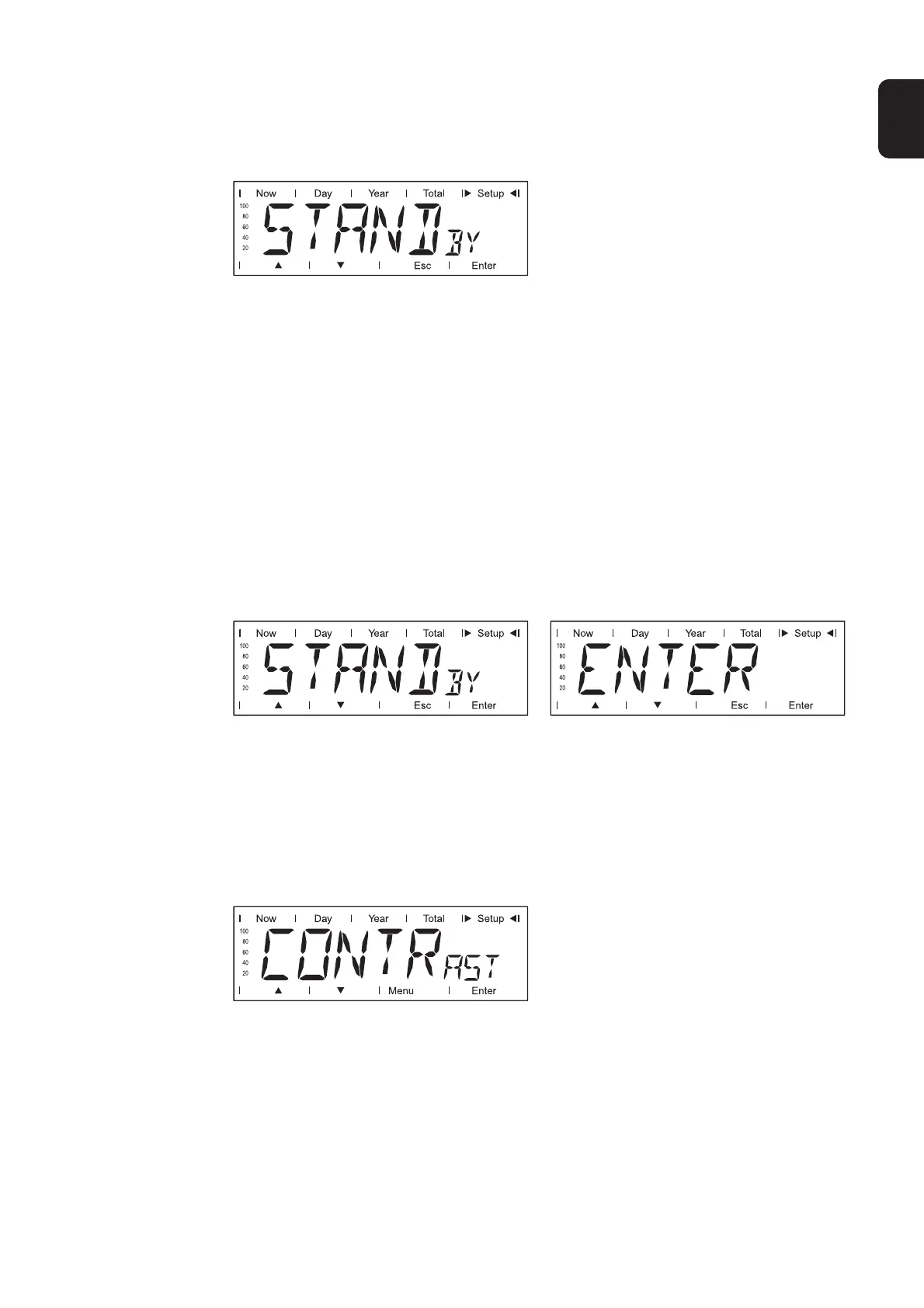107
g
Menu Items in the Setup Menu
STANDBY
Manual activation / deactivation of Standby
operation using the "Enter" key
- The power electronics are switched off in standby mode. No power is fed into the grid.
- The Operating Status LED flashes orange.
- The orange flashing Operating Status LED stops at dusk.
- After the subsequent sunrise, the power supply operation into the grid is resumed au-
tomatically (after completion of the startup phase the LED is illuminated green).
- Grid supply operation can be resumed at any time whenever the LED is flashing or-
ange (deactivate "STANDBY").
If the Standby mode is activated by pressing the "Enter" key, the display alternates be-
tween "STANDBY" and "Enter:"
To maintain Standby operation:
- Press the "Esc" key
To end Standby operation:
- Press the "Enter" key
CONTRAST
Contrast setting on LCD display
Since contrast depends on temperature, it may be necessary to adjust the "CONTRAST"
menu item when ambient conditions change.
Unit -
Setting range Enter
Factory setting Automatic operation of feeding energy into the grid (Standby
deactivated)
Unit -
Setting range 0 - 7
Factory setting 7