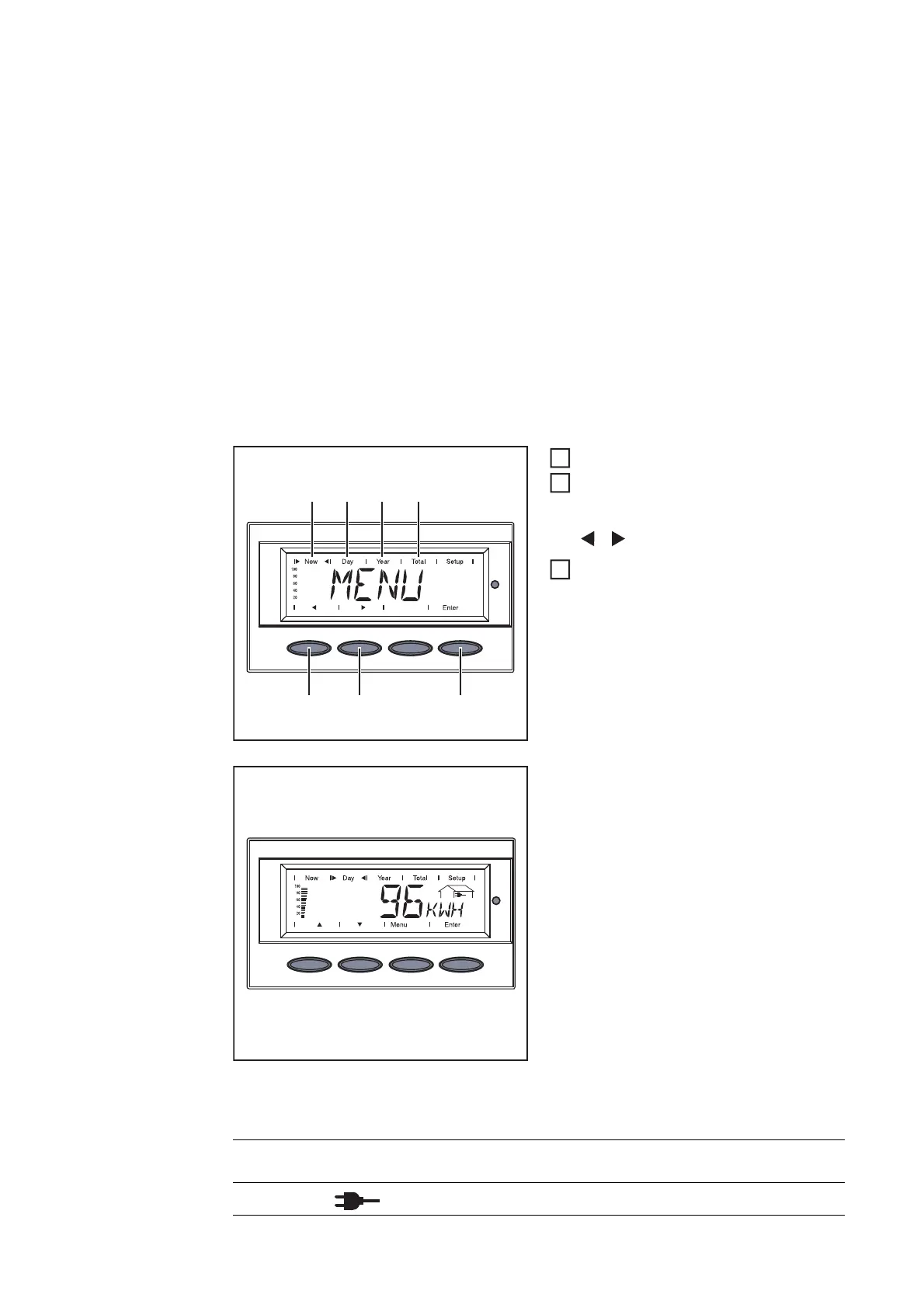96
The Display Modes
The Display
Modes
Selecting a Dis-
play Mode
Accessing the menu level
Use the "left" (7) or "right" (6) keys to
select your preferred display mode (1)
- (4)
Press "Enter" (5)
The selected display mode is shown, e.g.,
"Day" display mode.
Overview of Dis-
play Values
"Now" display mode ...... Displays real-time values
"Day" display mode ...... Displays values for power fed into the grid during that day
"Year" display mode ...... Displays values for the present calendar year - only avail-
able in combination with optional Fronius Datalogger
"Total" display mode ...... Displays values for power fed into the grid since the in-
verter was started for the first time
(7)
(1) (2) (3) (4)
(6) (5)
1
3
IMPORTANT! The "Year" menu option is
supported only when the optional Fronius
Datalogger is connected. This system up-
grade includes a real-time clock.
Display
mode
Symbol Unit Optional Display value
"Now" W - Output power