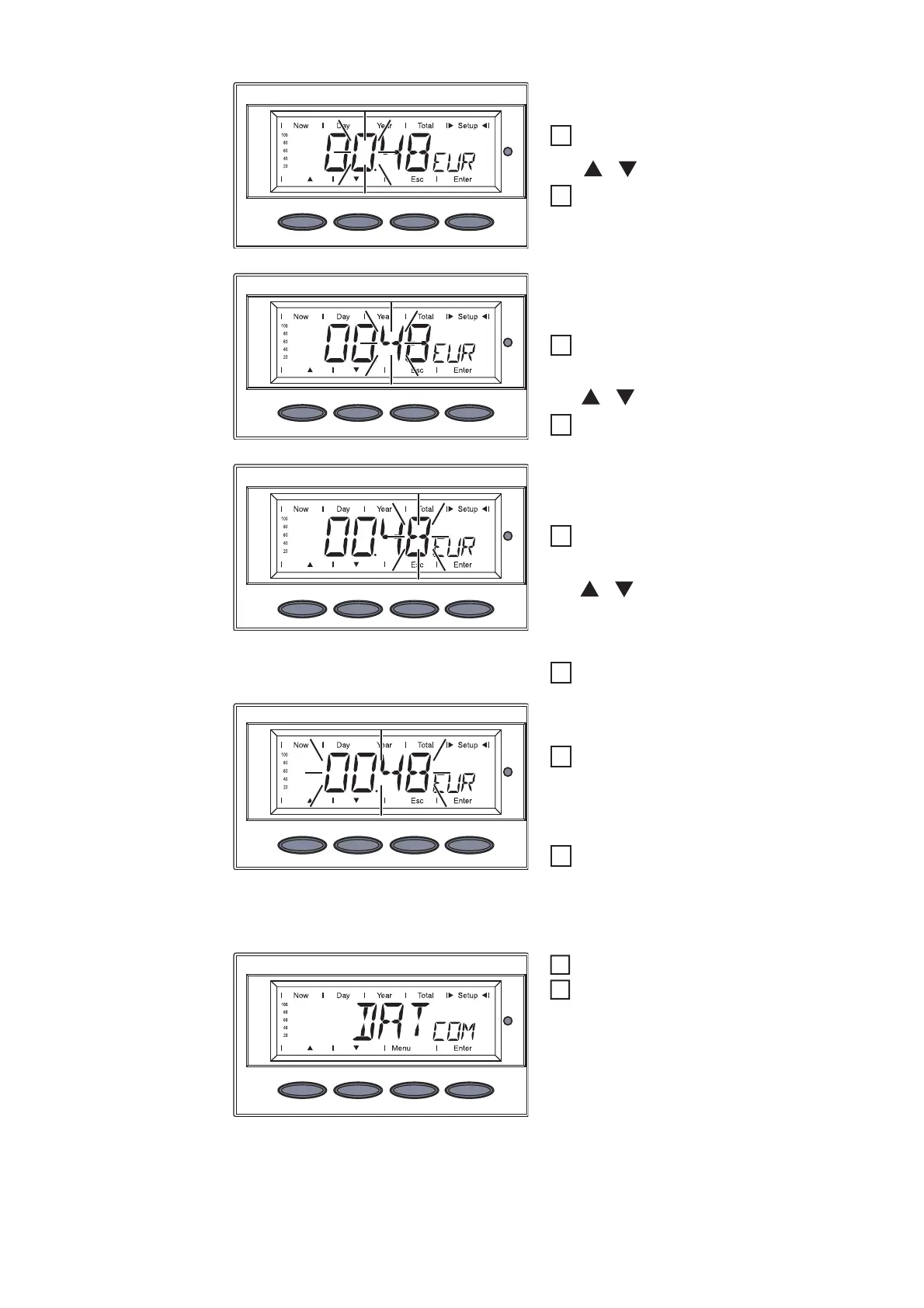116
The second digit flashes.
Use the "Up" and "Down" keys to se-
lect a value for the second digit (e.g., 0)
Press the "Enter" key
The first digit after the decimal point
flashes.
Use the "Up" and "Down" keys to se-
lect a value for the first digit after the
decimal point (e.g., 4)
Press the "Enter" key
The second digit after the decimal point
flashes.
Use the "Up" and "Down" keys to se-
lect a value for the second digit after
the decimal point (e.g., 8)
The values that can be set range from
00.01 to 99.99.
Press the "Enter" key
The set charge rate flashes.
Press the "Enter" key
The currency and the charge rate are ap-
plied.
Press the "Esc" key to exit the "CASH"
menu item
Displaying and
Setting Parame-
ters in the "DAT-
COM" Menu Item
Select the "DATCOM" menu item
Press the "Enter" key
The following displays depend on
whether
- a data connection has been es-
tablished
- a data connection is faulty or an
option is not installed
Available data connection
1
2
