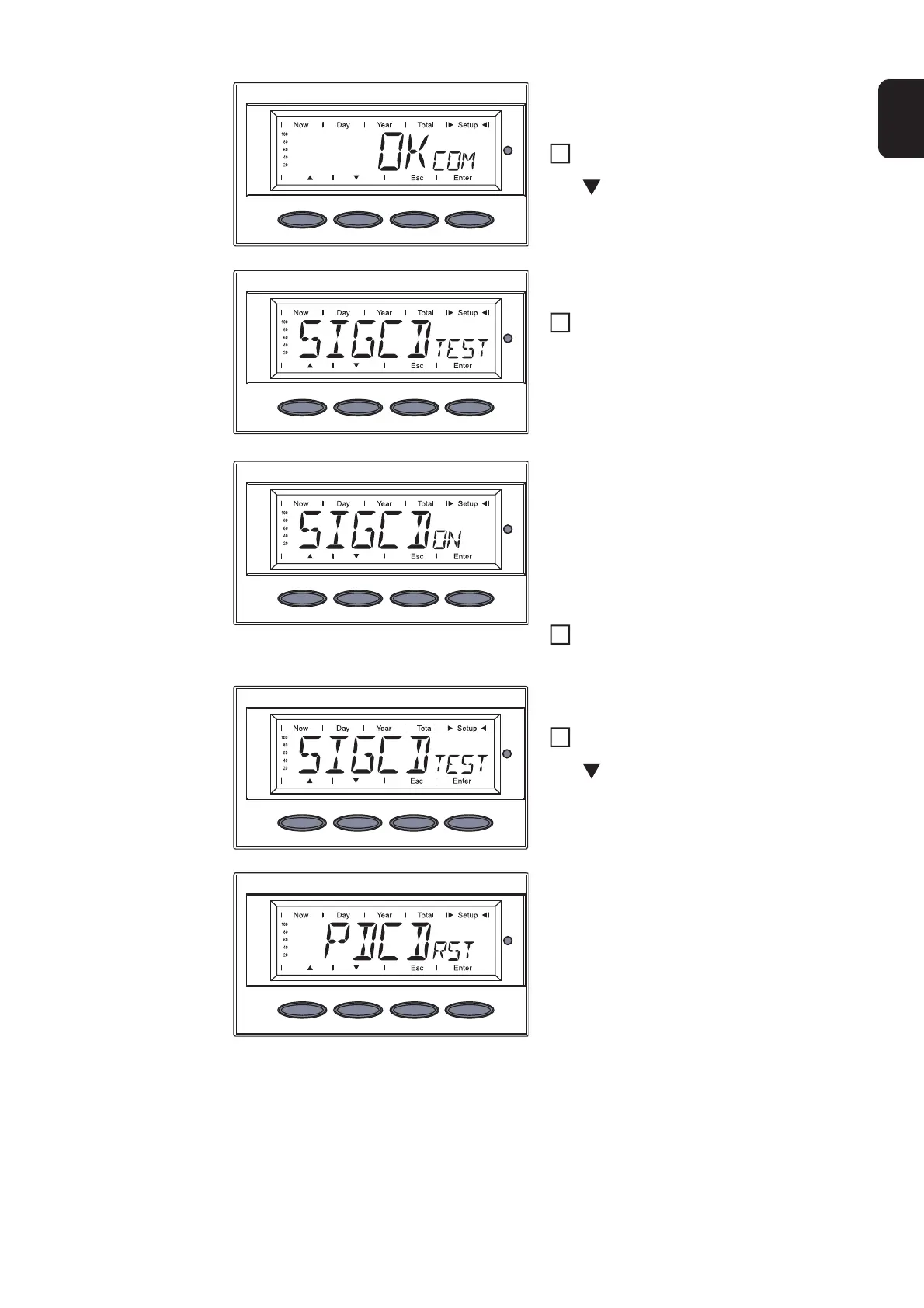117
g
If there is a data connection available, "OK-
COM" is shown.
Use the "Down" key to access the "si-
gnal card test"
"SIGCDTEST" is displayed
Press the "Enter" key
The "Signal Card Test" starts, "SIGCD ON"
appears on the display.
If the "signal card" is active, it will emit an
acoustic signal in confirmation.
Press the "Esc" key to exit the "Signal
Card Test"
"SIGCD TEST" is displayed
Use the "Down" key to select additional
options:
e.g., Reset Personal Display Card ("PDCD
RST") ...
IMPORTANT! If no acoustic signal is
heard, the signal lines should be checked.
5
6