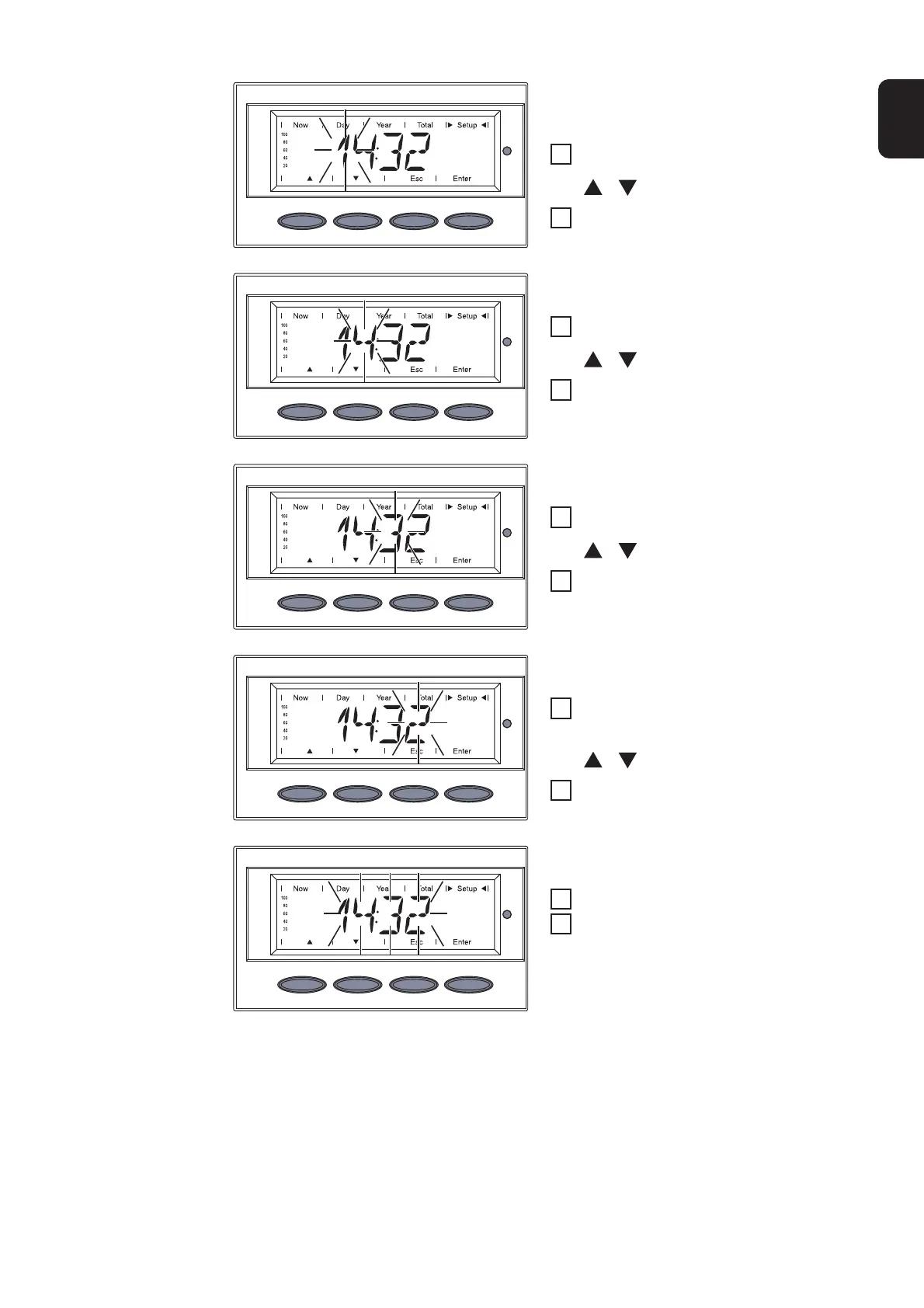121
g
The time is displayed (HH:MM), the first di-
git for the hour flashes.
Use the "Up" and "Down" keys to se-
lect a value for the first hour digit
Press the "Enter" key
The second digit for the hour flashes.
Use the "Up" and "Down" keys to se-
lect a value for the second hour digit
Press the "Enter" key
The first digit for the minutes flashes.
Use the "Up" and "Down" keys to se-
lect a value for the first minutes digit
Press the "Enter" key
The second digit for the minutes flashes.
Use the "Up" and "Down" keys to se-
lect a value for the second minutes di-
git
Press the "Enter" key
The set time flashes.
Press the "Enter" key to apply the time
Press the "Esc" key to exit the "TIME"
menu item