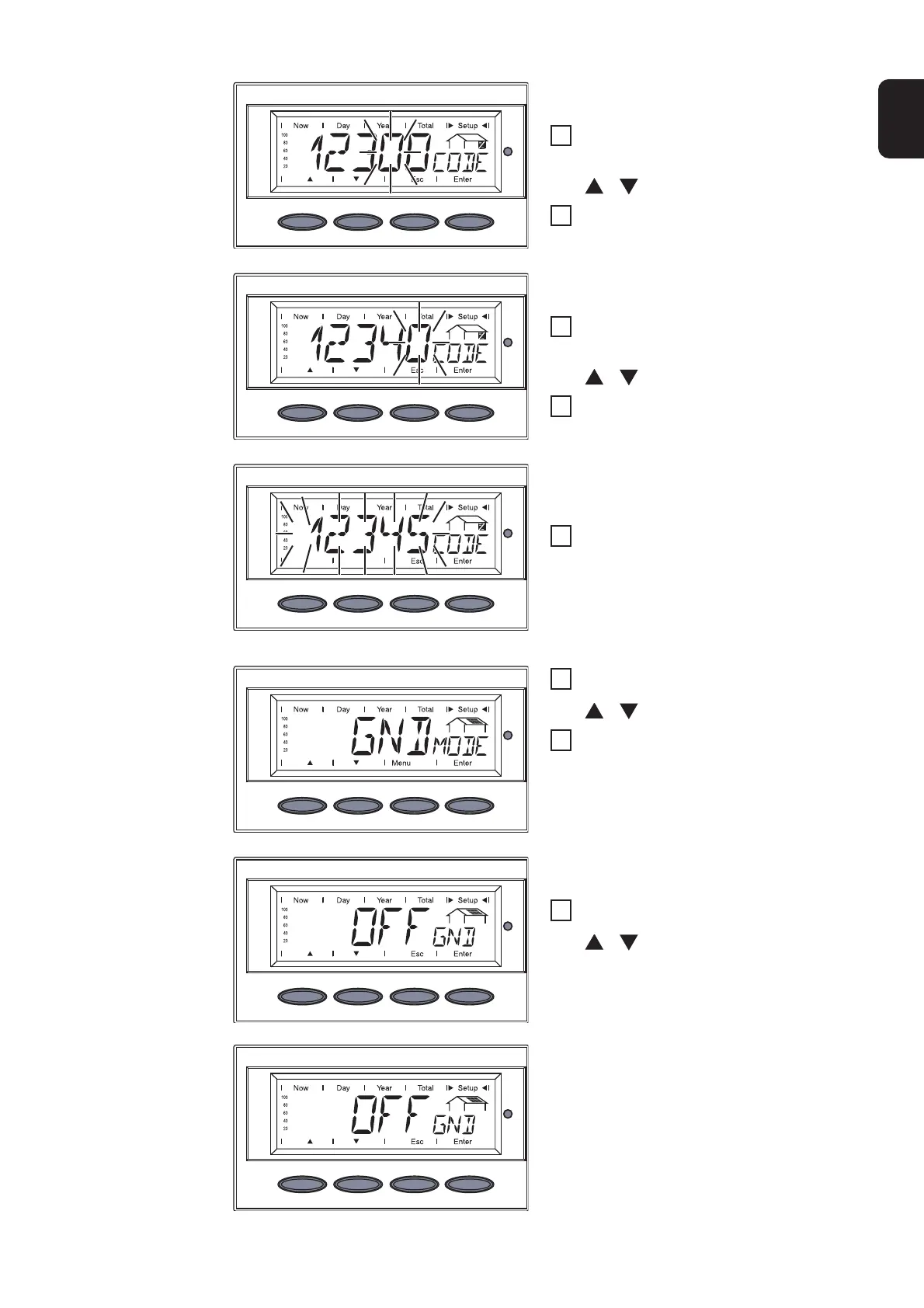85
g
The fourth digit flashes.
Use the "Up" and "Down" keys to se-
lect a value for the fourth digit of the ac-
cess code
Press the "Enter" key
The fifth digit flashes.
Use the "Up" and "Down" keys to se-
lect a value for the fifth digit of the ac-
cess code
Press the "Enter" key
The access code flashes.
*) ... Code example
Press the "Enter" key
The inverter is now in the Basic Service me-
nu, the first parameter is displayed:
- 'MIXMODE' for multiphase inverters
- 'DCMODE' for one-phase inverters
Use the "Up" or "Down" keys to select
the 'GNDMODE' parameter
Press the "Enter" key
The grounding mode is displayed.
Use the "Up" and "Down" keys to se-
lect the grounding mode:
OFF = no solar module ground (factory set-
ting)