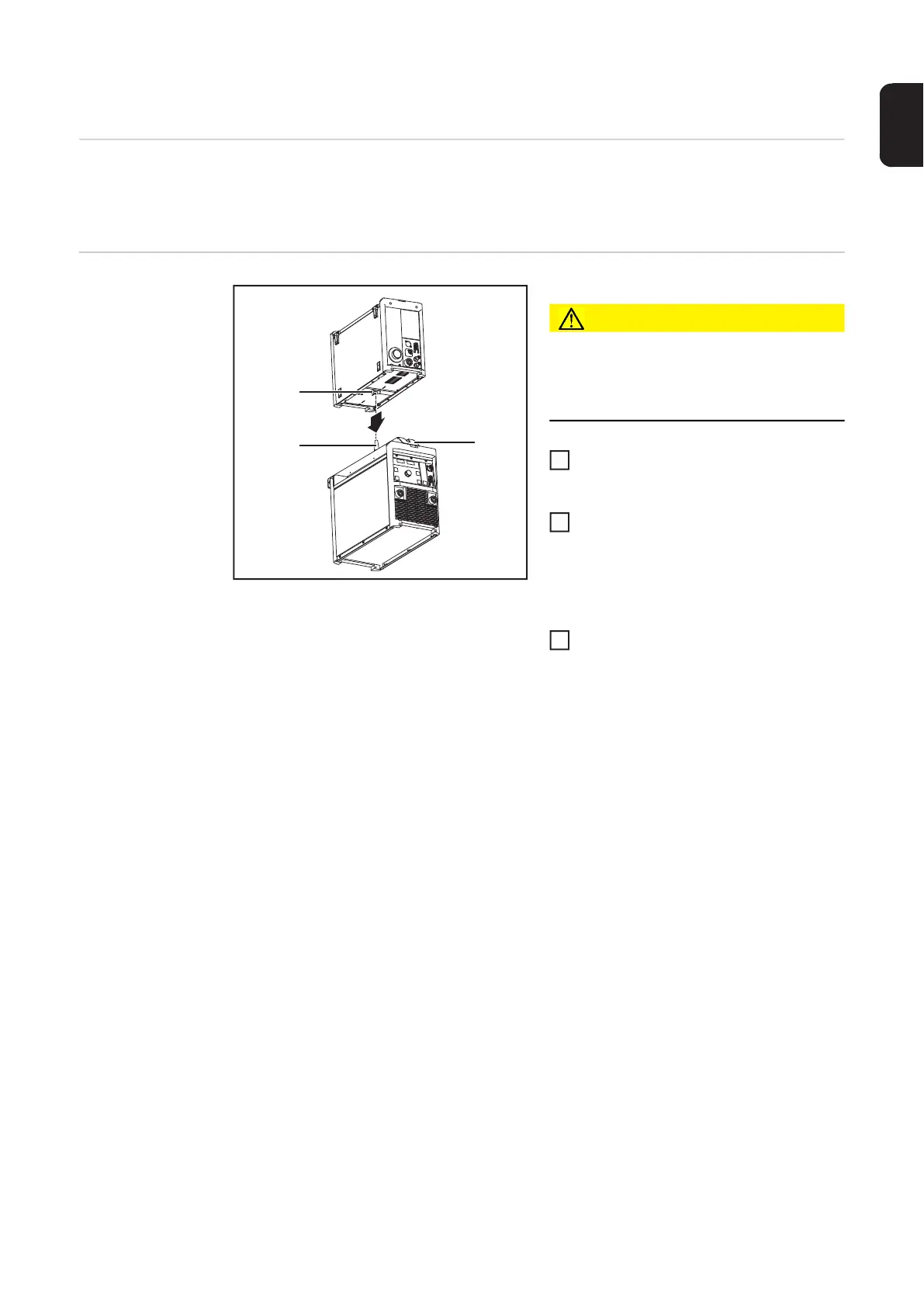23
EN
Placing the cold wire feeder on the power source
General If the TransTig 4000/5000 and MagicWave 4000/5000 power sources have been fixed onto
a trolley with cooling unit, the cold wire feeder can be placed on the optional wirefeeder
holder on the trolley.
Placing the cold
wire feeder on the
power source
CAUTION!
Danger from falling cold wire feeder.
Check that the cold wire feeder is securely
placed on the holder pin.
Position the cold wire feeder over the
power source using a suitable lifting
device
Lower the cold wire feeder onto the
holder pin (2), so that the socket (1) is
positioned firmly on the holder pin (2)
(3) = wirefeeder holder
Check that the cold wire feeder can
move and is securely in place
