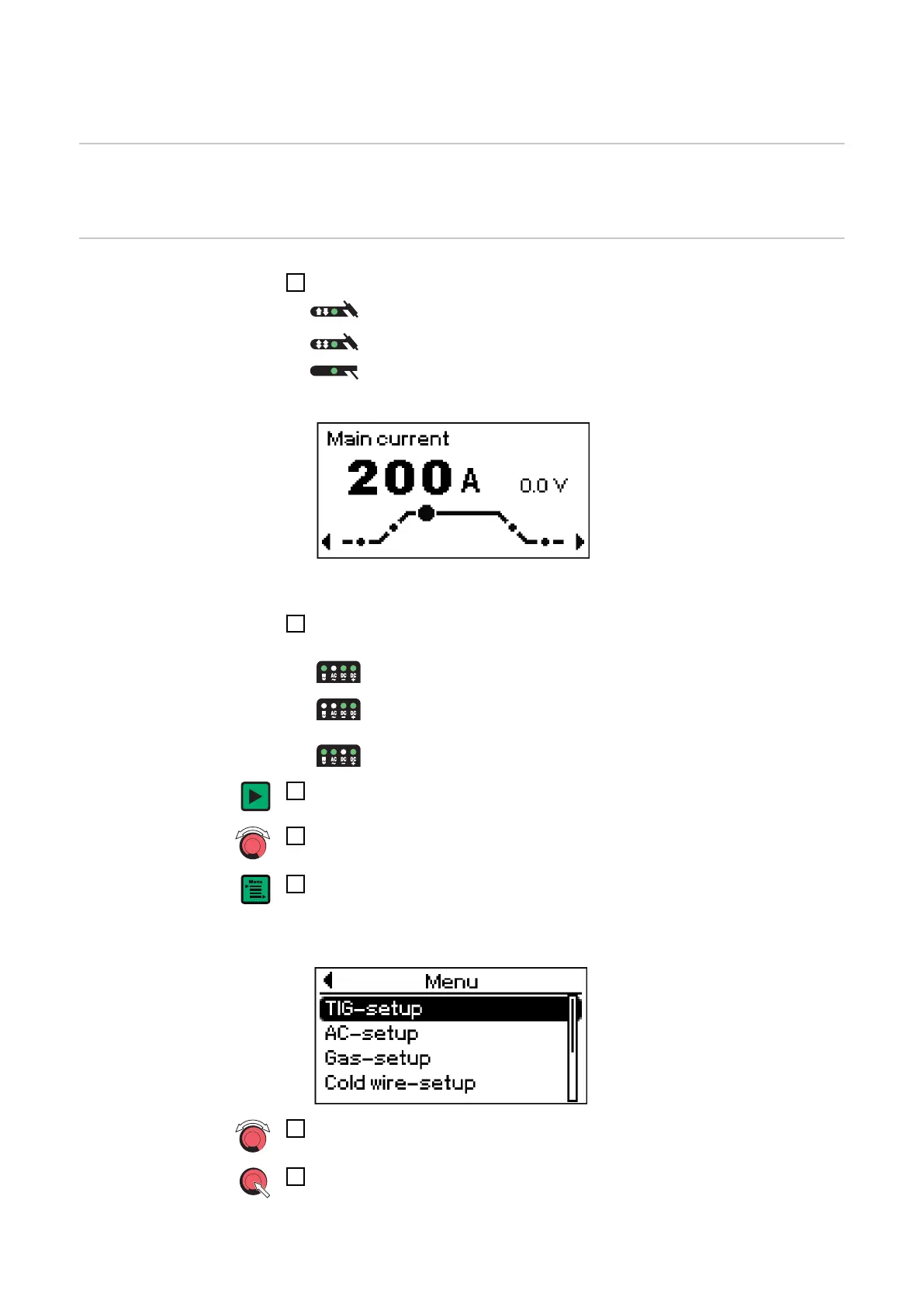Saving settings as a job
General In the individual welding processes, settings and welding parameters can be stored in
100 jobs (job numbers 0 to 99).
Preparation
1
Select the mode to be saved using the Mode button:
TIG 2-step mode
TIG 4-step mode
Manual metal arc welding mode
The relevant image for the welding parameters is displayed, e.g.:
TIG welding parameters for 2-step mode
(main current welding parameter selected)
2
Only for MagicWave: press the Process button to select the required weld-
ing process
TIG AC welding process / manual metal arc AC welding
TIG AC welding process with automatic cap-shaping function /
manual metal arc DC welding
TIG DC welding process / manual metal arc DC+ welding
3
Use the right arrow key to select the individual welding parameters
4
Change the welding parameter value by turning the adjusting dial
5
Press the Menu key in order to set other welding parameters in the set-up
menu
The relevant menu is displayed, e.g.:
6
Use the adjusting dial to select the desired set-up menu
7
Open the selected set-up menu by pressing the adjusting dial
80