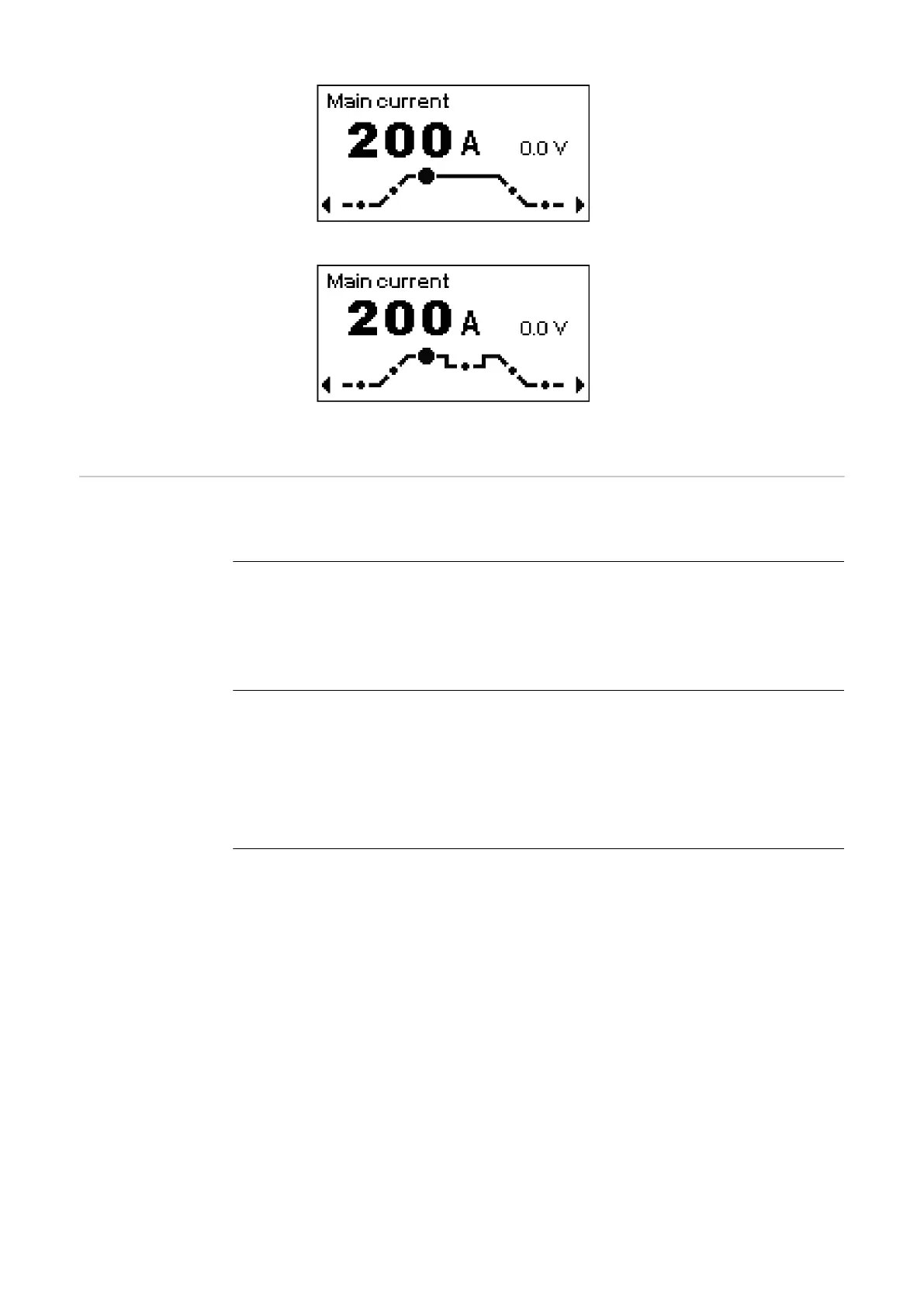TIG welding parameters for 2-step mode
TIG welding parameters for 4-step mode
Gas setup para-
meters
"Minimum" and "maximum" are used for setting ranges that differ according to power
source, wire-feed unit, welding program, etc.
Pre-flow
Gas pre-flow time
Unit s
Setting range 0,0 - 9,9
Factory setting 0,4
Post-flow lmin
Post-flow at I
min
Gas post-flow time at minimum welding current (minimum gas post-flow time)
Unit s
Setting range 0 - 25
Factory setting 5
Post-flow lmax
Post-flow at I
max
Increase in gas post-flow time at maximum welding current
Unit s
Setting range 0 - 40/Aut
Factory setting Aut
The value set for "post-flow lmax" only applies if the maximum welding current actually
has been set. The actual value is derived from the present welding current. With a
medium welding current, for example, the actual value will be one-half of the value set
for "post-flow lmax".
118
