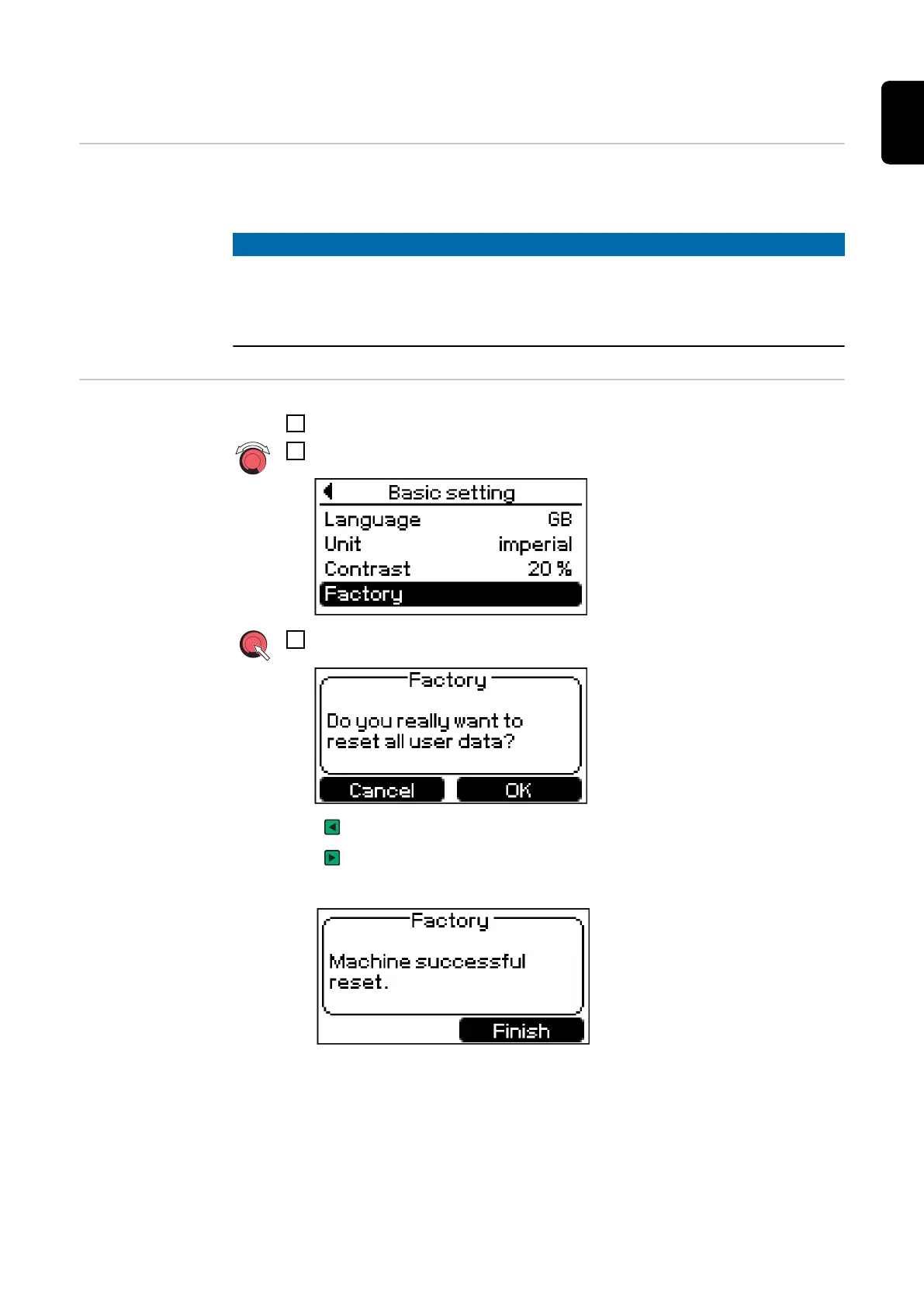Factory - for resetting the welding machine
General The welding machine can be reset in the menu when TIG 2‑step mode, TIG 4-step mode
or rod electrode welding mode is selected.
NOTE!
When the welding machine is reset, all the personal settings in the set-up menu
are lost.
Jobs are not deleted when the welding machine is reset - these are preserved. The para-
meter settings in the second level of the set-up menu are not deleted either.
Factory - for
resetting the
welding machine
1
Opening the basic settings
2
Select 'Factory' by turning the adjustment dial:
3
Press the adjusting dial to display the factory screen
Press the left button to cancel
Press the right button to reset the welding machine
The welding machine is reset and a confirmation screen appears:
175
EN
