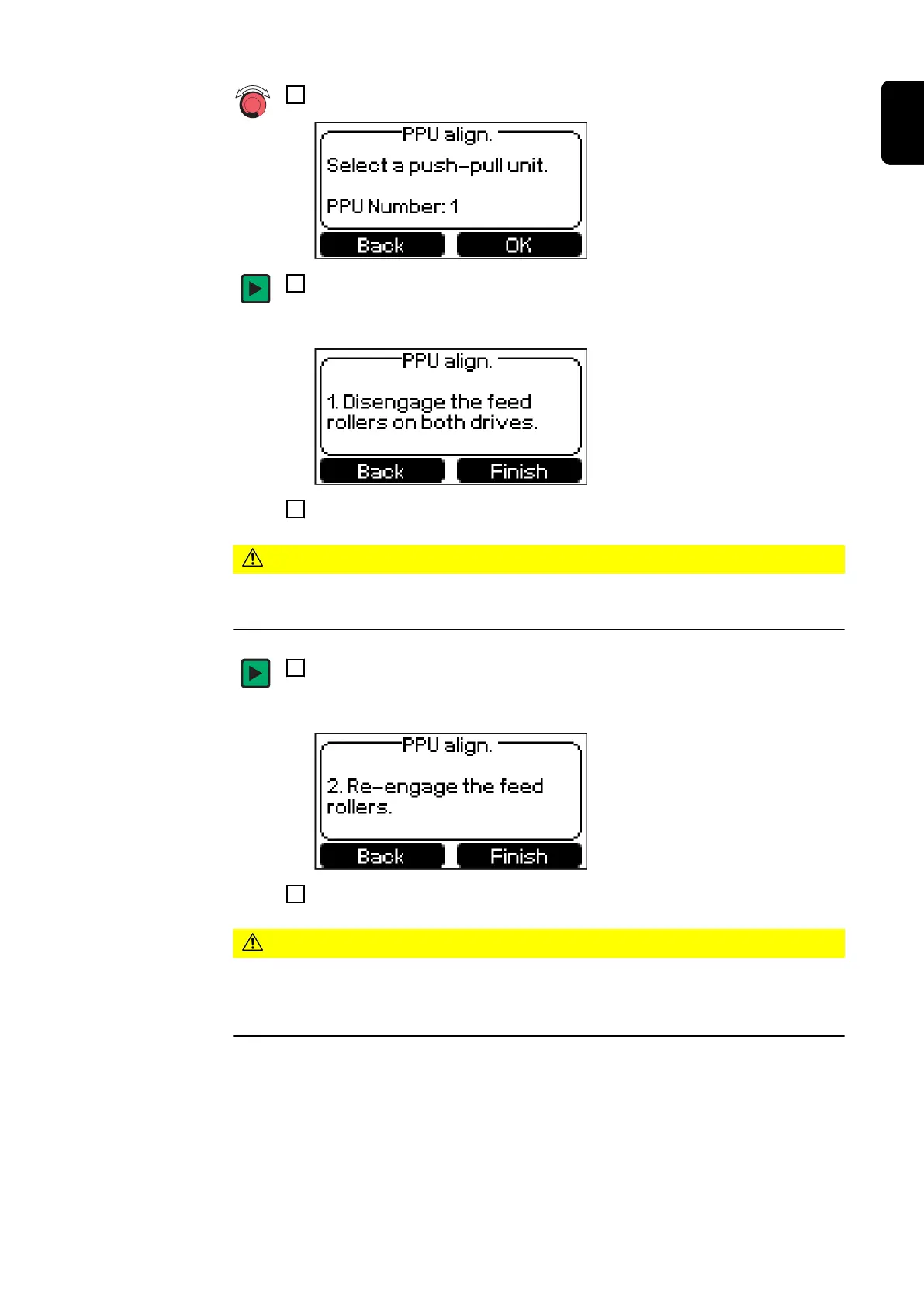4
Use the adjusting dial to select the corresponding push-pull unit:
5
Press the right arrow key
The third push-pull calibration screen is shown:
6
Follow the instructions shown
CAUTION!
Risk of injury from rotating cogs and drive parts.
▶
Keep hands away from rotating cogs and the wire drive parts.
7
Press the right arrow key
The fourth push-pull calibration screen is shown:
8
Follow the instructions shown
CAUTION!
Risk of injury from welding wire emerging and from rotating cogs and drive parts.
▶
Keep the welding torch away from your face and body.
▶
Keep hands away from rotating cogs and the wire drive parts.
127
EN