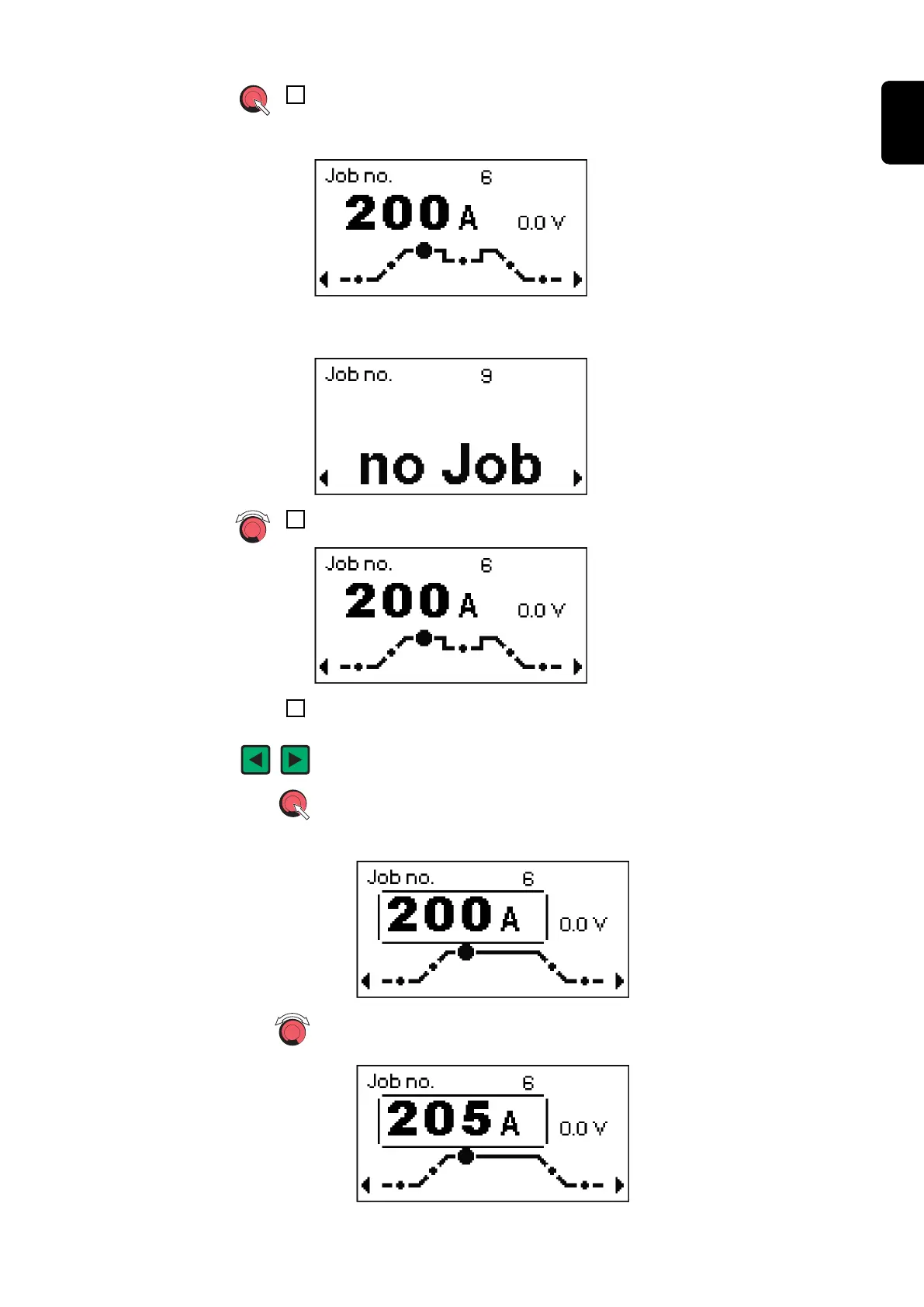5
Press the adjusting dial
The display now shows the last job that was selected:
A free memory location is indicated as follows:
6
Use the adjusting dial to select the desired job (turn the adjusting dial)
7
To change welding parameters according to the job correction stored in the
job:
- Use left and right arrow keys to select welding parameters
- Press the adjusting dial
The value of the selected welding parameter is displayed in a box:
- Use the adjusting dial to set the required value (turn the adjusting
dial)
77
EN