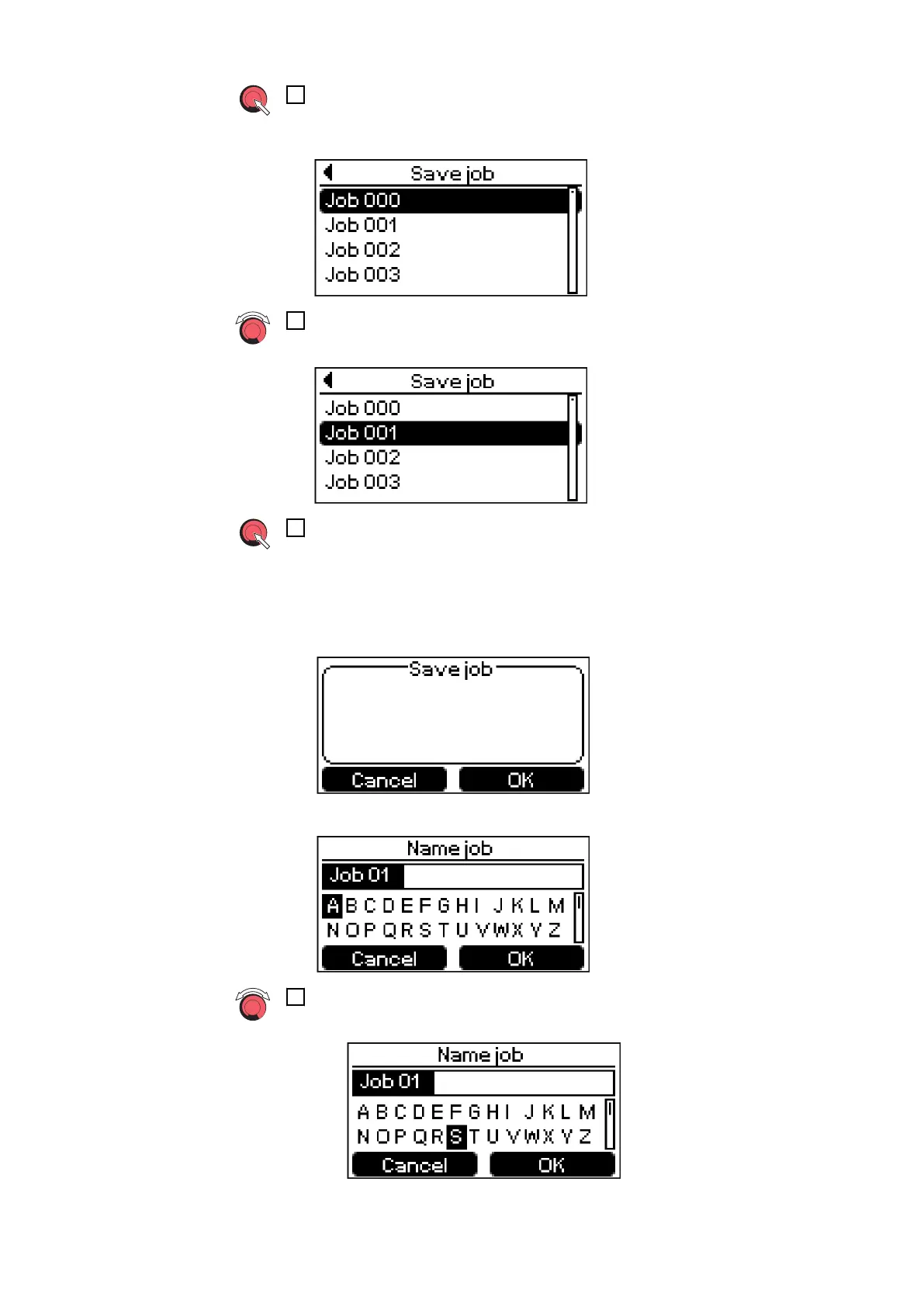4
Press the adjusting dial
The first "Save job" screen will appear:
5
Turn the adjusting dial to select the job number under which the settings are
to be stored
6
Press the adjusting dial
- If there is memory available, then the settings will be stored under the
selected job number.
- If all the memory is occupied, then a warning prompt will appear.
Free memory:
The second "Save job" screen appears briefly:
The "Name job" screen appears:
7
Name job:
- Turn the adjusting dial to select the desired letters / numbers:
82
