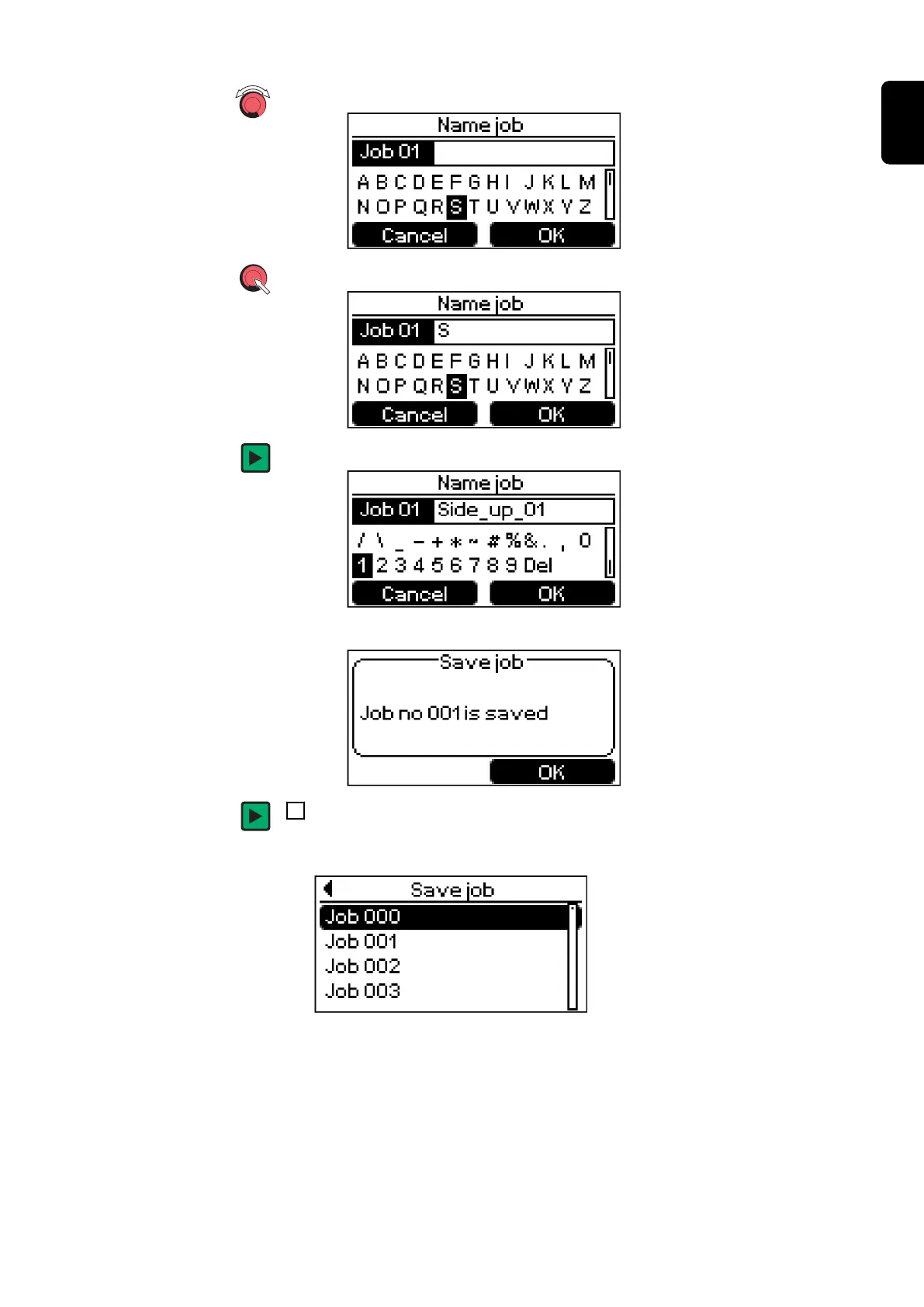- Turn the adjusting dial to select the desired letters / numbers:
- Then press the adjusting dial in order to enter these letters / numbers:
- Press the button on the right (OK) in order to accept the name
The settings will be stored and the "Job saved" screen will appear:
10
Press the button on the right (OK)
The job numbers overview appears:
85
EN