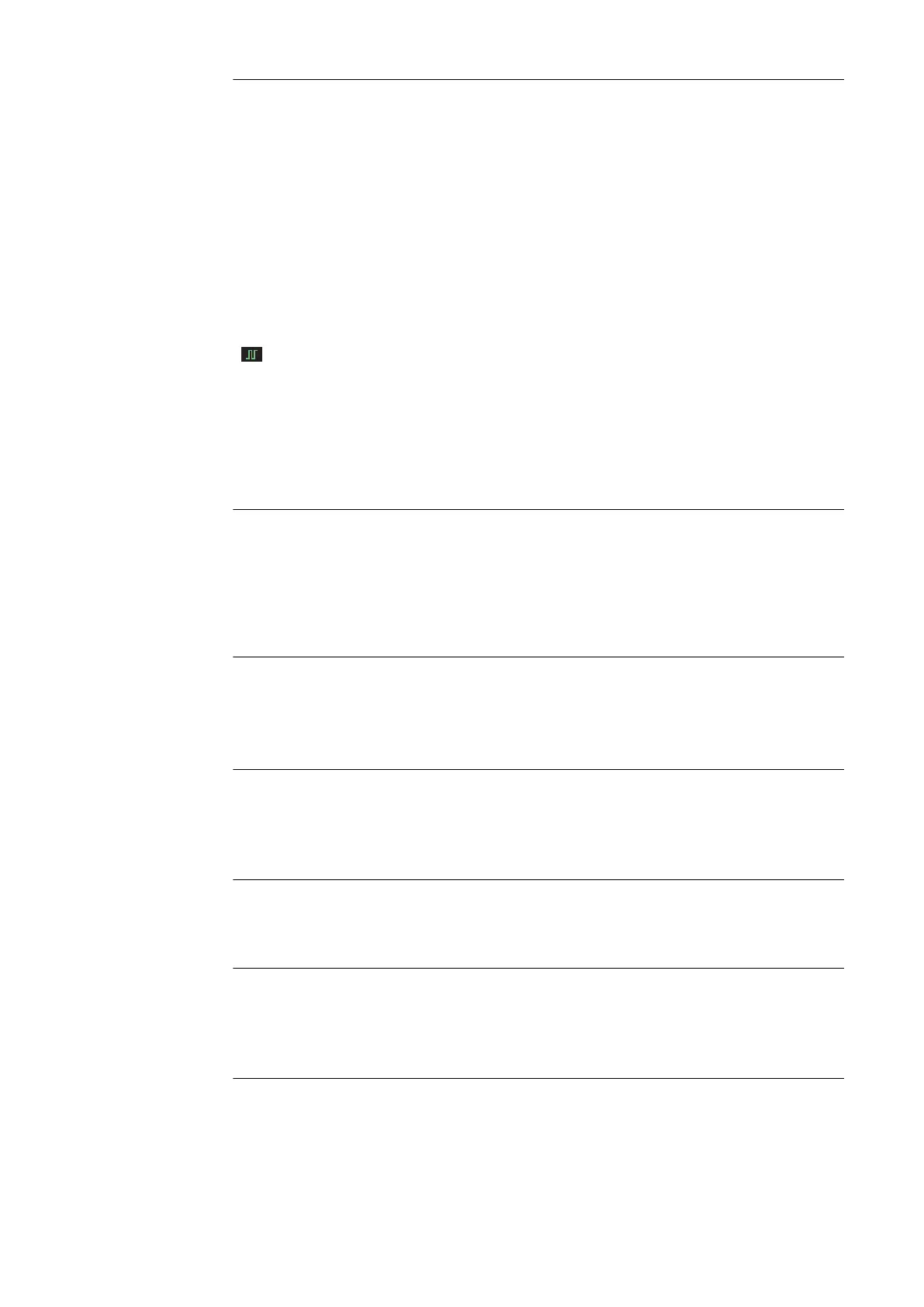Pulse frequency
Unit Hz / kHz
Setting range OFF / 0.20 Hz - 2.00 kHz
Factory setting OFF
The selected pulse frequency is also used for the reduced current I
2
.
IMPORTANT!If the pulse frequency is set to "OFF":
- then the welding parameters Duty Cycle, Ground Current and Wirefeed spd2
(from cold wire setup) are not available
- the wire feed speed set on the control panel is used for constant wirefeed at a
constant welding current.
The pulse indicator remains lit on the control panel as long as a value has been
specified for the pulse frequency.
Setting the pulse frequency:
0.2 Hz to 5 Hz Thermal pulsing (out-of-position welding, automated welding)
1 kHz to 2 kHz Arc-stabilising pulsing (stabilising the arc at a low welding cur-
rent)
Duty Cycle
The ratio of pulse duration to base current duration when a pulse frequency has been
set
Unit %
Setting range 10 - 90
Factory setting 50
Ground current
Unit % (of main current I
1
)
Setting range 0 - 100
Factory setting 50
Starting current time
Unit s
Setting range OFF / 0.01 - 9.9
Factory setting OFF
The starting current time t-S specifies the duration of the starting-current phase I
s
.
IMPORTANT!The starting current time only applies in 2-step mode. In 4-step mode,
the duration of the starting-current phase I
s
is controlled using the torch trigger
Final current time
Unit s
Setting range OFF / 0.01 - 9.9
Factory setting OFF
The final current time t-E specifies the duration of the final current phase I
E
.
IMPORTANT!The final current time only applies in 2-step mode. In 4-step mode, the
duration of the final current phase I
E
is controlled with the torch trigger (see: "TIG oper-
ating modes").
96