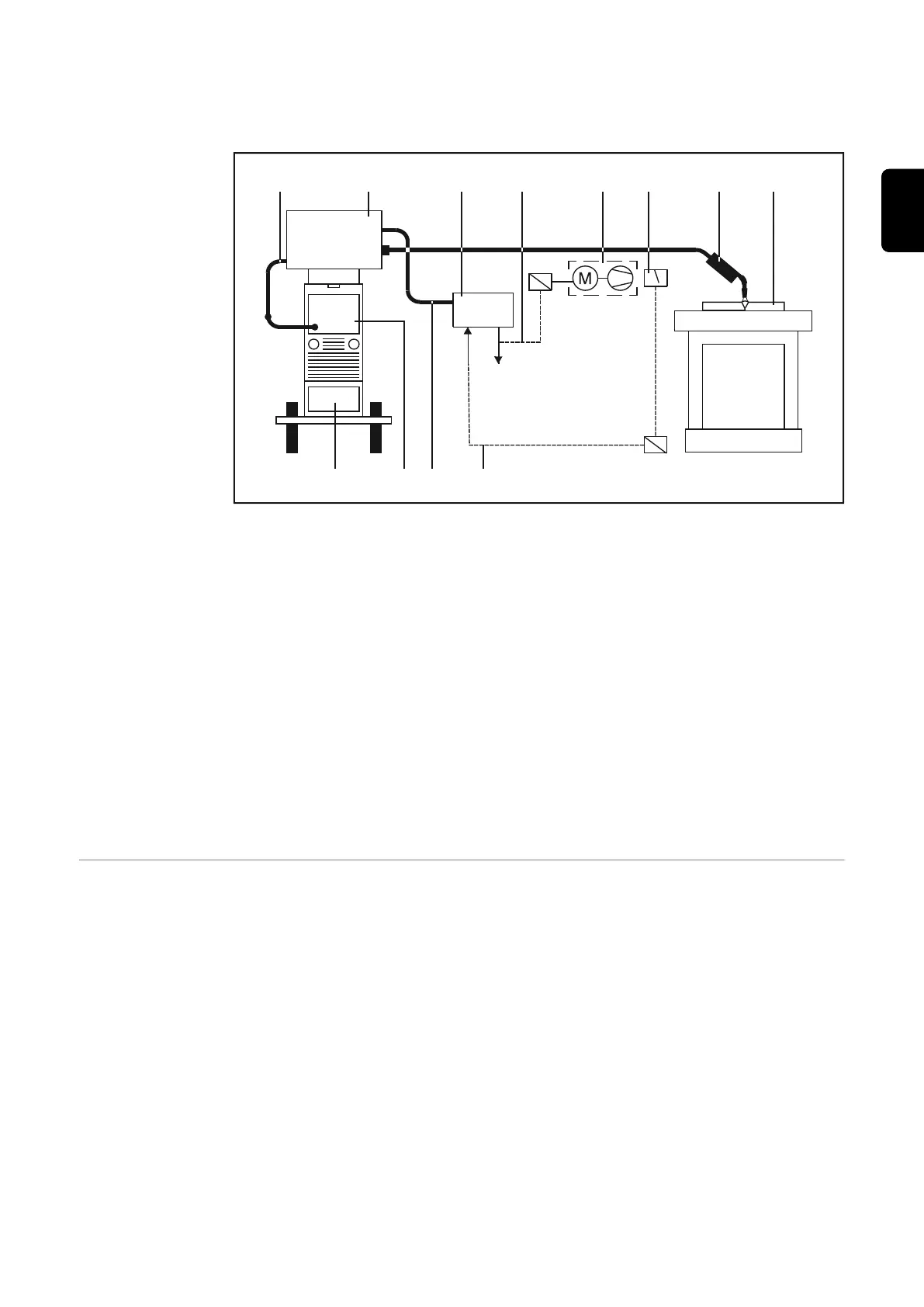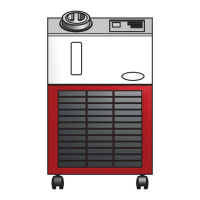Digital output signals:
- Current flow signal
- Power source READY
ROB 3000
in
out
(6) (3) (4) (9) (11) (12) (5) (8)
(2) (1) (7) (10)
Application example: ROB 3000 automatic-welder interface for manual welding
(1) Power source
(2) Cooling unit
(3) Wirefeeder
(4) ROB 3000 automatic-welder interface
(5) Hand-held welding torch
(6) Interconnecting cable
(7) LocalNet connection cable
(8) Workpiece
(9) Current-flow signal
(10) “Robot ready / Quick-Stop” input signal
(11) Extractor unit: Is switched off when the current-flow drops out
(12) Flow indicator for monitoring the extractor unit: “Robot ready” signal only permits
welding if the extractor unit is switched on
Application 2:
Automatic welder
- manual Program
selection
Application example of the principal commands where welding is being carried out via an
automatic welder.
Features:
- Welding programs (Jobs) are selected on the operating panel of the power source
- Machine welding torch is guided by an automatic welder
- Welding operation is started via the “Arc ON” signal
- Input signals are specified, and output signals are processed, by the automaticwel-
der control system
Digital input signals:
- Robot ready / Quick-Stop
- Arc ON
Digital output signals:
- Current flow signal
- Power source READY
35
EN