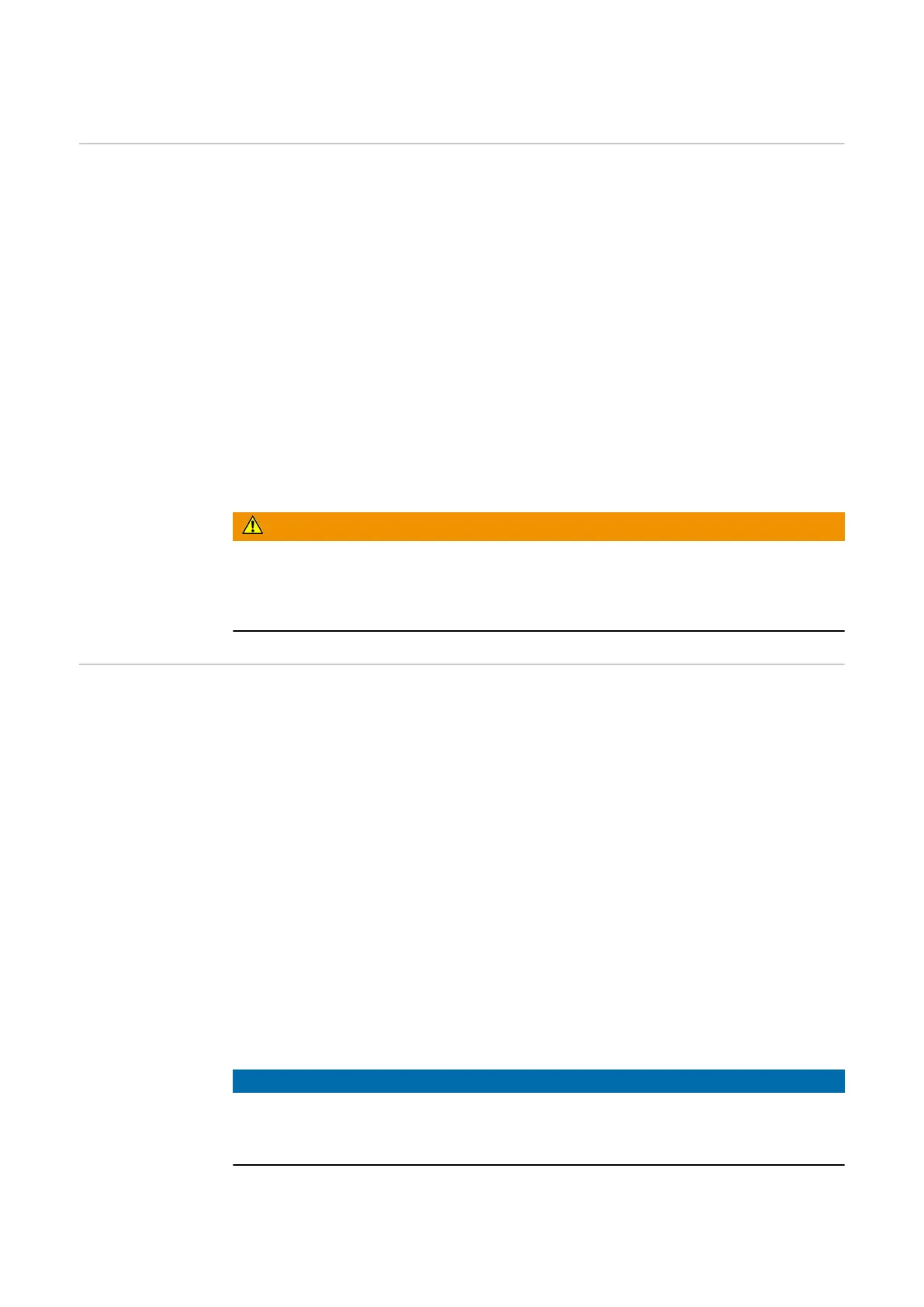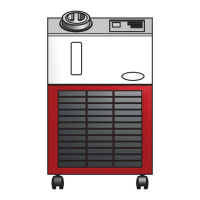Application examples
General remarks Depending on the requirements made by the automatic-welder application in question,
not all the input and output signals (commands) made available by the automatic-welder
interface will need to be used.
The examples given below on how to link up the automatic-welder interface with the
automatic-welder control system illustrate how different applications require different
numbers of commands for the ROB 3000.
In these examples, the input and output signals printed in boldface type represent the
minimum commands that need to be used.
IMPORTANT! These commands are described in detail in the sections headed “Digital
input signals” and “Digital output signals”.
Dismissing error messages:
- Error messages on the power source are dismissed automatically as soon as the
error has been remedied.
WARNING!
Danger from unexpectedly starting welding process.
This can result in serious injury and damage to property.
▶
While the error is being remedied, the “Arc ON” signal must not be initialised, other-
wise the welding process will be activated immediately after the error is remedied.
Application 1:
Manual welding
Application example of the principal commands where the current-flow signal and
the “Robot ready” signal are being used for manual welding.
Features:
- Welding programs are selected from the operating panel of the power source
- Manual welding with one hand-held welding torch
- Welding operation is started with the torch trigger
- Automatic-welder control system is not operational
“Robot ready / Quick-Stop” signal is used for monitoring safety devices such as e.g.
extractor systems (see Fig.1), warning and protection devices, ...
- for preventing welding start-up if the safety devices are not ready for operation
- for stopping the welding operation if the safety devices fail
IMPORTANT! If the functions of the “Robot ready / Quick-Stop” signal are not needed,
this signal must be initialised all the time.
Digital input signal:
- Robot ready / Quick-Stop
NOTE!
For safety reasons, the Qick-Stop signal is intended to quickly stop the welding
process and provides machine safety only. In case also personal safety measures
are required, use an appropriate Emergency Stop Switch.
34