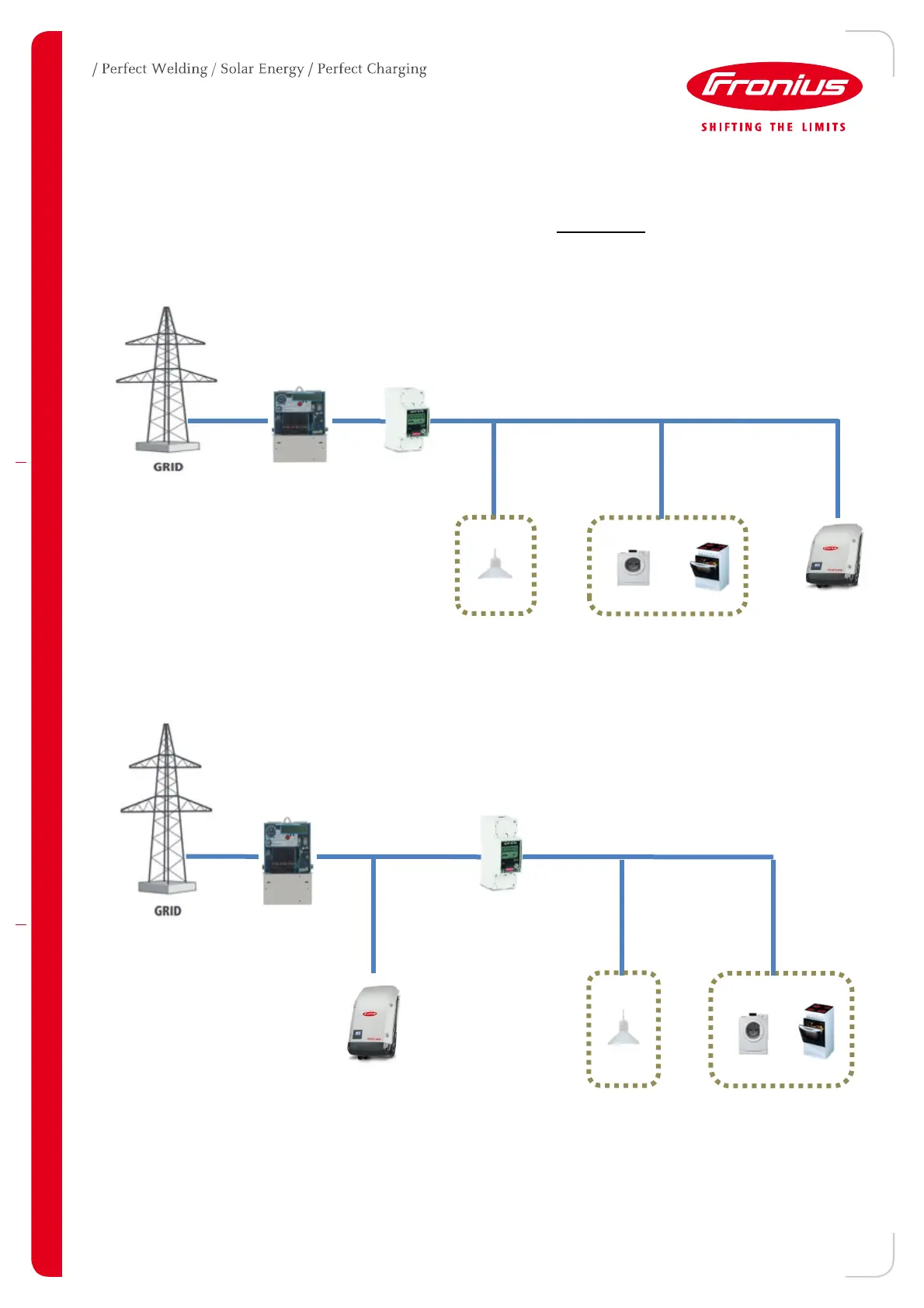(c) Fronius International GmbH, 2020
3/19
1.1 Location of the Fronius Smart Meter
With the Fronius Smart Meter there are 2 possible energy paths/ locations where it can be installed.
In almost all cases, the Fronius Smart Meter will be installed in the feed-in path. This is also the default setting
in the Datamanager’s METER section.
/ Feed-in point
In this position the Solar Supply Main Switch is on the load side of the Fronius Smart Meter
/ Consumption path
In this position the Solar Supply Main Switch is on the grid side of the Fronius Smart Meter
meter
meter