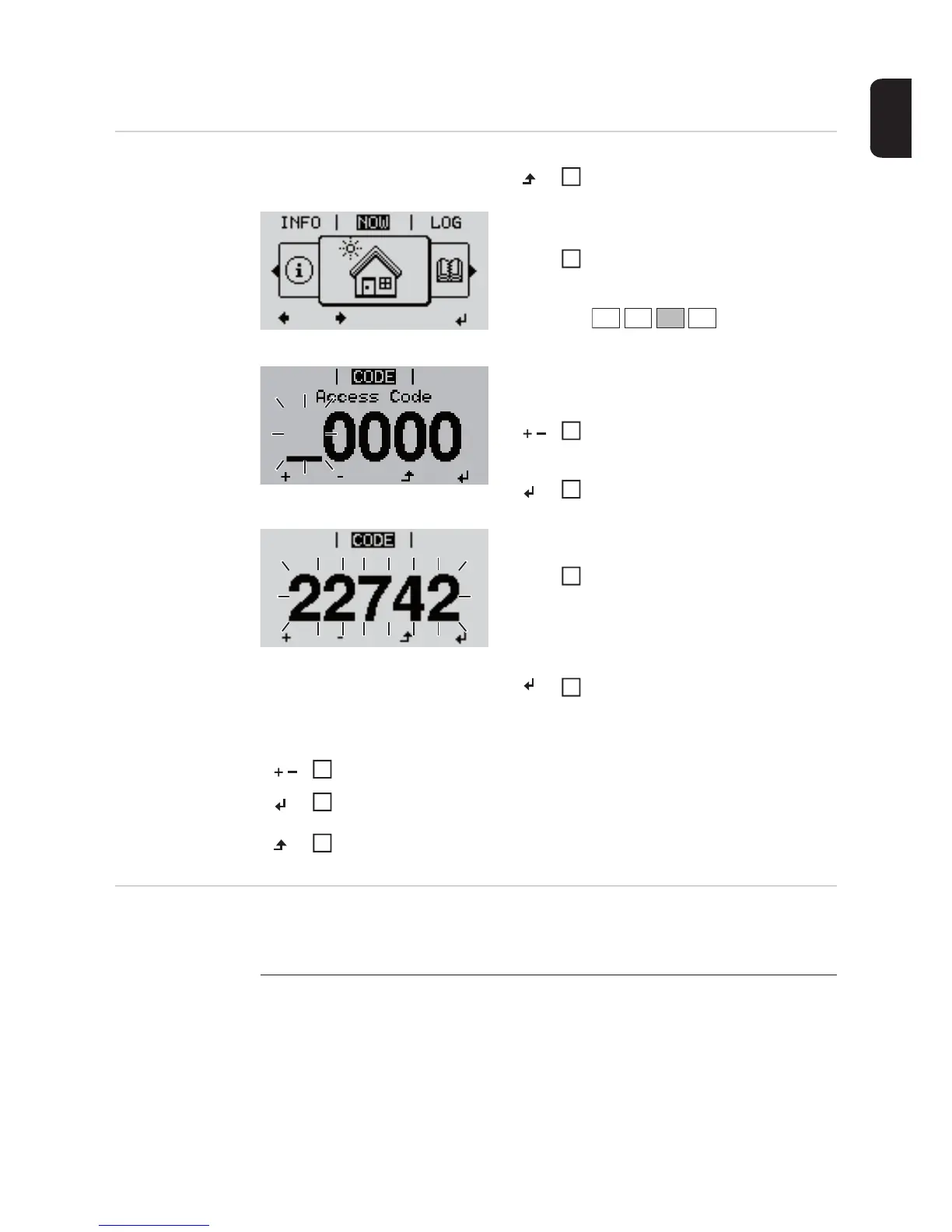43
EN
The Basic menu
Access the Basic
menu
Items on the Ba-
sic menu
Press the "Menu" key
The menu level appears.
Press the unassigned 'Menu / Esc'
key
5 times
'Access Code' is displayed in the 'CODE'
menu; the first digit starts flashing.
Enter the code 22742: Use the 'Up'
and 'Down' keys to select a value for
the first digit of the code
Press 'Enter'
The second digit flashes.
Repeat steps 3 and 4 for the second,
third, fourth and fifth digit of the ac-
cess code until...
the selected code starts flashing.
Press 'Enter'
The Basic menu appears.
Use the 'Up' or 'Down' keys to select the desired menu item
Press the 'Enter' key to open the desired menu item
Press the 'Esc' key to exit the Basic menu
1
2
3
4
Access Code
5
6
7
8
9
The Basic menu is used to set the following parameters, which are important for installing
and operating the inverter:
MPP Tracker 1 / MPP Tracker 2
- MPP Tracker 2: ON / OFF (MultiMPP Tracker devices only, excluding Fronius Symo
15.0-3 208)
