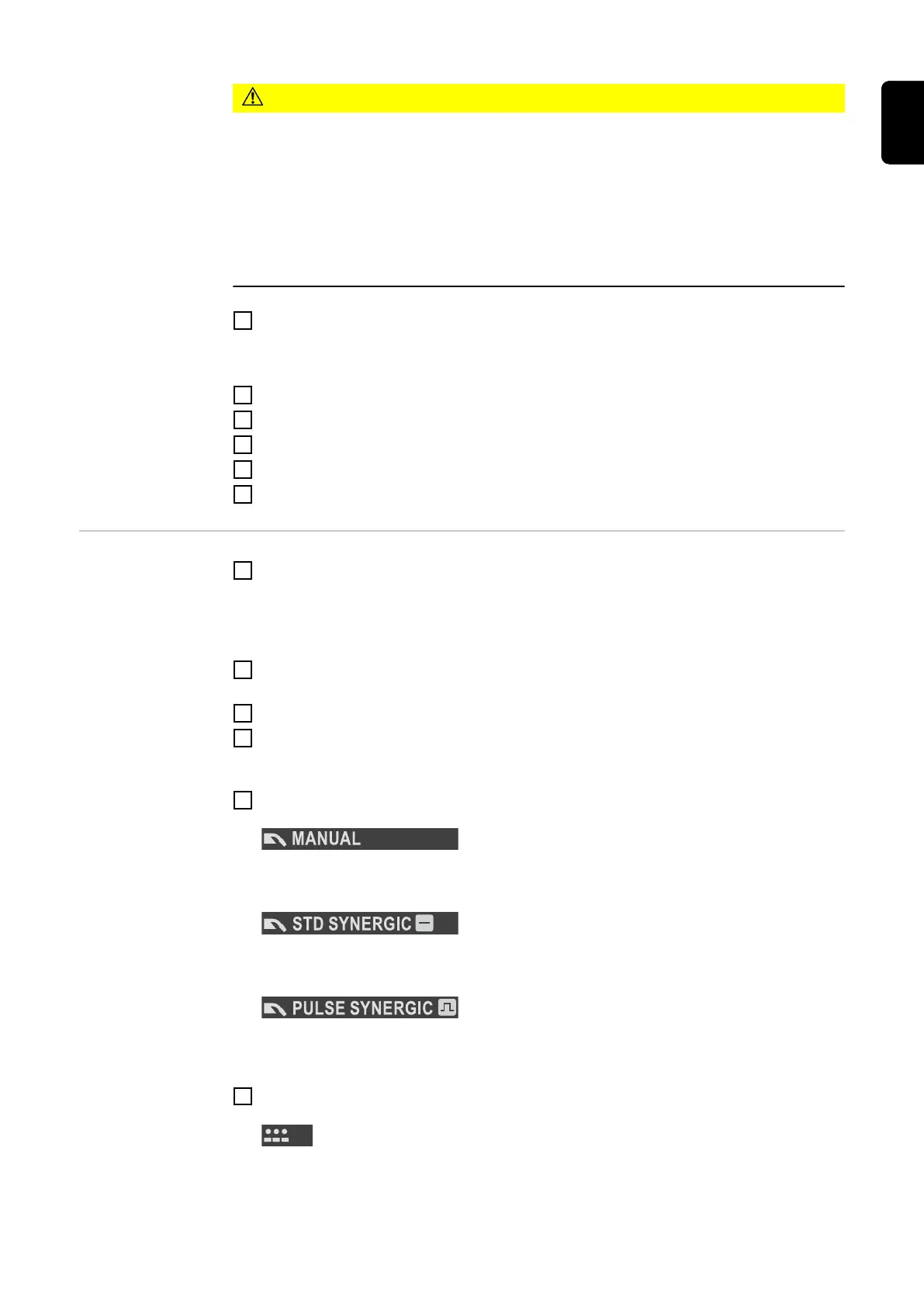CAUTION!
Danger of injury and damage from electric shock and from the wire electrode
emerging from the torch.
When you press the torch trigger:
▶
Keep the welding torch away from your face and body
▶
Wear suitable protective goggles
▶
Do not point the welding torch at people
▶
Make sure that the wire electrode does not touch any conductive or grounded parts
(e.g., housing, etc.)
8
Spot welding
Procedure for establishing a welding spot:
1
Keep the welding torch vertical
2
Press and release the torch trigger
3
Maintain the position of the welding torch
4
Wait for the gas post-flow time
5
Raise the welding torch
Stitch welding
1
In the Setup menu, set the stitch pause time SPb
Stitch welding is enabled.
The Int (Interval) parameter is displayed in the Setup menu.
2
In the Setup menu for the Int parameter, set the operating mode for stitch welding
(2T / 4T)
3
In the Setup menu, set the spot welding/stitch welding time SPt
4
Only for synergic welding:
Use the corresponding buttons to select the filler metal used, the wire diameter, and
the shielding gas
5
Select the desired welding process:
MIG/MAG standard manual welding
MIG/MAG standard synergic welding
MIG/MAG pulsed synergic welding
6
Select spot welding/stitch welding mode:
Spot welding/stitch welding
The spot/stitch/SynchroPulse (SF) indicator lights up on the control panel.
75
EN-US