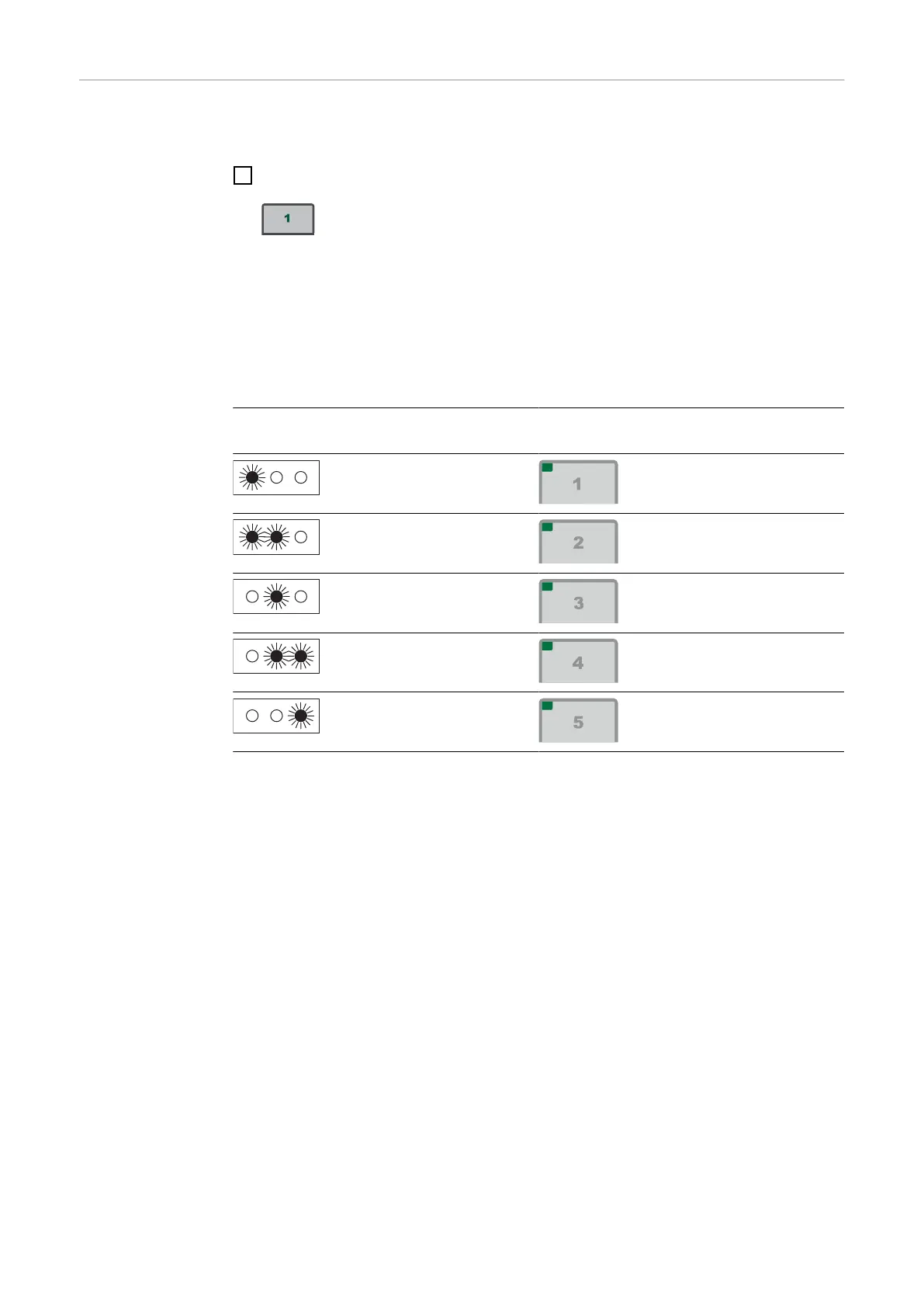Retrieving Easy-
Job operating
points on the Up/
Down welding
torch
Press one of the "Save" buttons on the control panel to retrieve the saved settings using
the Up/Down welding torch.
1
Press one of the "Save" buttons on the control panel, e.g.:
The control panel will show the saved settings.
The "Save" buttons can now be selected using the buttons on the Up/Down welding
torch. Vacant "Save" buttons are skipped.
In addition to the "Save" button number lighting up, a number is displayed directly on the
Up/Down welding torch:
Display on the Up/Down welding torch EasyJob operating point on the control
panel
78