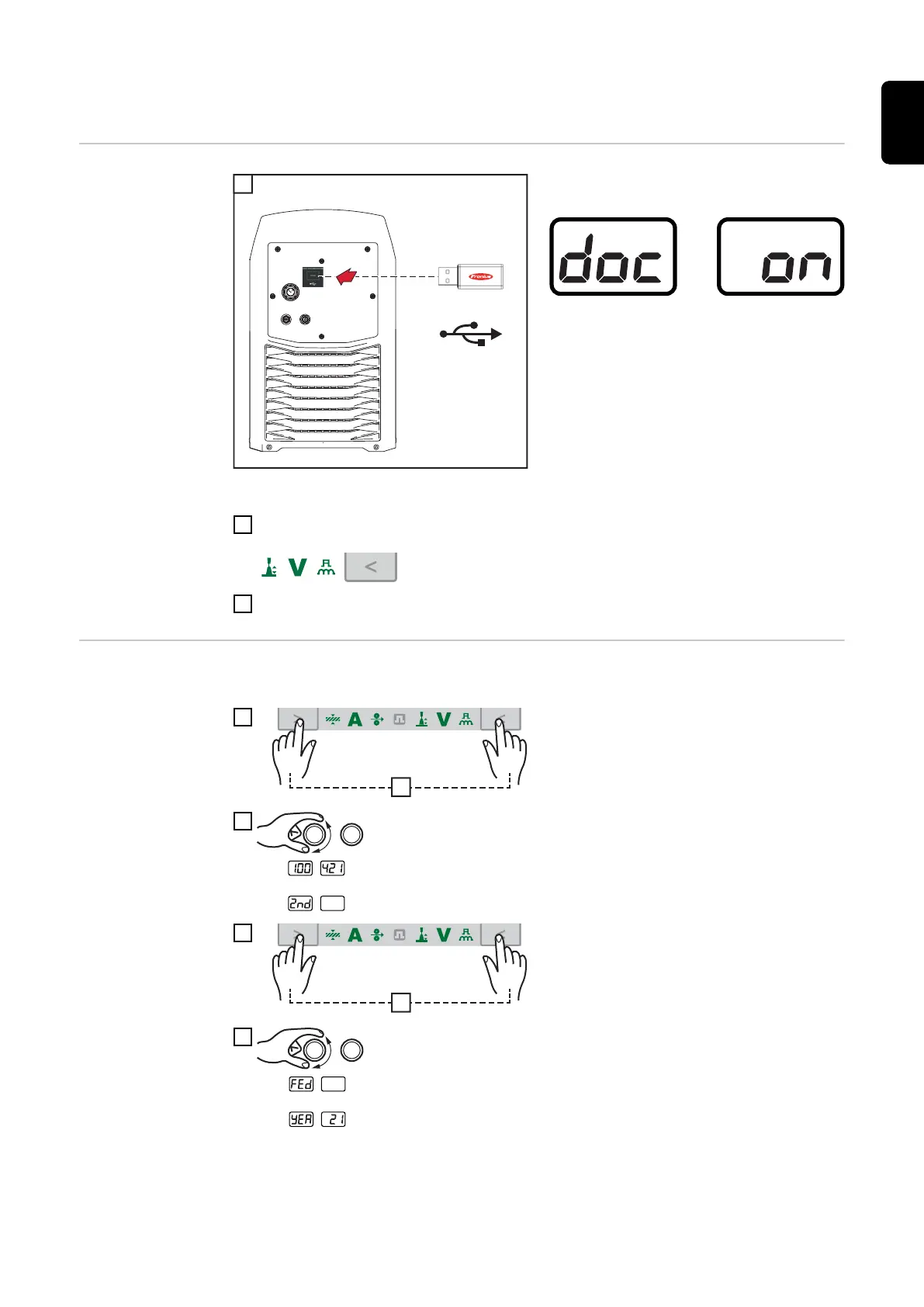Activating / deactivating Easy Documentation
Activating Easy
Documentation
Plug in the USB thumb drive
The power source display shows:
Easy Documentation is activated.
doc | on is also displayed when the power
source is switched off and on again with
the USB thumb drive connected.
Easy Documentation remains activated.
2
Acknowledge the display by pressing the arrow key
3
Set the date and time
Set the date and
time
Setting the date and time is carried out in the 2nd level of the service menu.
1
The first parameter in the service menu is
displayed.
2
Select the "2nd" setup parameter using the
left-hand selection dial
3
The first parameter in the 2nd level of the
service menu is displayed.
4
Select the "yEA" (= year) setup parameter
using the left-hand selection dial
97
EN-US