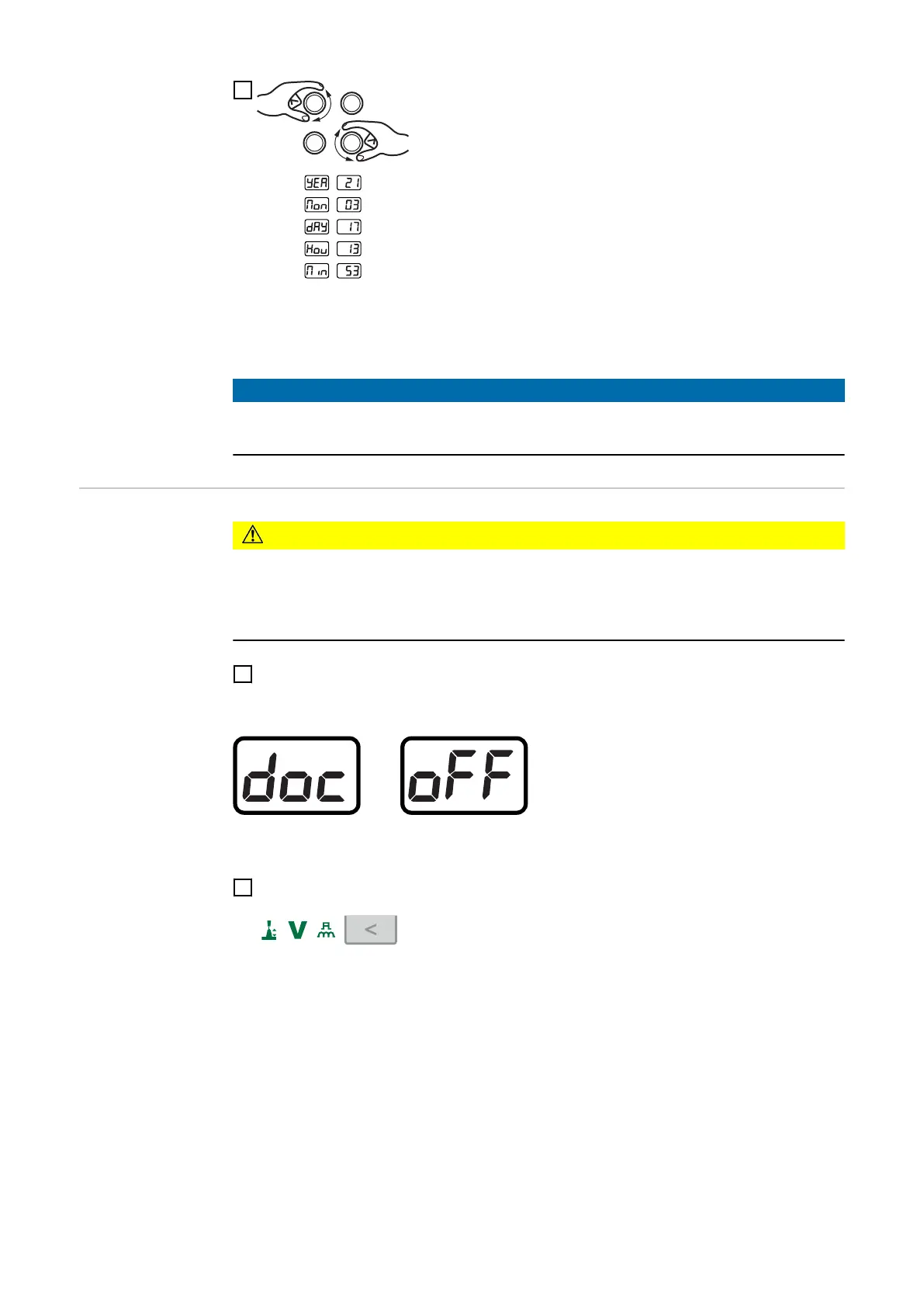5
To set the date and time:
- Left-hand selection dial:
select parameter
- Right-hand selection dial:
change values
Setting ranges:
yEA Year (20yy; 0 - 99)
Mon Month (mm; 1 -1 12)
dAY Day (dd; 1 - 31)
Hou Hour (hh; 0 - 24)
Min Minute (mm; 0 - 59)
NOTE!
If the power source is reset to factory settings via setup parameter FAC, the date
and time remain stored.
Deactivating
Easy Documenta-
tion
CAUTION!
Risk of data loss or data damage due to premature disconnection of the USB
thumb drive
▶
Do not disconnect the USB thumb drive until approx. 10 seconds after the end of the
last welding operation to ensure correct data transfer.
1
Unplug the USB thumb drive from the power source
The power source display shows:
Easy Documentation is deactivated.
2
Acknowledge the display by pressing the arrow key
98