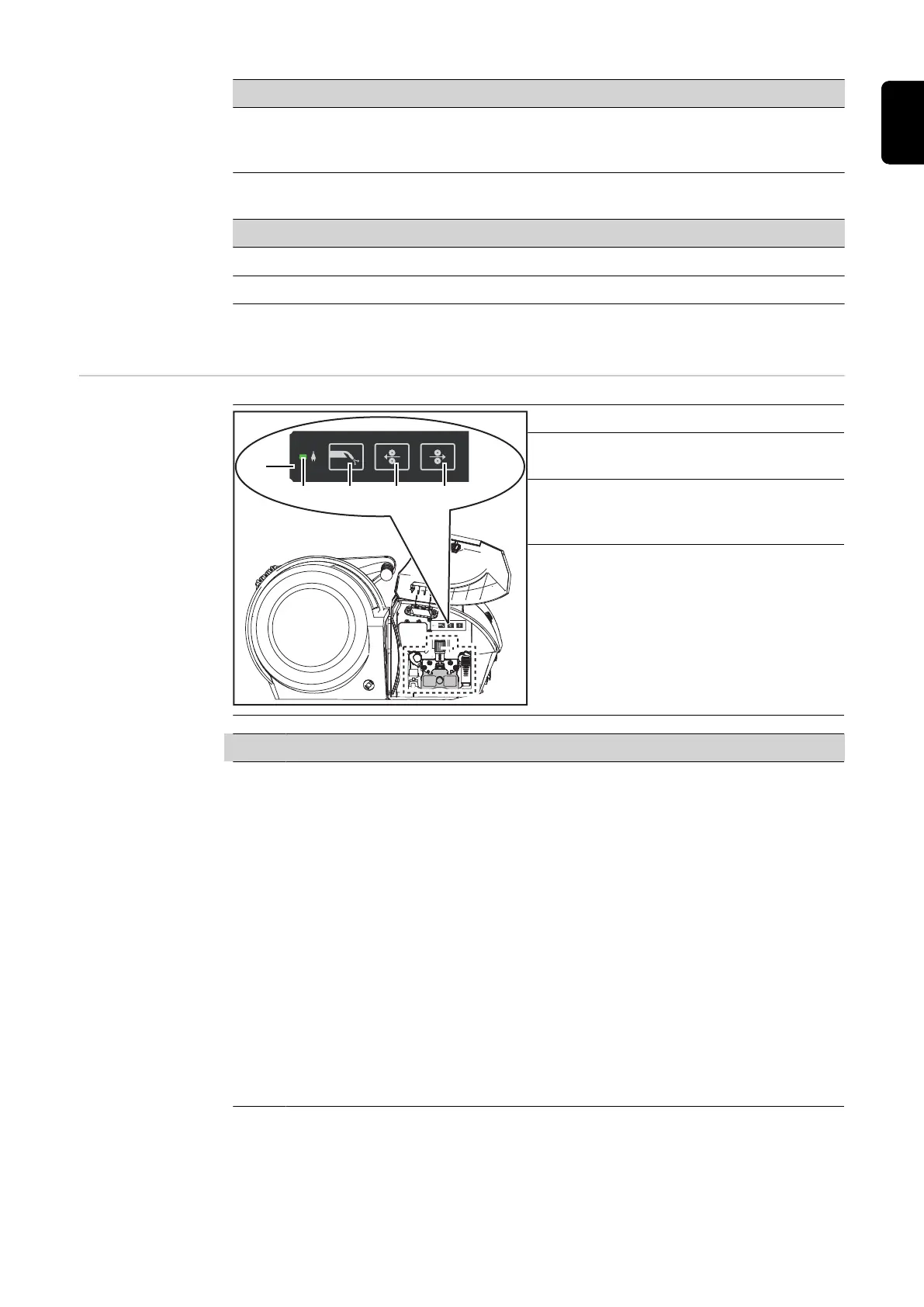No. Adjuster functions during electrode welding
(2) Influencing the arc-force dynamic:
- 0 = soft, low-spatter arc
- 10 = harder, more stable arc
No. Adjuster functions during TIG welding
(1) Setting the welding current
(2) Not active
OPT/i WF gas test
& wire threading
No. Function
(1) OPT/i WF gas test & wire thread-
ing
(2) Operating status LED
lights up green when the device is
ready for use
(3) Gas-test button
for setting the required gas flow rate
on the pressure regulator
- Gas will flow out for 30
seconds after the gas-test but-
ton is pressed. Press the but-
ton again to stop the gas flow
prematurely
No. Function
(4) Wire retract button
to retract the wire electrode with no accompanying flow of gas or current
The wire electrode can be retracted using one of two methods:
Method 1
Retracting the wire electrode using the preset wire retract speed:
- Press and hold the wire retract button
- The wire electrode will be retracted 1 mm (0.039 in.) after the wire retract
button is pressed
- After a short pause, the wirefeeder continues to retract the wire elec-
trode. If the wire retract button remains pressed, the speed will increase
every second at a rate of 10 m/min (393.70 ipm) until the preset wire re-
tract speed is reached
Method 2
Retracting the wire electrode in 1 mm increments (0.039 in. increments) – al-
ways press the wire retract button for less than one second (tap)
27
EN
