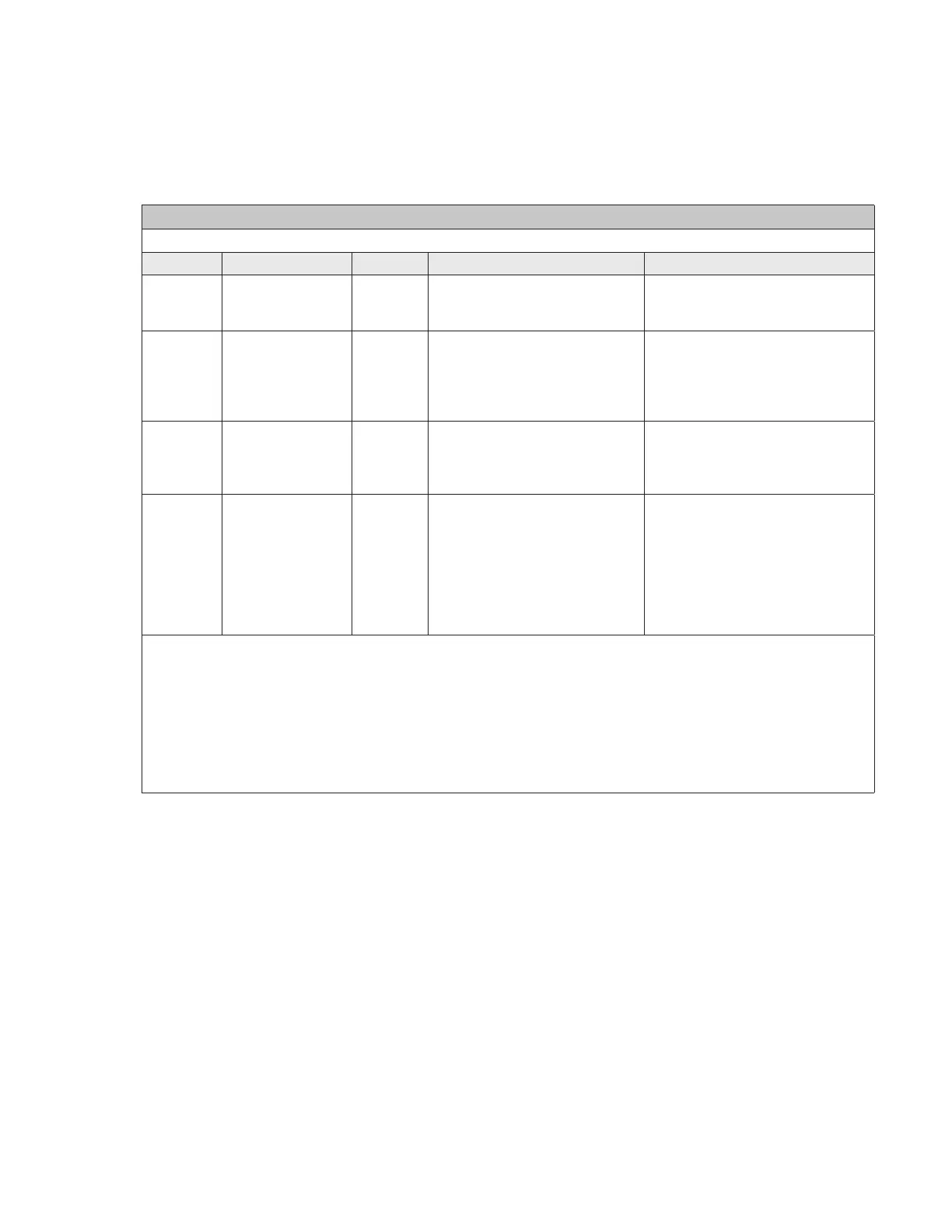Appendix C:
CM3000 Commands
The following commands can be used in Actions to control how a FrontRow CM3000 amplifier/switch handles audio:
CM3000 Audio Commands*
Syntax: #AUDn[Input,Mute,Volume];
Name Required/Optional Data Type Format Description
n Required Constant 1 Denotes the sub-device. Since
CM3000 has only one sub-device,
this is always 1.
Input Optional Variant ICommand
where Command is an integer
from 1 to 4, +, or -
Switches the audio input to:
• the channel corresponding to
the integer used;
• the next higher channel (+); or
• the next lower channel (-)
Mute Optional Variant MCommand
where Command is 0, 1, or +
Audio mute:
• off (0);
• on (1); or
• toggle (+)
Volume Optional Variant VCommand
where Command is an integer
from 1 to 100, +, or -. The + or
- may be followed by a single
digit (1-9) indicating the change
in volume steps to be made.
Sets the audio volume to:
• the percentage of maximum
volume corresponding to the
integer used;
• an increase in volume (+) by n
steps (+n); or
• a decrease in volume (-) by n
steps (-n)
Examples:
Unmute and increase volume: #AUD1[M0,V+];
Unmute and decrease volume by 2 steps: #AUD1[M0,V-2];
Set volume to 10% of maximum: #AUD1[V10];
Mute: #AUD1[M1];
Unmute: #AUD1[M0];
Toggle mute: #AUD1[M+];
Switch to input 3, unmute, and set volume to 25 of maximum: #AUD1[I3,M0,V25];
Query current settings (returns value of input, mute, and volume): #AUD1[];
*For complete programming guidance, refer to the Calypso Action Control Language (CACL) manual under the
Resources tab of the ezRoom web page: www.gofrontrow.com/products/frontrow-ezroom
33