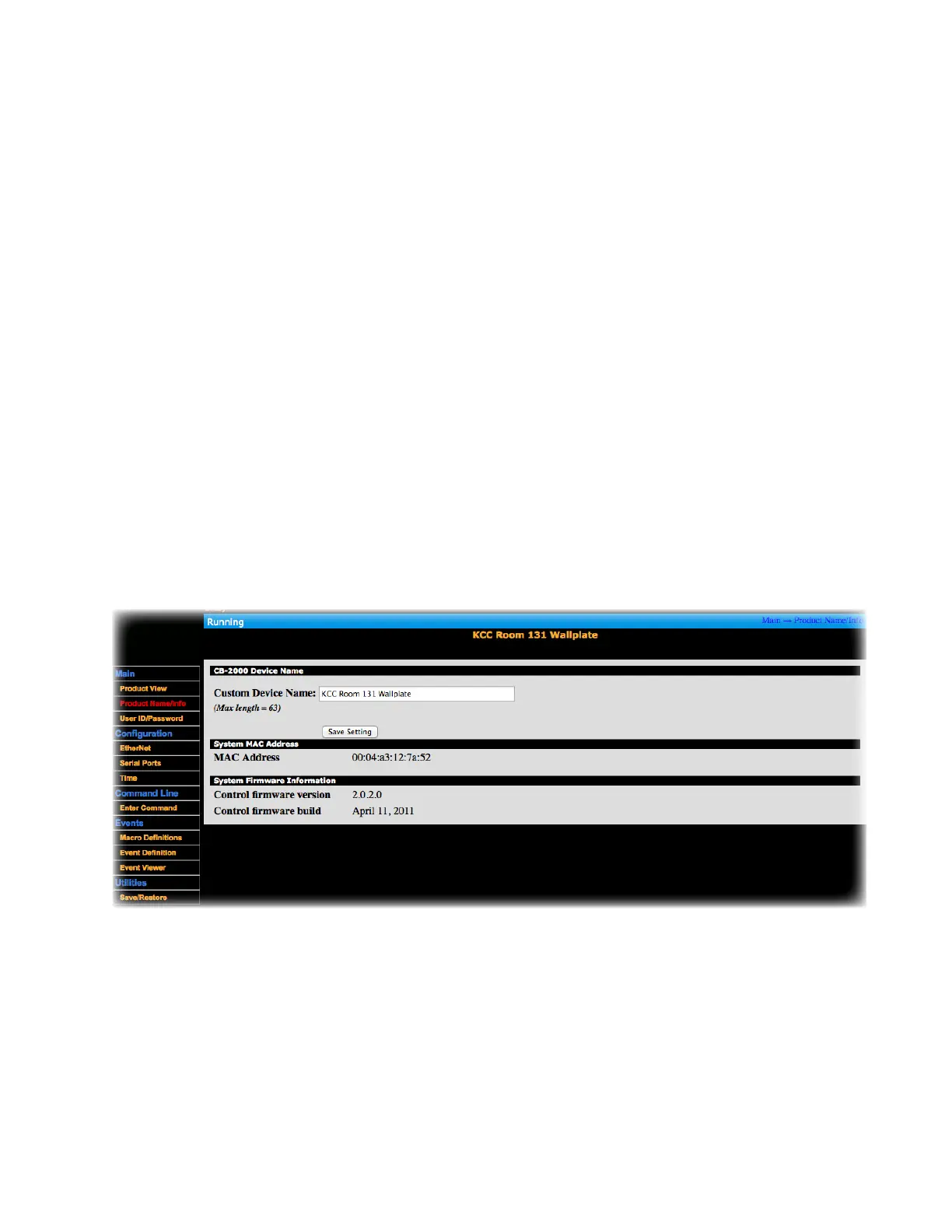Appendix B:
Setting Preferences
You can use the CB2000 to its full potential by learning to program your own configuration files. Each CB2000 includes a
utility for creating, modifying, loading, and/or saving the configuration file. We strongly recommend that you use the
following workflow for any custom programming:
1. Create Macros (covered in Appendix A.2) — Variables that refer to specific IP-addressable devices
2. Create Events (covered in Appendix A.4) — The kinds of situations in which you want to initiate one or more Actions
3. Create Actions (covered in Appendix A.3) — Specific control commands for specific devices
4. Set Preferences (covered in Appendix C) — Set other parameters (e.g., timeout, security)
You can certainly deviate from this workflow, but you will probably waste some time flipping back and forth between
programming screens unnecessarily.
1. Connect to the CB2000 through A Web Browser
On a computer connected to the LAN, type in the IP address of your CB2000 — the default is 192.168.1.104 If you
have not already reassigned it (see Step 3 for guidance).
2. Name Your CB2000
• Choose Product Name/Info > Custom Device Name
• Enter a recognizable name for easier identification on the network
• Click Save Setting
28
