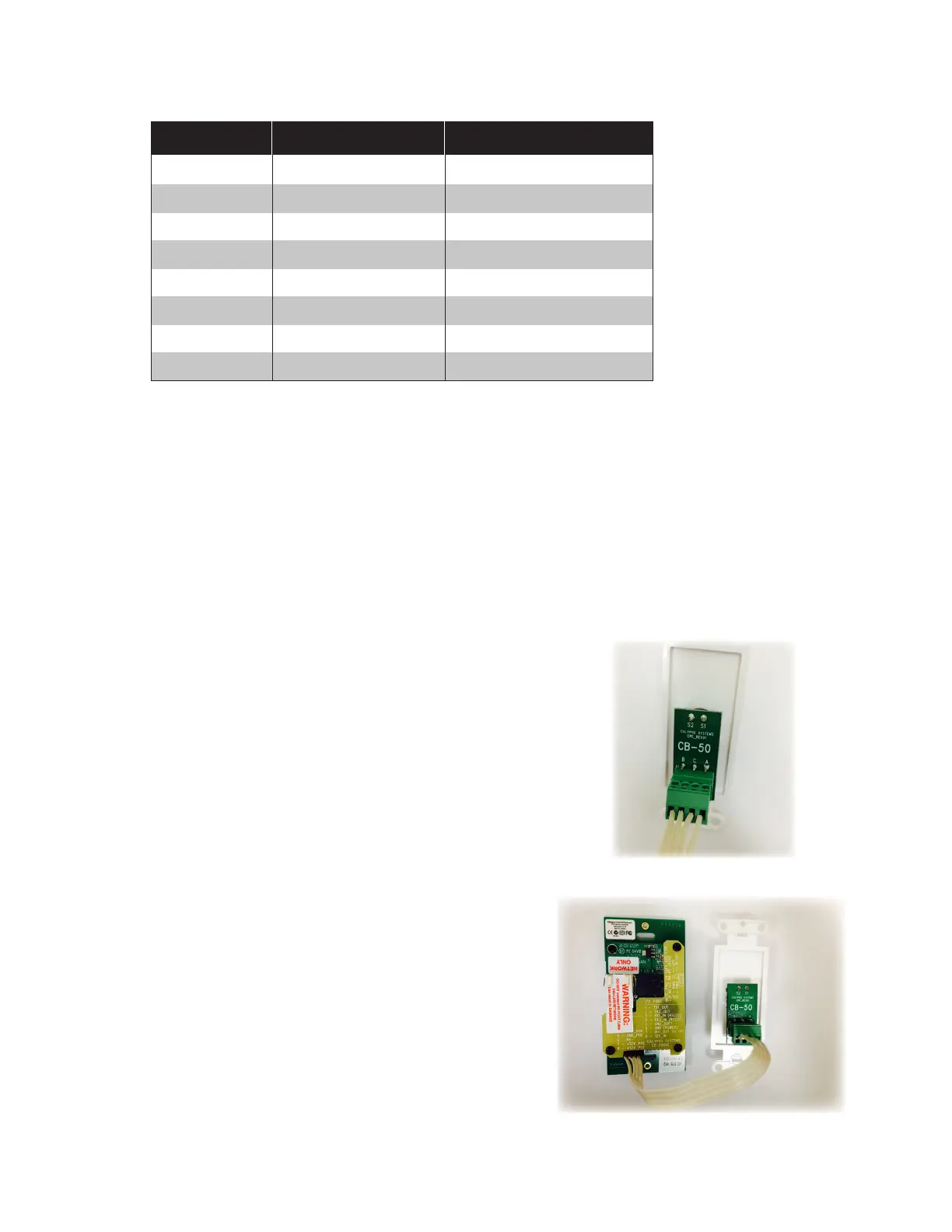If controlling a device using IR, connect the Blue and Black wires from the TB8 to the TB6, then your 3.5mm IR
cable to the TB6 IR connector. Make sure to set the jumper on the CB2000 correctly for IR.
If using the CB2000 to control a device in response to a GPI signal, use the Blue and Black wires for GPI and set
the jumper on the CB2000 correctly.
Using the RS232 adapter cable provided with your system, connect the Red wire on the cable (input to projector)
to the Orange wire on the TB8 (TX1). Connect the White wire on the cable (output from projector) to the Red
wire on the TB8 (RX1). Connect the Black wire on the cable (GND) to the Black wire on the TB8 (GND).
If using a second RS232 device use the TX2 and RX2 wires (Brown and White) plus ground (Black) on the TB8 to
connect to it.
5. If using the CB50 volume control:
• If the 4-pin ribbon cable was not already attached to
the green captive screw connector, insert it groove
side up and secure it.
• Connect the other end of the 4-pin connector cable
into the black clip on the CB2000 (see page 2)
6. Confirm that button presses result in the expected
actions. If there are any errors, check wiring and con-
firm configuration control logic. (Refer to Step 3 and
Appendix A as needed.)
7. Screw the CB2000 panel, (and CB50, if any) into the
electrical box with the screws provided (see diagram at
right).
8. Check for good responsiveness of buttons to touch;
if needed, recalibrate using the built-in calibration tool
(see Step 1.2)
Pin # Wire Color Function
1 Orange TX1
2 Brown TX2
3 Red RX1
4 White RX2
5 Black GND 1 (IR or GPI)
6 Yellow GND 2 (Power)
7 Blue IR Out+ or GPI
8 Green 12V or 9V
TB8 wires: Use the below table as a reference for wiring your to your system:
19