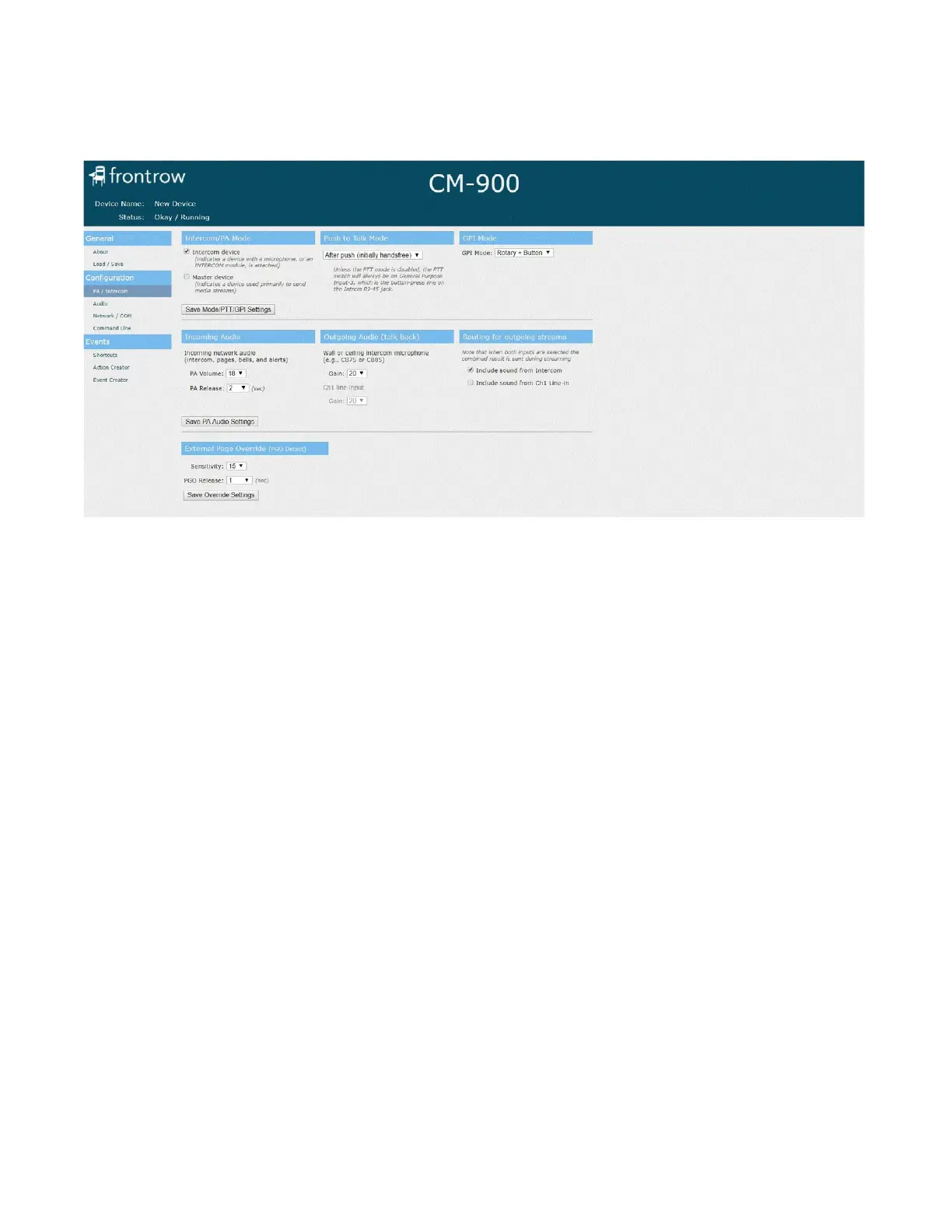9
4. PA / Intercom
These settings are for use when installed with the Conductor IP-based Paging, Intercom and Bell system or with a 25V, 70V, or
100V analog paging system.
Intercom/PA Mode
Intercom Device Checking Intercom device tells the Conductor server that this CM900 is part of the intercom system.
Master Device Checking Master device tells the Conductor server that this CM900 has a microphone and is allowed to initiate
pages. This is set only when the CM900 is part of a Conductor admin station, not when it is simply a part of the intercom system.
Push to Talk Mode (PTT)
When used with a CB75, push-to-talk microphone, the push button can be configured in one of three ways.
Disabled (always handsfree) Audio from the in-room microphone can be heard in the front office with no action from the user
in the room.
After push (initially handsfree) Audio from the in-room microphone can be heard in the front office with no action from the
user in the room until the button is pushed. Thereafter, the user must push the button in the room to activate the microphone.
Always (never handsfree) Audio from the in-room microphone will not be heard until and unless the user in the room is
pushing the button.
GPI Mode
GPI Mode is used with a CB75.
Rotary + Button Choose this so the push to talk (PTT) microphone can be used for classroom intercom
3 GP Inputs Disables the rotary knob. Choose this if the hardware lines are to be used as separate GPI inputs.
Incoming Audio
PA volume The volume of incoming audio from Conductor (pages, bells and intercom); it does not affect the volume of the
local (in room) audio.
PA Release The amount of time it takes for the local (in room) audio to return to normal volume after an incoming audio
stream from Conductor.
Outgoing Audio (talk-back)
Gain setting for the audio sent back to the front office from the in-room intercom microphone, i.e. the wall (CB75) or ceiling (CB85)
unit. The gain setting for the pendant microphone when used as the intercom microphone is set through Ch1 line input gain. The
corresponding Routing checkbox, e.g., “Include sound from Ch1 Line-in”, must be selected to enable the gain adjustment.