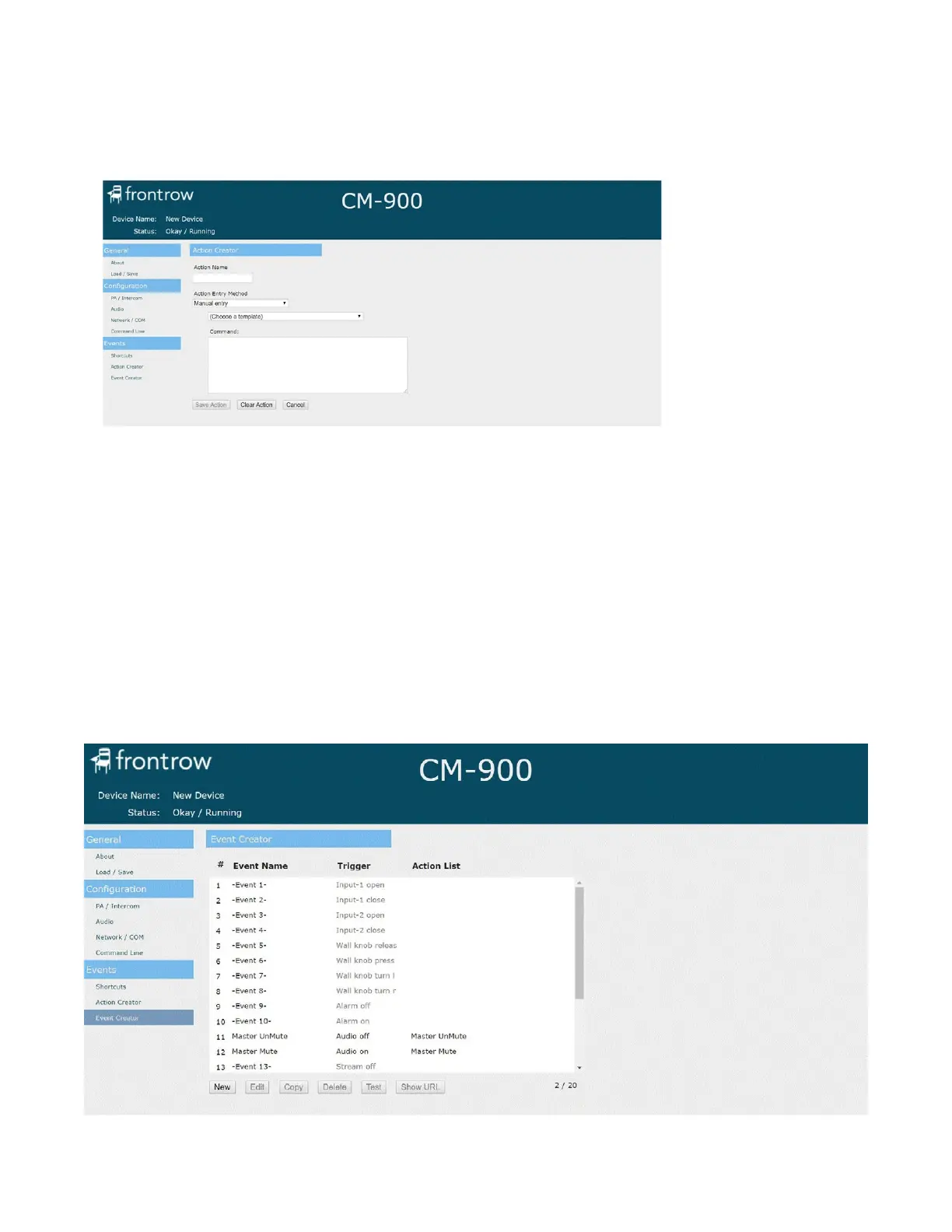14
10. Event Creator
With your collection of discrete Actions defined, you can now specify what Events will cause one or more of those Actions to
be executed. Events can be triggered in a variety of ways, Encore and Teacher Edition software, FrontRow Control panels, a
FrontRow push button (CB75 microphone or CB50) or from a non-FrontRow GPI trigger.
Actions can be created using two methods:
1. Using a wizard
• Select an Action Type wizard using the Action Entry Method drop-down list
• Using the wizard’s prompts, enter the syntax necessary to build the specific action
2. Using a Template
• Select the Manual entry method from the Action Entry Method list, then select a template from the second drop-down list
• Edit the syntax necessary to build the specific action (e.g. IP address)
To create an Action:
1. Click New
2. Name the Action
3. Enter the action string or Command