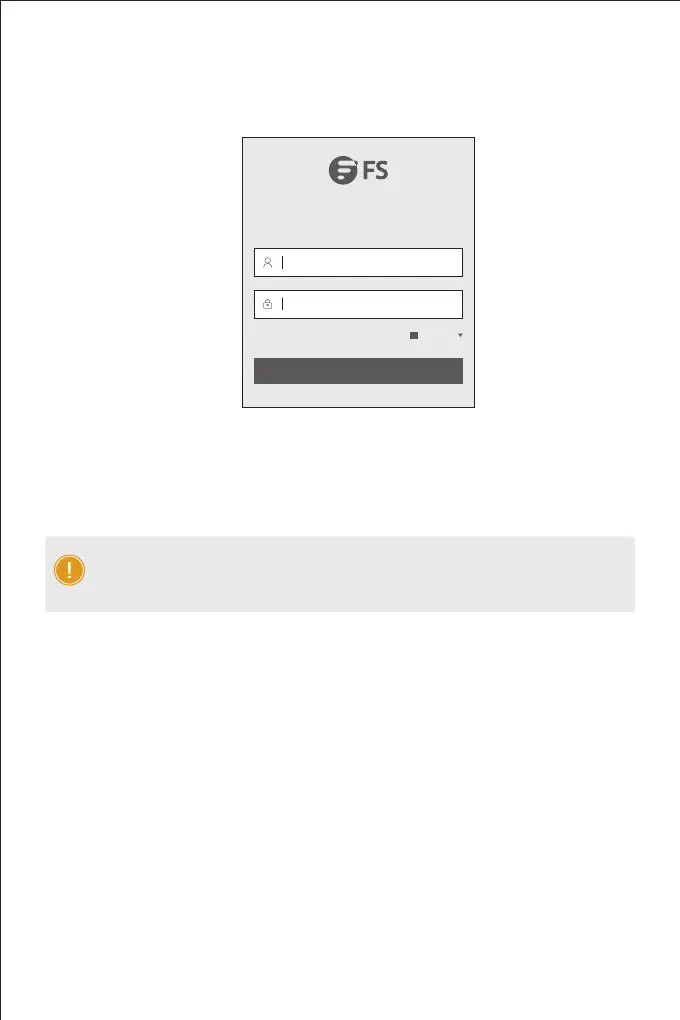NOTE: For security, please change the password after rst login. Dierentiating between
capital and lowercase letters.
Step 7: Open an explorer, enter 192.168.1.167, the interface shows below:
User Name: admin
Password: admin
After logging in for the rst time, a prompt for "loading the ActiveX" will appear below the browser.
Clicking "Allow" to bring up the "Download Video Plugin" dialog box. Click "OK" to use the video
plugin.
Welcome to FS KVM Switch
English
Sign in
admin
******
