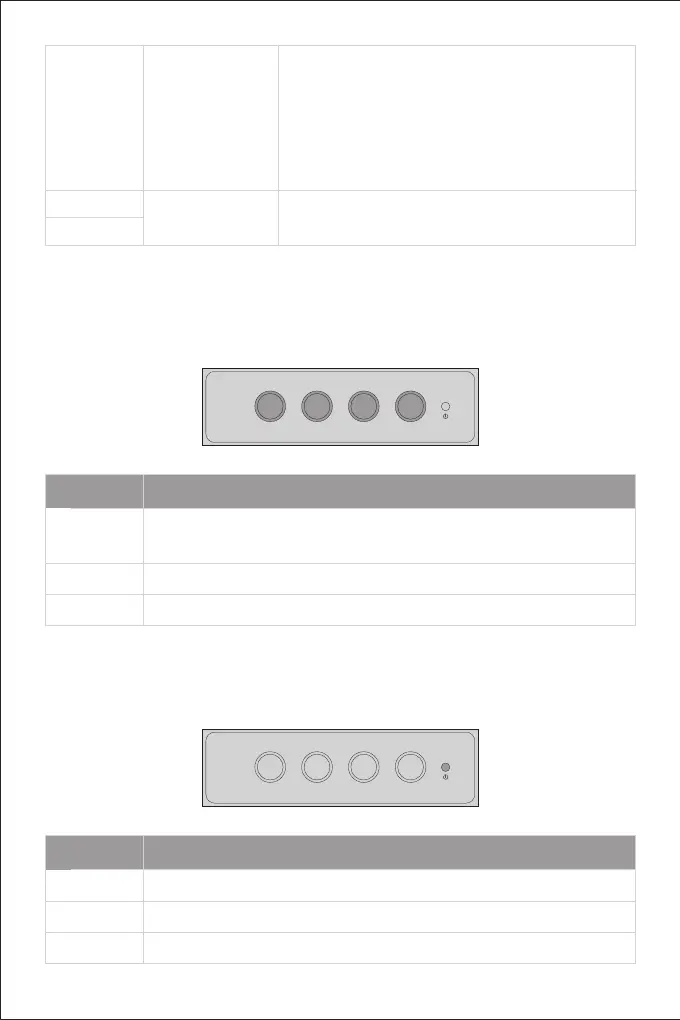LED OSD Controls
Front Panel LEDs
KVM-080217IP/KVM-160217IP
KVM-080217IP/KVM-160217IP
AUTO
EXIT
SL- SL+
AUTO
EXIT
MENU
SELECT
SL- SL+
6 Adjust -/Initialize
Press [6] to reduce the brightness after entering
brightness adjusting mode, or reduce the denition
after entering denition adjusting mode.
Press [6] for three seconds to initialize the brightness
and denition of each port.
Press [7] and [8] at the same time for three seconds to
enter the auto scan mode.
7
8
Scan
Buttons Function
AUTO/EXIT
Press this button to exit the current menu and return to the previous menu
or exit the LED OSD, or enter automatic conguration.
Press this button to move your menu to make corresponding adjustment.
Press this button to invoke the menu function and open the main menu.
SL-/SL+
MENU SELECT
LED State Description
Green KVM is powered on.
Power o or access non-standard VESA signal.
Energy saving mode or no signal.
Red
Flashing Green
MENU
SELECT