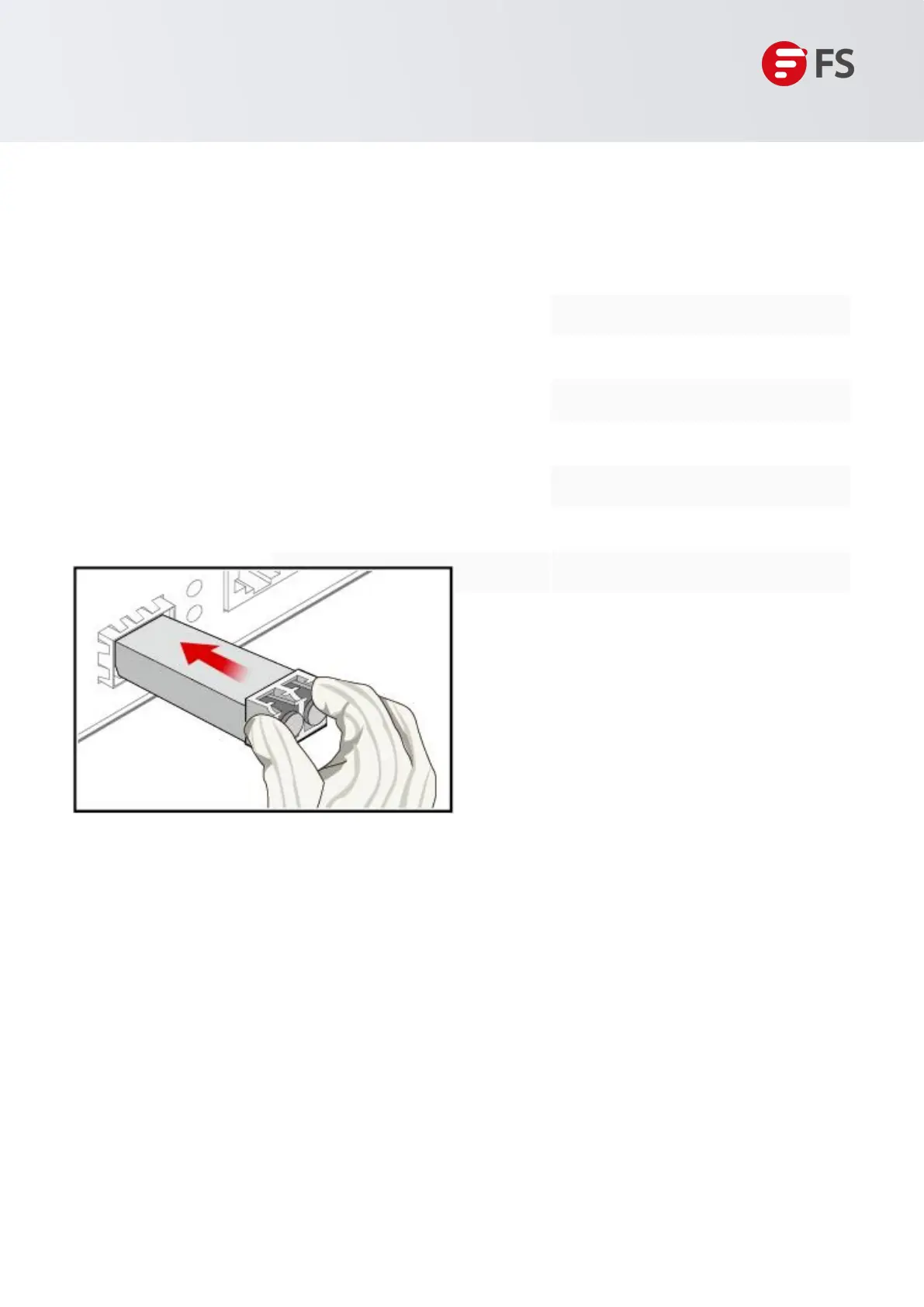Innovation · Expertise · Agility
10
1.4.3 Installing an Optical Module
• Before the installation, take ESD protection measures, for example, wear an ESD wrist strap or ESD gloves.
• Do not touch the edge connector of an optical module during the installation.
• Install an optical module, and then connect optical fibers to the optical module. Do not insert an optical
module with optical fibers to an optical port directly.
• Cover idle optical ports with dust plugs. All optical ports on a newly delivered switch are covered with dust
plugs.
• When inserting an optical module to a port, hold the optical module horizontally. If the optical module
cannot be completely inserted into the optical port, do not force it into the port. Turn the optical module
180 degrees over and try again.
Figure 5: Installing an Optical Module
Hardware Installation and Parts Replacement
Switch Hardware Installation and Maintenance Guide
