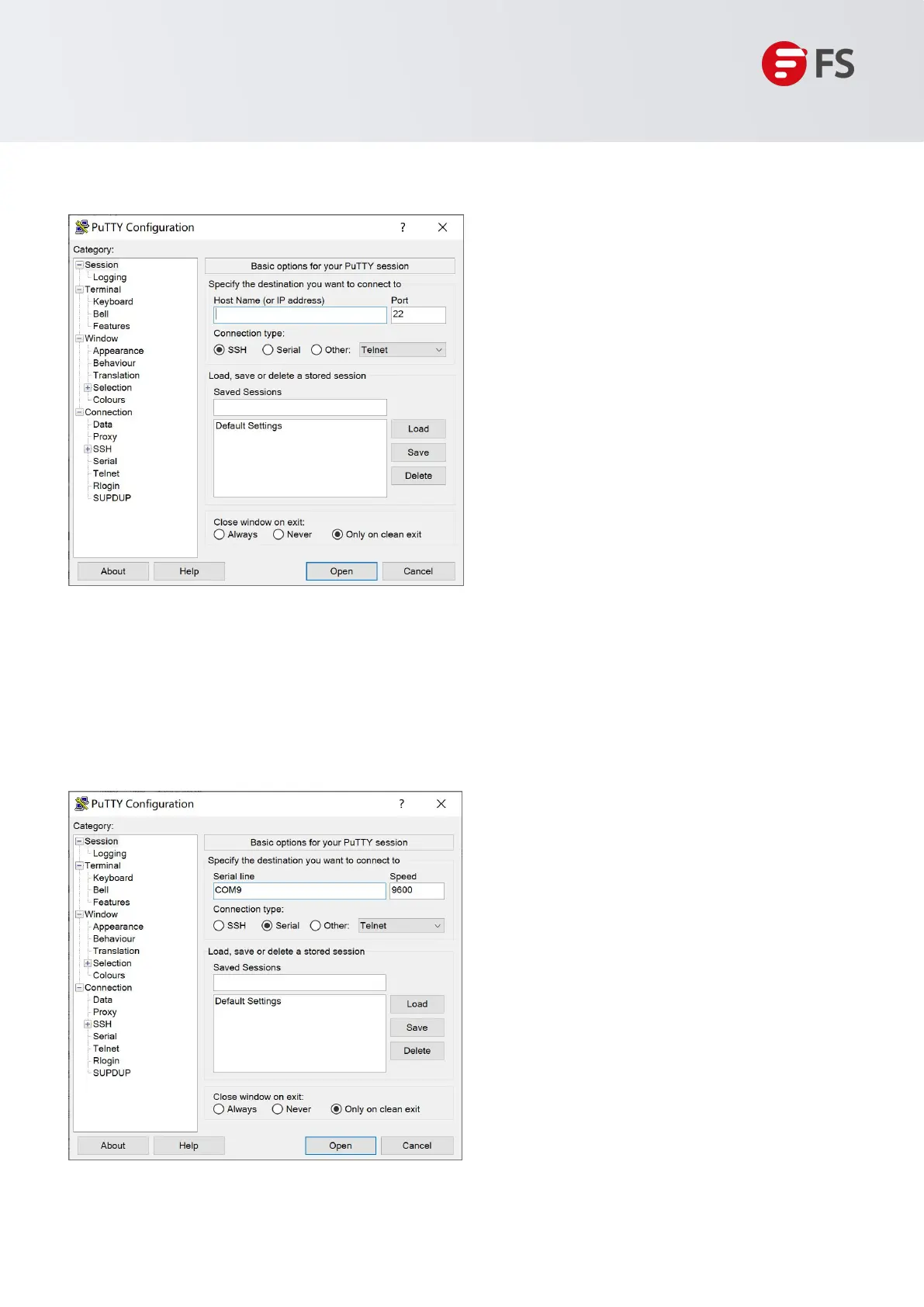Innovation · Expertise · Agility
17
Hardware Installation and Parts Replacement
Switch Hardware Installation and Maintenance Guide
Step 4: Setting Terminal Parameters
Parameter requirements:
Baud rate is 9600, connection type is Serial, fill in COM port number according to the actual situation. The
specific diagram is as follows.
Figure 11: Setting Terminal Parameters
