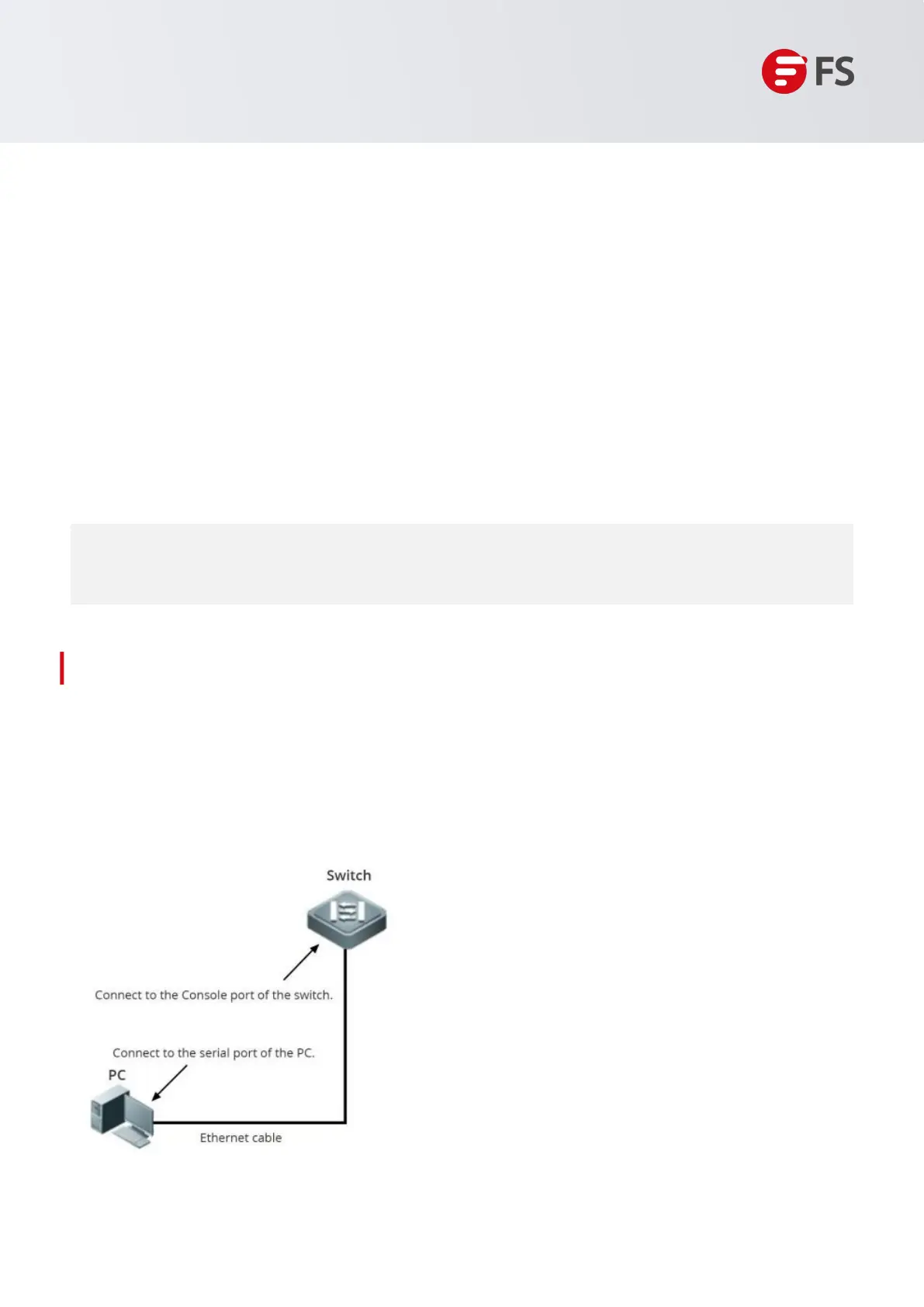Innovation · Expertise · Agility
15
• Before checking the installation for correctness, make sure to disconnect the power source to
prevent potential harm to individuals and damage to product components from incorrect
connections.
1.6.2 Verifying Cable Connection
• Verify that the fiber optic cables and twisted pair cables match the interfaces.
• Confirm that the cable bundling is done correctly.
• Ensure that the grounding wire specifications and connections are correct.
• Check if all interface cables are routed indoors and there are no outdoor routing scenarios. If outdoor
routing is present, verify if measures such as AC power surge protectors and Ethernet surge protectors
are connected.
1.7 System Commissioning
Connect the PC to the console port of the switch through the Ethernet cable, as shown in the figure below.
1.6.3 Verifying Power Supply
Confirm that the power cord is properly connected and compliant with safety requirements.
1.7.1 Setting Up the Configuration Environment
Hardware Installation and Parts Replacement
Switch Hardware Installation and Maintenance Guide
Figure 11: Configuration Environment
