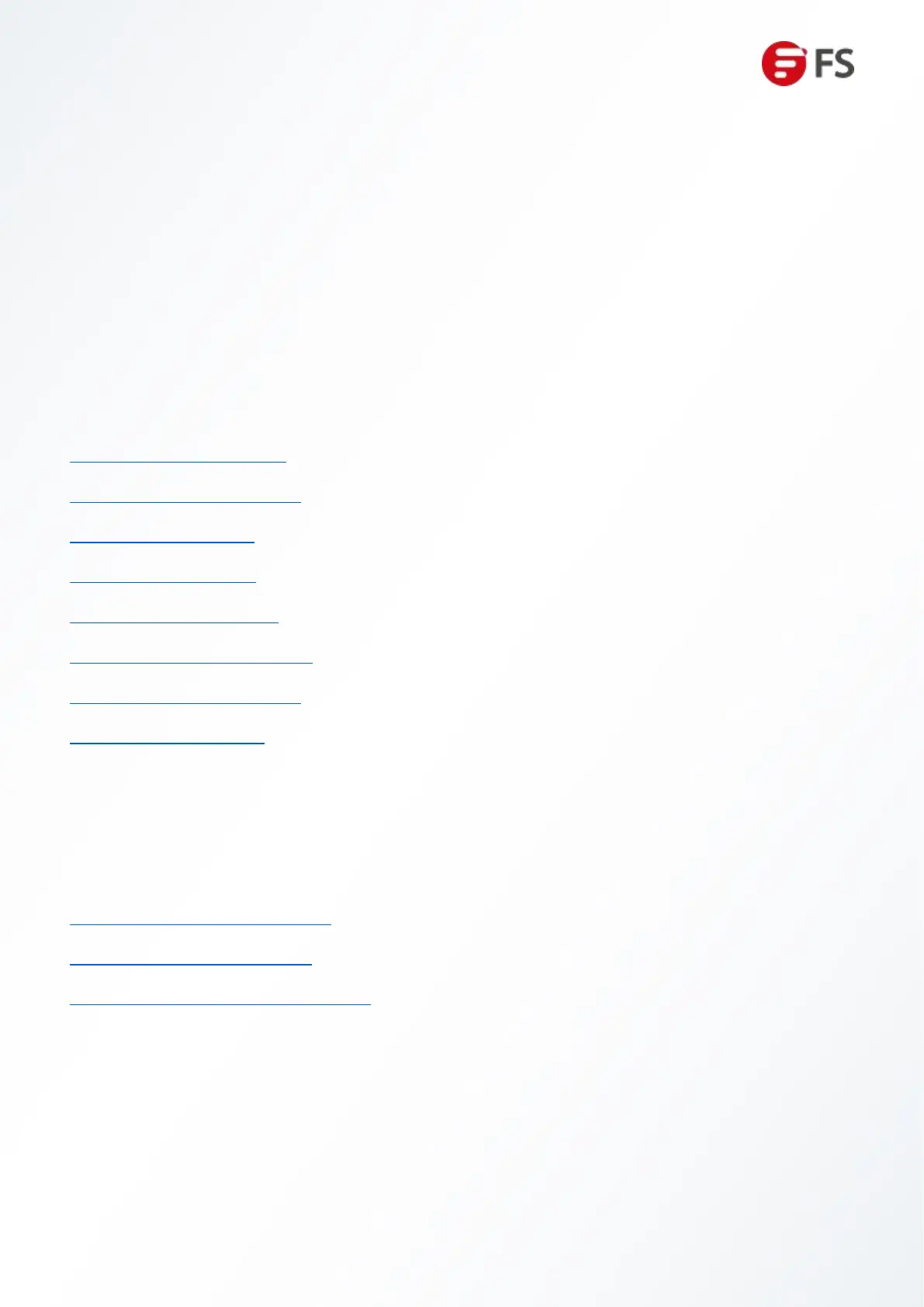1. Hardware Installation and Parts Replacement
Contents
Innovation · Expertise · Agility 2
1.1 Installation Procedure
1.2 Installation Preparation
1.3 Installing a Switch
1.4 Installing Modules
1.5 Connecting a Switch
1.6 Post-Installation Checks
1.7 System Commissioning
1.8 Parts Replacement
04
04
06
08
11
14
15
18
2. Troubleshooting After Installation
2.1 Troubleshooting Flowchart
2.2 Guide to Using Switches
2.3 Guide to Using Optical Modules
24
25
27
