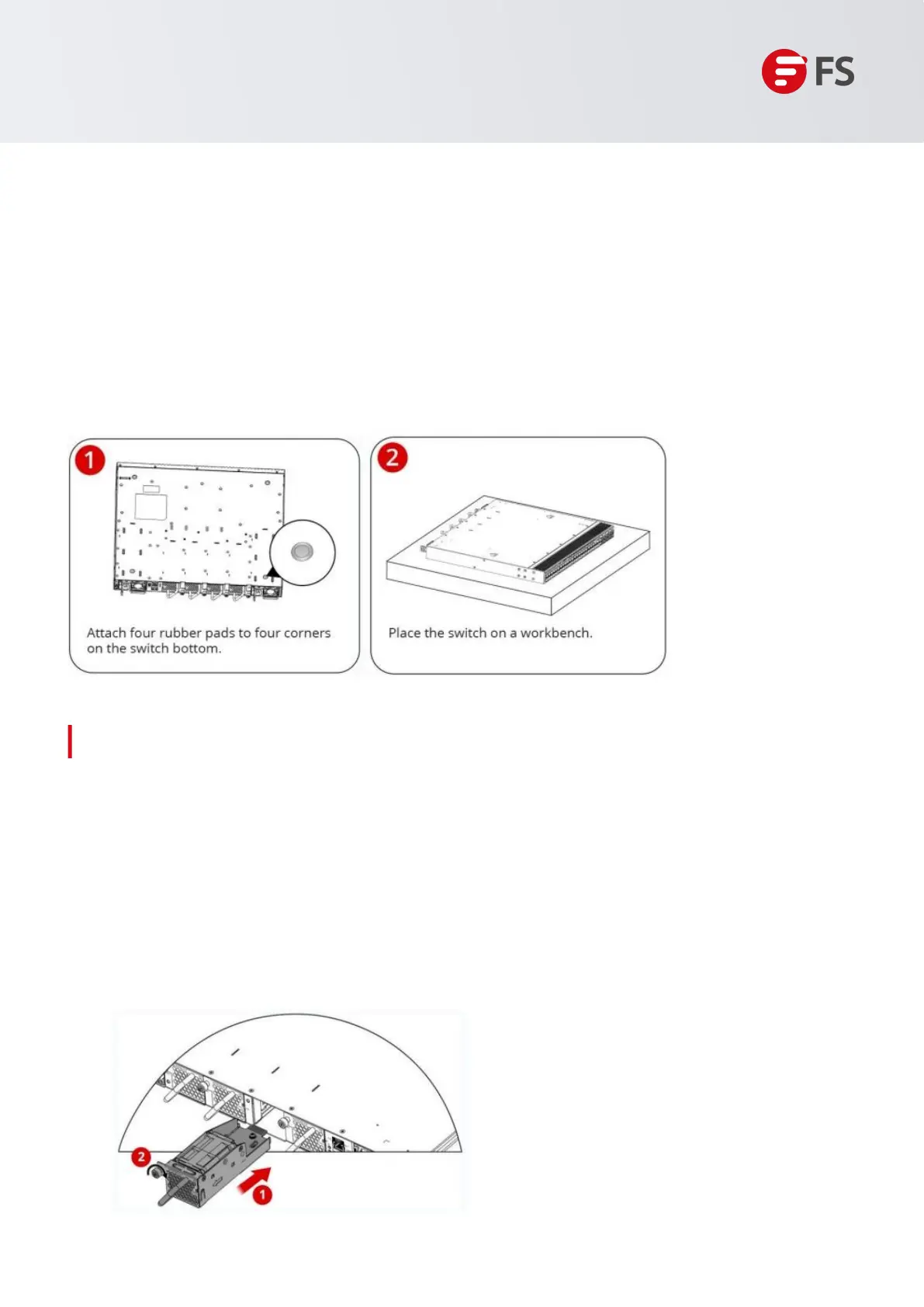Innovation · Expertise · Agility
8
1.4.1 Installing of Fan Modules
In most cases, users do not have a standard 19-inch rack. Therefore, the most common method is to
place the switch on.
1. Attach four rubber pads to the four corners on the switch bottom.
2. Place the switch on the workbench to allow for adequate airflow.
Figure 3: Mounting the Switch on a Workbench
Hardware Installation and Parts Replacement
Switch Hardware Installation and Maintenance Guide
1.3.2 Mounting the Switch on a Workbench
1.4 Installation and Removal of Modules
1. Remove the new fan module from the packaging box.
2. Hold the handle at the tail end of the fan module and slowly insert it straight along the guide rail until
the fan module is fully inserted into the chassis and securely contacts the fan slot.
3. Use a screwdriver to tighten the screw at the tail end of the fan, securing the fan module in the switch
chassis.
Figure 4: Installing a Fan Module
