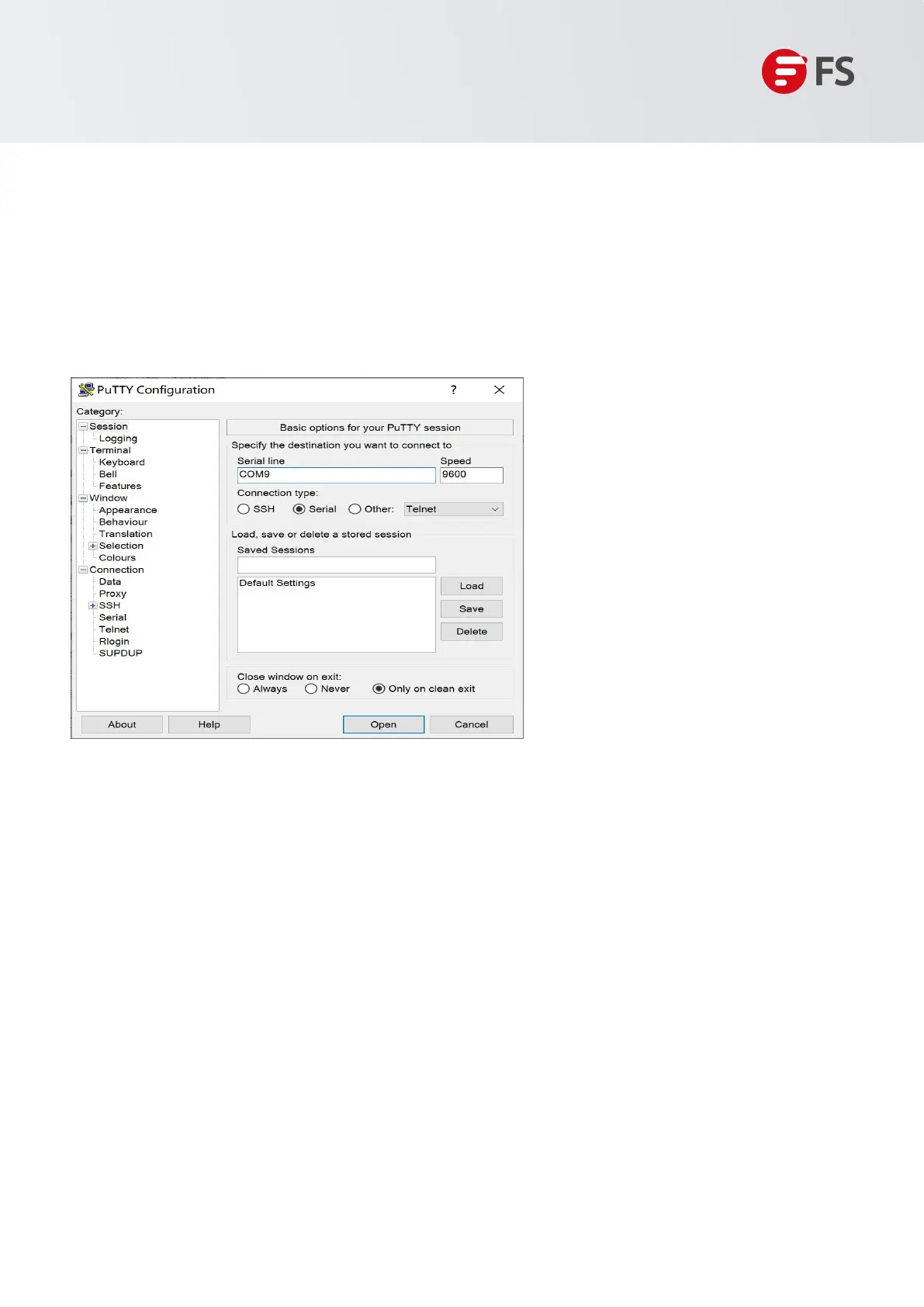Innovation · Expertise · Agility
17
Step 4: Setting Terminal Parameters
Parameter requirements:
Baud rate is 9600, connection type is Serial, fill in COM port number according to the actual situation. The
specific diagram is as follows.
Hardware Installation and Parts Replacement
Switch Hardware Installation and Maintenance Guide
Figure 10: Setting Terminal Parameters
1.7.2 Powering On the Switch
Checklist before Power-On
• The switch is fully grounded.
• The fan module and the power module are properly installed.
• Check if the power cord is properly connected.
• The power supply voltage matches the requirement.
• The Ethernet cable is properly connected. The terminal (it can be a PC) used for configuration is already
started. The parameters are already configured.
Checklist after Power-On
After power-on, check the following:
• Check whether there is message printed on the terminal interface.
• Check the LED status.
