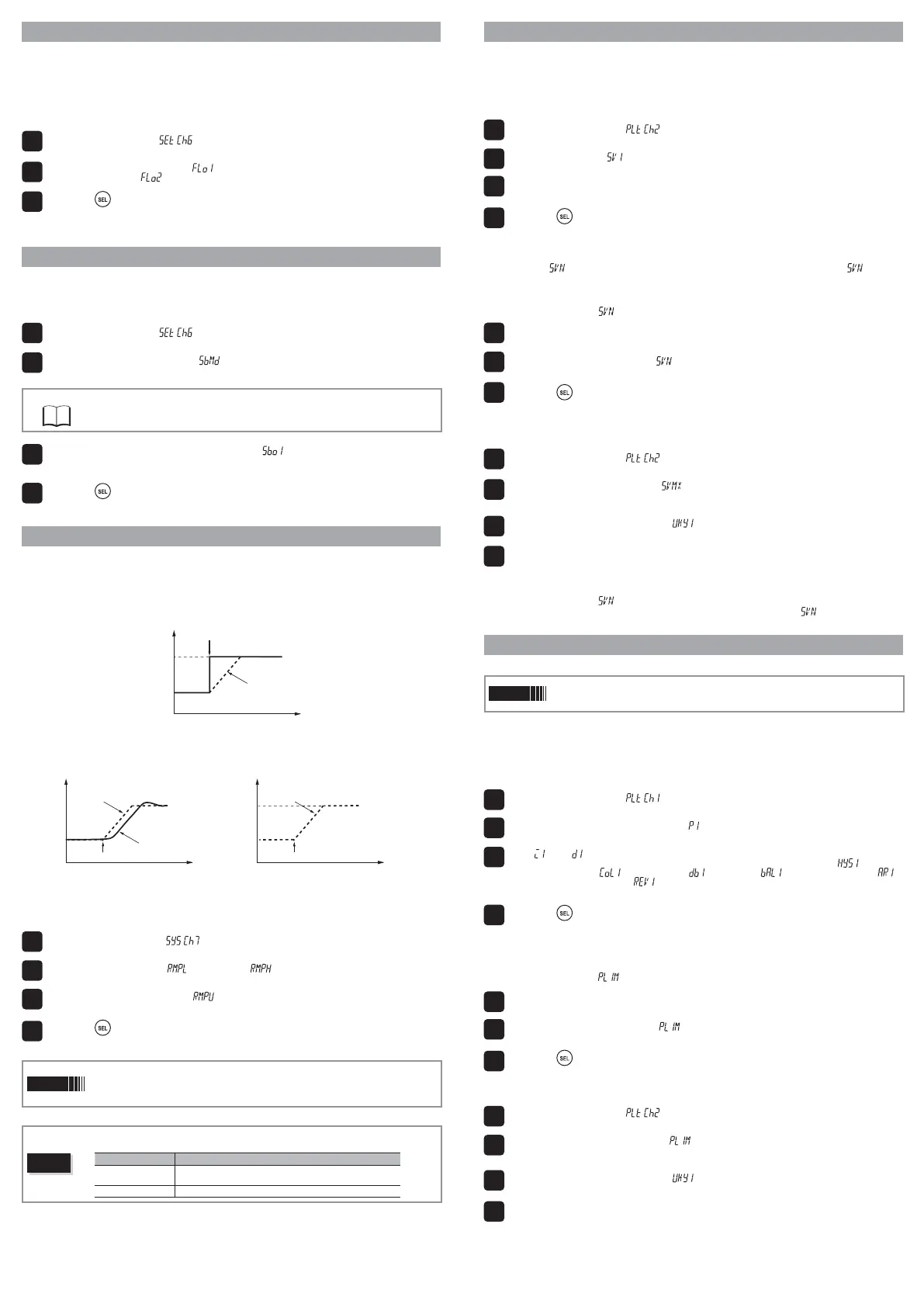1
2
3
4
1
2
3
1
2
3
4
1
2
3
4
1
2
3
1
2
3
4
1
2
3
4
1
2
3
1
2
3
4
2. Error output function
:KHQWKHHUURURXWSXWVSHFL¿FDWLRQ IXQFWLRQ KDVFRQFOXGHGWKDWWKHHTXLSPHQWKDVDQ HUURULWKDOWV
WKHWHPSHUDWXUHFRQWUROVDQGPDLQWDLQVWKHFRQWURORXWSXWDWDSUHYLRXVO\VSHFL¿HGYDOXH7KHUHLVDQ
error in PV if any of the following conditions occur:
%XUQRXWXSSHUOLPLWEXUQRXWORZHUOLPLWXQGHUDJH39)6RYHUDJH39
Use the following steps to set this function.
'LVSOD\WKHVHWXSPHQX
").
'LVSOD\)$/7RXWSXWVHWYDOXH ") and set the output value.
For dual control, set "
" the same way.
Press the
key to set the value.
3. Standby output function
Sets the control output value and the alarm output for standby mode.
Use the following steps to set this function.
'LVSOD\WKHVHWXSPHQX
").
'LVSOD\WKHVWDQGE\PRGHVHWWLQJ ") and set the alarm output for standby mode.
Refer to
)RUWKHFRPELQDWLRQVRI212))VHWWLQJVVHH&+6HWXSSDUDPHWHUVSDJH
'LVSOD\WKHVWDQGE\FRQWURORXWSXW VHWYDOXH ") and set the output value. For dual
control, set "Sbo2" the same way.
Press the
key to set the value.
5DPS69IXQFWLRQ
The ramp SV function suppresses a sudden change in SV (step change) when changing SV.It allows
SV to change smoothly according to the set slope of temperature per unit of time. This smooth SV
change allows you to minimize the effect of the change on controls.
<RXFDQVHWERWKLQFOLQLQJWHPSHUDWXUHDQGGHFOLQLQJWHPSHUDWXUHVORSHVDQGFKRRVHIURPPLQXWHV
or "hours" for the time units.
<RXFDQDOVRFKRRVHIRUWKH69GLVSOD\WRVKRZWKHFXUUHQWYDOXHRUWKHWDUJHWYDOXHGXULQJUDPS69
t
SV during ramp SV behavior
(rMPL/rMPH)
SV
changing SV with the front key
set value
after change
set value
before change
The SV lamp will blink while ramp SV is running.(When not displaying parameters or Ch.) When you
turn on the power while ramp SV is in effect, ramp SV will begin using the starting value of PV (PV
start)
t
PV
power ON
SV
SV
behavior when power rises
t
Sv switches to Sv-1 with DI input
SV
SV
Sv
Sv-1
behavior when SV changes with DI
Use the following steps to set this function.
'LVSOD\WKHV\VWHPPHQX ")
Set both ramp SV decline (" ") and incline (" ").
Set the unit of time for the slope (" ") during ramp SV.
Press the
key to set the value.
Point
Ɣ 5DPS69FDQEHXVHGZLWKUHPRWH69RU69VHOHFWLRQIXQFWLRQV
Ɣ 5DPS69FDQQRWEHXVHGDWWKHVDPHWLPHZLWKUDPSVRDN
Ɣ &RPLQJRXWRIDVWDQGE\VWDWHZLOOEHJLQ39VWDUW
Ɣ 0DNHVXUHWRFKHFNWKHFRQWUROOHU¶VSDUDPHWHUVDIWHUFKDQJLQJ39VFDOH
Caution
If the power is turned on during the input error, or released standby, the ramp SV operates
differently from the normal PV start.
State at PV start Operation
Standby
39WUDFNLQJ0DLQWDLQVWKHVWDWHZKHUH69 397KH69UDPS
function does not operate.)
$XWRRUPDQXDO Starts the ramp SV from the current SV (PV start is off)
5. SV selection function
The SV selection function can record and switch up to eight sets of SV information to the palette
menu settings. It is effective when the SV used during a process are numerous and the set values
have been previously decided.
Use the following steps to save SV information.
'LVSOD\WKHSDOHWWHPHQX
")
'LVSOD\69VHWWLQJ
") and set SV1.
6HW69VHWWLQJWKURXJK69VHWWLQJLQWKHVDPHZD\DVQHFHVVDU\
Press the
key to set the value.
The following four methods can switch SV.
3DUDPHWHU³
´SUHVVWKHXVHU NH\ ',IXQFWLRQRYHUZULWHSDUDPHWHU³ ” via the
communication function
Ɣ6ZLWFK8VLQJ3DUDPHWHU
"
'LVSOD\WKHRSHUDWLRQFRQWUROPRGH
'LVSOD\WKHVHOHFWHG69QXPEHU
DQGFKRRVHWKH691R
Press the
key to set the value.
Ɣ6ZLWFK8VLQJWKH8VHU.H\
'LVSOD\WKHSDOHWWHPHQX
")
'LVSOD\PD[VHOHFWHG69QXPEHU ") and set the SV number by choosing it with the user
key.
'LVSOD\WKHXVHUNH\IXQFWLRQVHWWLQJ ") and set it to SV selection function.
2QWKH3969GLVSOD\SUHVVLQJWKHXVHUNH\ZLOOVZLWFK\RXIURPWKHFXUUHQWO\VHOHFWHG69WR
WKHQH[W69
Ɣ6ZLWFK8VLQJ3DUDPHWHU³
” via the Communication Function
,QWKHFRPPXQLFDWLRQRYHUZULWHWKHVHWYDOXHWRWKHVHOHFWHG69QXPEHU
").
3,'VHOHFWLRQIXQFWLRQ
Point
:KHQVZLWFKLQJWKHQRUPDODQGUHYHUVHRSHUDWLRQE\XVLQJWKH3,'VHOHFWLRQIXQFWLRQEH
VXUHWRWXUQRIIWKHV\VWHPSRZHUEHIRUHKDQGIRUVDIHW\UHDVRQV'RQRWVZLWFKQRUPDODQG
reverse operation during control).
7KH69VHOHFWLRQIXQFWLRQFDQUHFRUGDQGVZLWFKXSWRHLJKWVHWVRI3,'SDUDPHWHUVIURPWKHSDOHWWH
menu settings.
It is effective when the control equipment changes the target often and must frequently change the
3,'SDUDPHWHUV
8VHWKHIROORZLQJVWHSVWRVDYH3,'LQIRUPDWLRQ
'LVSOD\WKHSDOHWWHPHQX
")
'LVSOD\SURSRUWLRQDOEDQGZLGWKVHWWLQJ ") and set P1.
Set " " and " " in the same way.
6HWWKHIROORZLQJSDUDPHWHUVDV QHFHVVDU\ 212))FRQWUROK\VWHUHVLV "), cooling
proportional band (" "), dead band (" "), balance (" "), anti-reset windup (" "),
DQGQRUPDOUHYHUVHVHWWLQJ ")
Press the
key to set the value.
7KH3,'SDUDPHWHUVHOHFWLRQ3LGQRUPDODQGUHYHUVHVHWWLQJVFDQEHFKDQJHGE\WKHVDPHIRXU
methods as the SV selection function.
Ɣ6ZLWFK8VLQJ3DUDPHWHU³
”
'LVSOD\WKHRSHUDWLRQFRQWUROPRGH
'LVSOD\WKHVHOHFWHG3,'QXPEHU
DQGFKRRVHWKH3,'1R
Press the
key to set the value.
Ɣ6ZLWFK8VLQJWKH8VHU.H\
'LVSOD\WKHSDOHWWHPHQX
")
'LVSOD\PD[VHOHFWHG3,' QXPEHU DQGVHWWKH3,'QXPEHUE\FKRRVLQJ LWZLWKWKH
user key.
'LVSOD\WKHXVHUNH\IXQFWLRQVHWWLQJ ") and set it to SV selection function.
2QWKH3969GLVSOD\SUHVVLQJWKHXVHUNH\ZLOOVZLWFK\RXIURPWKHFXUUHQWO\VHOHFWHG69WR
WKHQH[W69
