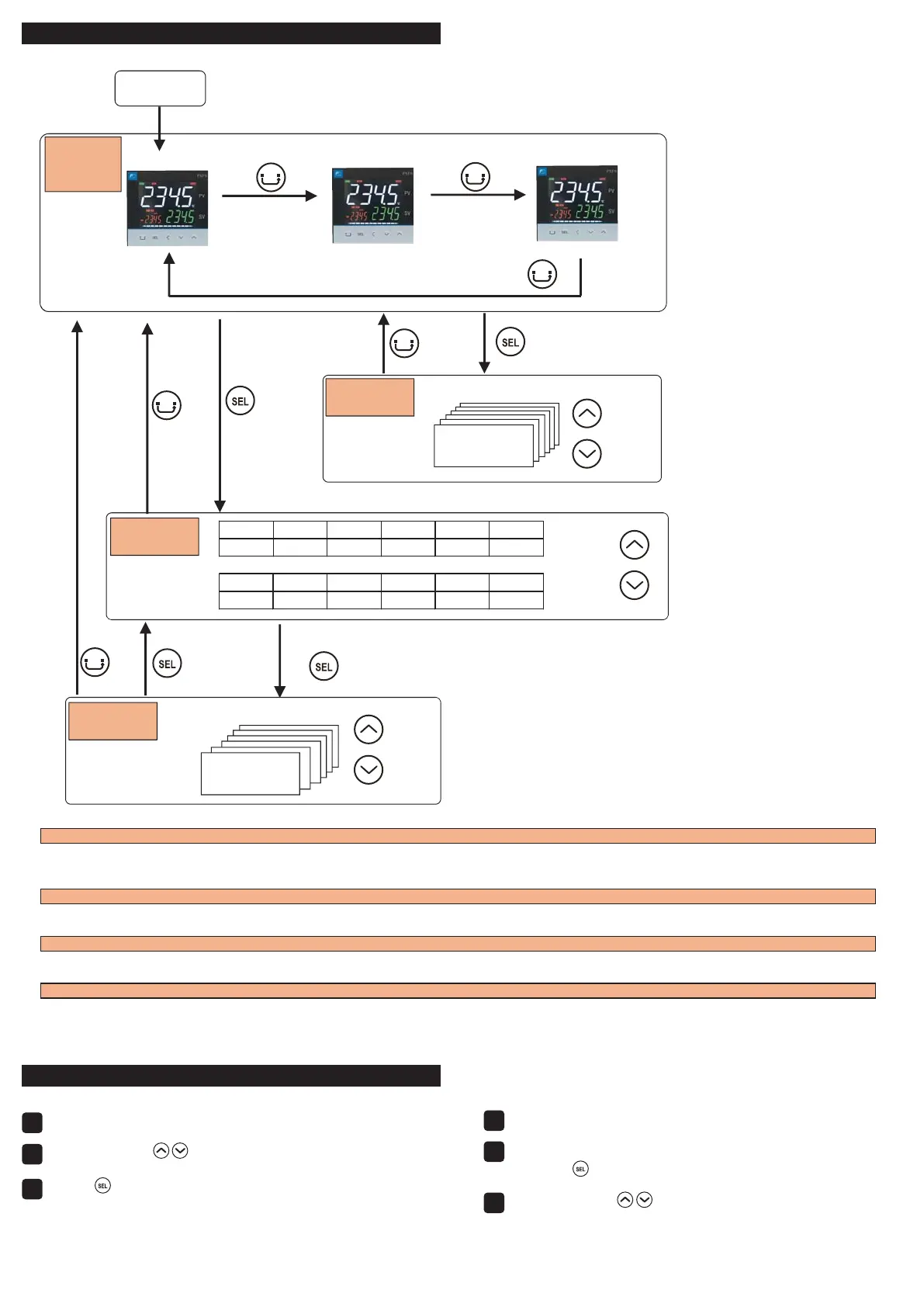%DVLF2SHUDWLRQV
7KHEHORZ¿JXUHLOOXVWUDWHVWKHPRGHWUDQVLWLRQDQGWKHNH\RSHUDWLRQV
Operation mode
Operation control mode
Channel selection mode
Setup mode
In this mode the normal operation is performed. The process value (PV) and the set value (SV) are displayed. The device starts in this mode when you turn on the
power. You can change the set value (SV) in this mode. You can check the output value (MV) and the amount of electric ower by switchin the screen.
In this mode you can put the device to standby or change the alarm set value.
In this mode you can select the parameter channel to be displayed.
In this mode you can setup each parameter. This mode includes the parameter selection submode and the parameter editing submode, which can be switched by
6(/NH\,QWKHSDUDPHWHUVHOHFWLRQVXEPRGH\RXFDQVZLWFKEHWZHHQSDUDPHWHUVE\XVLQJȁ9keys. In the parameter editing submode, you can change parameter
values by usingȁ9keys.
Power ON
Operation
mode
(Operation
screen)
PV/SV display
PV/power
PV/MV display
AUTO/MANUAL
Press
and hold
P
Press
and hold
in the selected channel
Parameter
ex) ch1 PID
Parameter
Operation
control mode
Setup mode
Channel
selection mode
䠟䡄䠍 䠟䡄䠎 䠟䡄䠏 䠟䡄䠐 䠟䡄䠑 䠟䡄䠒
䠬䠥䠠 䠬䠨䠰 䠬䠮䠣 䠩䠫䠪 䠝䠨䠩 䠯䠡䠰
䠟䡄䠓 䠟䡄䠔 䠟䡄䠕 䠟䡄䠍䠍 䠟䡄䠍䠎 䠟䡄䠍䠏
䠯䠵䠯 䠩䠝䠰䠤 䠟䠫䠩 䠠䠯䠬 䠟䠢䠣 䠬䠝䠯䠯
i
d
Channel
&KDQJLQJYDOXHVRQRSHUDWLRQVFUHHQ
Ɣ&KDQJLQJ69VHWYDOXHV
&KDQJHWKHGLVSOD\WR3969GLVSOD\VKRZQZKHQ\RXWXUQRQWKHSRZHUDQGWKH69ODPSLV
lit).
Change the SV with the
keys.
Press the
key to save the values.
(The value will be automatically saved after 3 seconds even if a key is not pressed.)
1
2
3
Ɣ&KDQJLQJ09FRQWURORXWSXWYDOXHV
Switch to manual mode.
&KDQJHWKHGLVSOD\WR3909GLVSOD\0$1$76(/)ODPSLVOLW
(Pressing the
NH\LQPDQXDOPRGHWRJJOHVEHWZHHQ3969GLVSOD\DQG3909GLVSOD\
Change the MV with the
keys.
&KDQJHVDUHUHÀHFWHGWRWKH09DVLWLVFKDQJHG
6HH³0DQXDO2XWSXW´SDJHIRUPRUHDERXWFKDQJLQJWRPDQXDOPRGH
1
2
3
