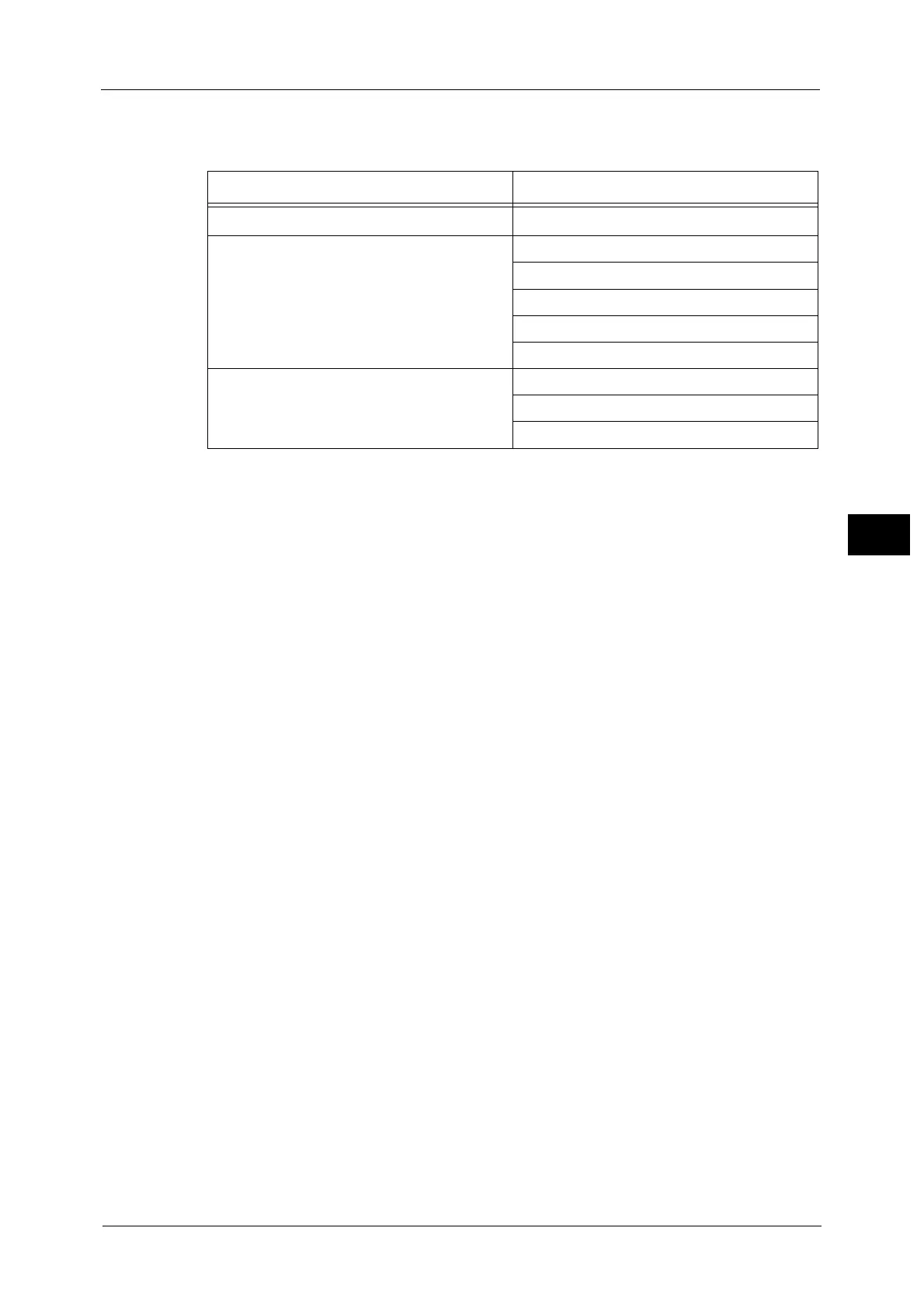About Server Fax
169
Fax
4
Features Unavailable for Sending Server Fax
The following features are available for regular faxes, but are not available for server faxes.
* : When the SMB or FTP protocol is used, the available options are [Standard (200 x 100 dpi)] and [Fine (200 dpi)], and the
resolution of data that is sent to a final destination depends on the resolution setting on the fax server. When the SMTP
protocol is used, the available option is [Fine (200 dpi)] only.
You can specify the following settings of the Server Fax service under [Tools] > [System
Settings] > [Scan Service Settings] > [Scan Defaults]:
Background Suppression
Lighten/Darken
Sharpness
Features Available for Sending Server Fax (When SMTP is Used)
When the SMTP protocol is used, the Server Fax service is compliant with the E-mail settings
configured in the System Administration mode. The following E-mail settings, however, are
not available for the Server Fax service:
Read Receipts
Reply To
Screen Features
Fax
Resolution
*
Transmission Options Priority Send
Cover Page
Recipient Print Sets
Remote Folder
F Code
More Options Remote Polling
Store for Polling
On-hook
