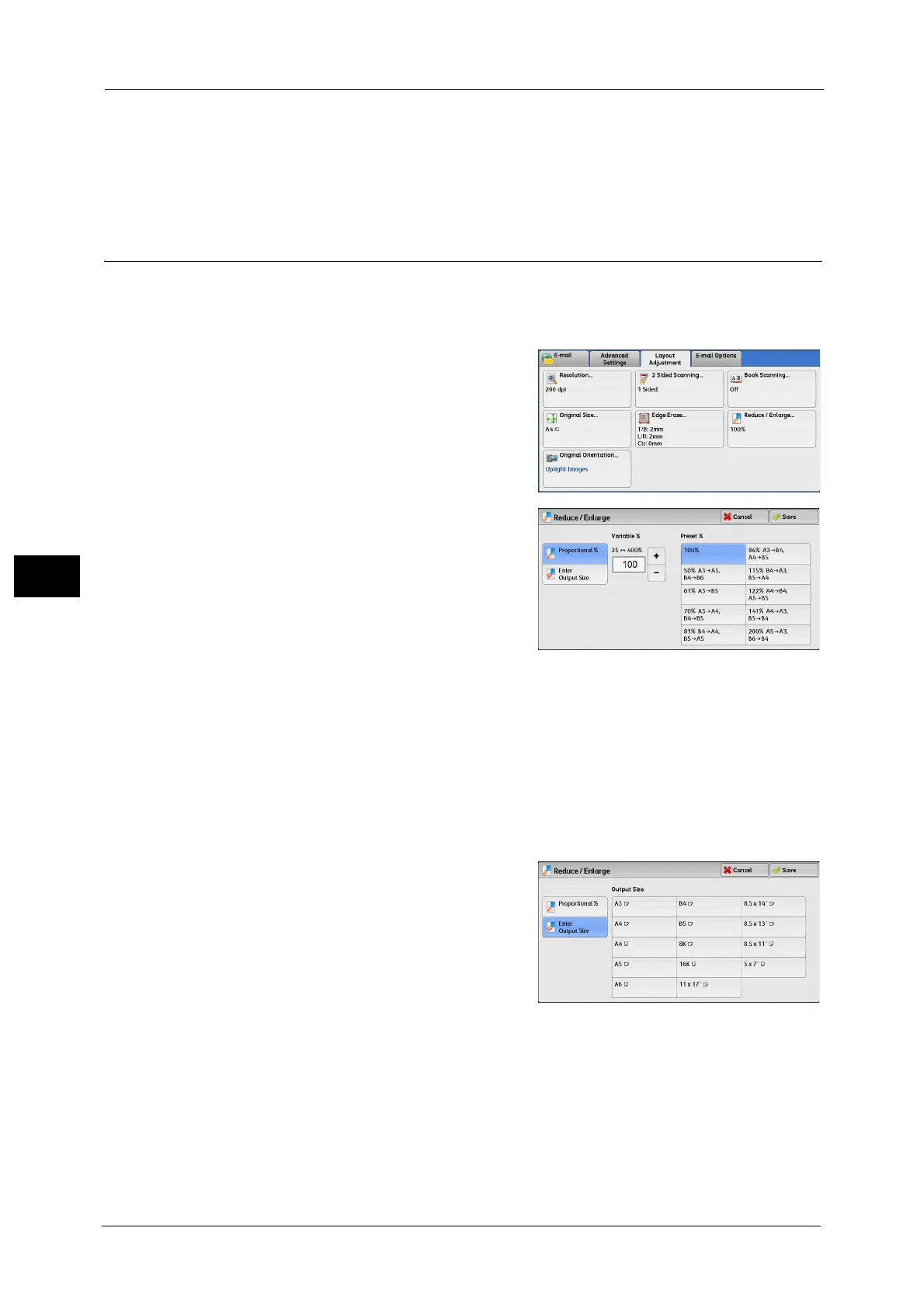5 Scan
308
Scan
5
Sideways Images
Select this option when placing the top edge of the document against the left side of the
document glass or document feeder. Always select [Sideways Images] when the top of
the document is placed facing the left side (horizontal text).
Reduce/Enlarge (Specifying a Scanning Ratio)
This feature allows you to set the scanning ratio for the document to be scanned.
Note •When [Searchable Text] is set to [Searchable] and the [Specific Color] check box is selected on the
[File Format] screen, [Reduce/Enlarge] is [100%] and cannot be changed.
1 Select [Reduce/Enlarge].
2 Select any option.
Proportional %
Allows you to select a preset ratio, or enter a
value in the range from 25 to 400% in 1%
increments.
Use the numeric keypad or [+] and [-] to enter a
value.
Variable %
Enter the scanning ratio. Specifying "100%" scans at the same image size as the original
document.
Preset %
Select from preset ratios.
You can change the default values of scan ratios other than [100%]. For information on the settings, refer to "5 Tools" >
"Scan Service Settings" > "Reduce/Enlarge Presets" in the Administrator Guide.
Enter Output Size
In [Output Size], select the output size of the
scanned document. The machine automatically
calculates the scanning ratio based on the
selected output size and the original document
size.
Note •Selecting [Enter Output Size] may generate
blank margin areas.
