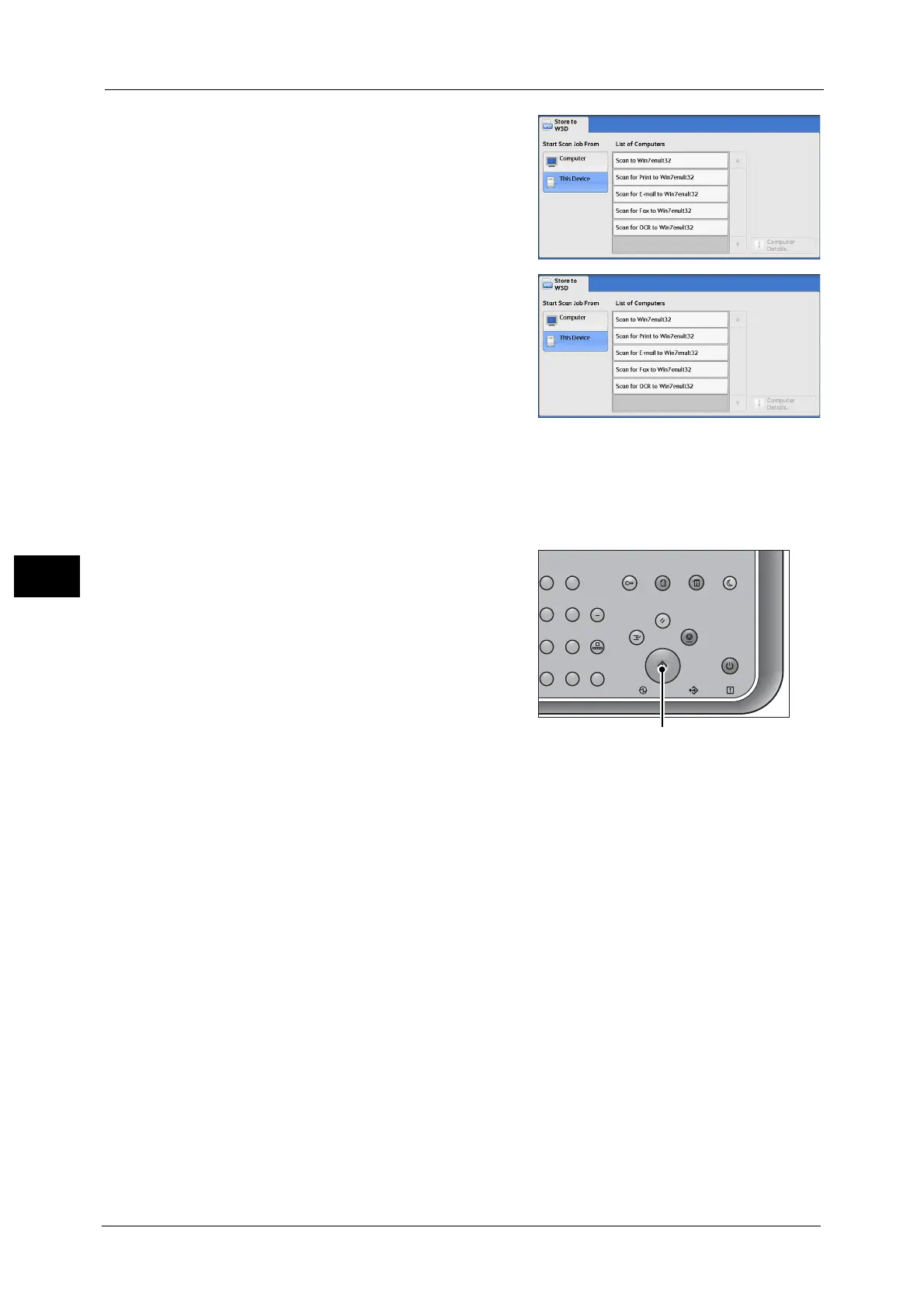5 Scan
298
Scan
5
1 Load the document on the document glass or
in the document feeder, and select [This
Device].
2 Computer names and 5 processing methods
are displayed in the [List of Computers]. Select
destination from the list in accordance with the
intended use.
List of Computers
Lists destination and URL.
Note •Select from among 5 kinds of processing methods (Scan to PC, Scan for Print to PC, Scan for E-mail
to PC, Scan for Fax to PC, Scan for OCR to PC) in accordance with the intended use.
3 Press the <Start> button.
4 The scanned data will be forwarded to the specified destination.
Note •Select [Delete] to abort scanning.
5 Check the forwarded data on the destination computer.
23
56
89
0
#
C
Power
Saver
Power Data Error
Clear All
Interrupt Stop
Start
Log In / Out
Job
Status
ABC
Dial
Pause
Speed
Dial
TUV WXYZ
JKL MNO
DEF
Machine
Status
