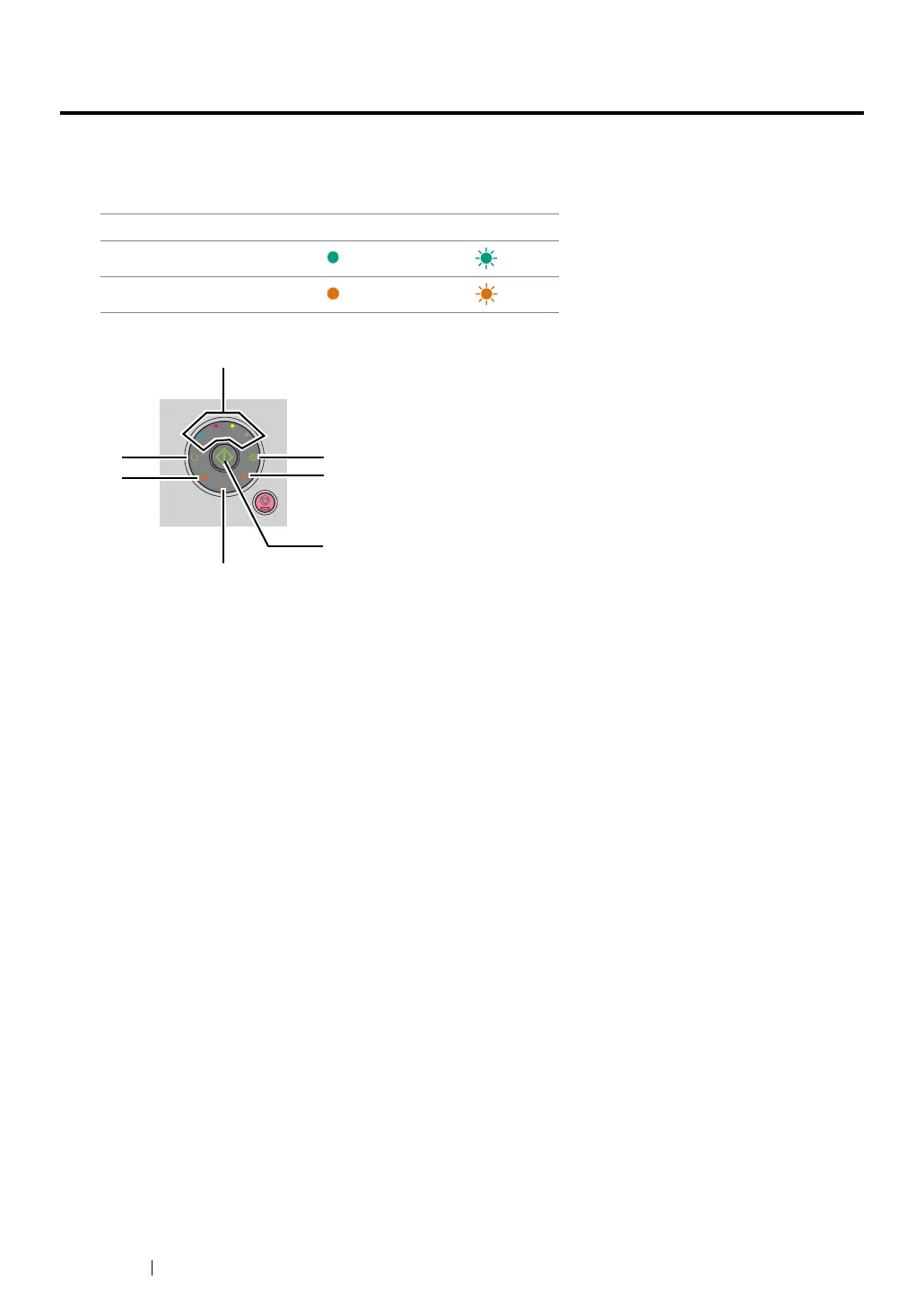103 Using the Operator Panel
Understanding the Operator Panel Lights
The operator panel lights mean different things, depending on their sequence. Orange or green lights
that are off, on, and/or blinking indicate printer conditions such as printer status, intervention (for
example, out of paper), or service.
Off On Blink
—
—
K
C
Y
M
1
2
3
4
5
6
7
